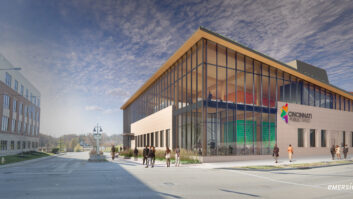You asked, they listened! A little less than a year after the release of Adobe Audition CS5.5 (see my 2011 review), Adobe has unveiled Audition CS6. Many of the coveted features missing in CS5.5 have returned in version 6 as well as new features to make work flow easy and smooth.
Enjoying a triumphant return among the features to once again grace the stage of Audition CS6 is the ever-so-popular Clip Grouping in the Multitrack Editor. Not only can you keep the clips grouped, but Audition CS6 allows you to time-stretch either the entire group or just one clip, all without adjusting the whole group. Users are even allowed to remove the focused clip while keeping the others grouped. Very cool.
Cart Data is back, too. This feature also performed a disappearing act in CS5.5 but has reappeared better than ever. By entering the metadata information for your promo or commercial in Audition, it will simply ingest into your digital delivery system — a huge time-saver in my book.
Among many other returns to Audition CS6 are the tone generator, Doppler Shifter, Spectral Pitch Display and the use of control surfaces.
So what is actually new?
Have you ever been working on a piece of imaging and had many files open in Audition? Maybe you had only dragged half of them into the session and decided that was enough for the day? However, then when you reopened Audition, only the files that were open (being used) in the session appear. Now when you relaunch your session in Audition CS6, there’s a preference for the program to reference all of the audio and video files that were open in Audition at the time you saved the session, not just the files that were active in the session. I expect that to be a huge time-saver.
If you’re anything like me, you might think you have an excellent singing voice … when, really, you don’t. For that the built-in automatic and manual pitch correction tools may help. It can pitch-correct anything with very few artifacts. There are even new tools for displaying pitch: a blue line shows the original pitch and a green line shows adjustments before corrections are applied.
The time compression feature also sees a pitch feature added in Audition CS6. You may now choose from three modes in which to adjust your piece: monophonic — designed for a single sound; polyphonic — as the name suggests, for many voices and varispeed — allowing for control of the pitch.
It’s great to see the folks at Adobe listened to the many suggestions and have created a very powerful tool with a sleek and ergonomic design. Audition CS6 is friendly for both recording studios and radio stations. I’m looking forward to seeing what Adobe has in store for the next release … but I think this will hold me for a while.
Price: $349 or $75 for upgrade
For information, contact Adobe at (800) 833-6687 or visitwww.adobe.com/products/audition.html.