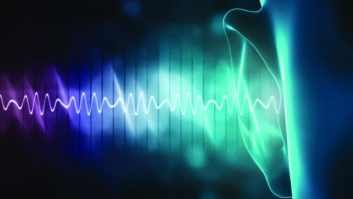The Jeep Grand Cherokee Overland (shown at top) features the UConnect 8.4 system. Also shown here are photos of the user interface, which has separate screens for the apps, SiriusXM and HD FM radio. Here, Radio World begins a series about the media infotainment systems in today’s new vehicles.
“Connected car” is not just a buzz phrase. Nor is “connected trunk.”
They’re here; and they give drivers and passengers more choices for entertainment, information and safety.
I get to see these systems in action each week because I drive various cars and light trucks for my weekly “Radio-Road-Test” broadcast for msrpk.com.
A while back, I drove a Jeep Grand Cherokee Overland 4×4 edition, with the optional diesel V6 engine and eight-speed transmission. It’s a 30-mile-per-gallon content delivery vehicle, whether driven on the highway or on off-road trails.
The content delivery is handled by the UConnect connected car system. I focus here on the top-of-the-line UConnect 8.4 system.
There are also other Uconnect systems available with fewer capabilities.
UConnect touches both navigation and communication. For those in the radio business, Chrysler Group vehicles with the top-of-line UConnect option deliver audio content from AM, FM, FM HD, Sirius/XM Satellite and four other apps that piggyback with a connection from a smartphone (Aha, iHeartRadio, Pandora and Slacker). When the radio button appears on the UConnect screen, and it’s activated, options to listen to terrestrial over the air AM and FM (with options for HD) stations and satellite radio (SiriusXM) are available, as they would be with a standalone radio receiver.
It also has USB connectivity for user-curated music, and the system has the capability to tag songs.
One thing I noticed about this iteration of UConnect is its flexibility. Menu access is a simple as tapping the touchscreen to select the app you want. That’s a good thing when you are learning a system on the fly. UConnect has a mix of steering wheel, touch screen or voice-activated controls.
However, the best and recommended way to optimize all the system’s capabilities is to spend quality time with — wait for it — the owner’s manual before one rolls out of a parking spot. That will help when going past the first few screens (menu-diving). Once it is set up, a driver or passenger can use voice commands to make choices of inputs and operations.
With Message Access Profile, UConnect reads text messages and interfaces to Bluetooth-equipped cell and smartphones. The audio content dims when a hazard enters the driver’s decision zone. The dimming of audio is activated by various sensors, which monitor the blind spot, front, rear and side proximity, and when the rearview camera is activated.
UConnect can provide 3G Internet access through a subscription to a proprietary network. That network also provides the user unlocking services, navigation and emergency connection to a 911 center in case of an accident.
The top-of-line UConnect system will add $1,200 to the base price for a Chrysler Group product. More pricing and model information and FAQs are available from DriveUConnect.com.
THE BOTTOM LINE
The UConnect system in general wraps information, entertainment and safety warnings in a neat 8.4-inch package (diagonal screen) that occupies a prime piece of dashboard real estate.
It’s easy to use, once programmed and gives driver and passenger many options.
Radio stations (whether AM/FM or satellite) are available as a primary choice for a UConnect system audio input. Once selected, secondary menus activate scan functions, RDS and HD Radio reception options to help the user find particular stations and then become a listener. Those menu options present opportunities for stations to present their “brand” in the best possible light. Managers, engineers and programming/operations people can optimize that opportunity by ensuring their station or stations present up to date RDS data and other metadata that systems like the UConnect can receive, along with signals of the best technical quality, and the content to match.
Paul Kaminski is the host of msrpk.com’s “Radio-Road-Test” program, a contributor for CBS News, Radio for many years, and since 1997, a Radio World contributor and columnist. A SBE Certified Broadcast Technologist (Chapter 1), Paul tweets @msrpk_com.