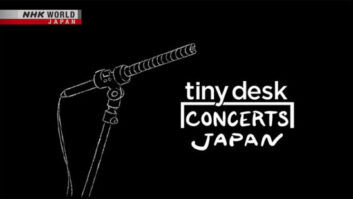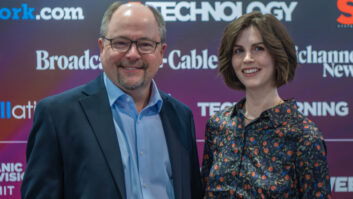Bill Bennett is media solutions account manager at ENCO. This interview appeared in the 2021 ebook “Remote Radio Phase II: What We’ve Learned During a Pandemic.”
RW: How will workflows and infrastructure be different in the long term?
Bill Bennett: With the pandemic absolutely accelerating the deployment of broadly distributed multi-platform workflows, engineering and content creators alike learned they can maintain high levels of quality despite being spread all over the world.
We’ve seen how prosumer technology — USB mics, video conferencing apps, open-source audio editing software, earbuds, iPhones, etc. — are high enough in quality for most users, and can be easy to use; so I think we’ll see more of these flexible software-only, IP-connected devices and products proliferate.
The station (and cloud for backup, playout and stream hosting) will always be the central repository of content and house the playout logic; but how that digital stream of data gets to and from the servers has now become vastly more flexible as to distance and access.
Transmitters will always be the critical super-physical link in the chain, but you’ll see more IP links, even at the loss of an STL, so you can route audio from any playout cluster, to the tower — from the station, cloud, even a laptop if you had to.
Humans will always be social animals, and we will need in-person interactions for sure. But there’s immense content that can be recorded, edited, voiced and programmed remotely too, as we’ve all found. The “new normal” means more flexibility, resiliency and opportunity for innovation yet to come.

RW: Which products in your lineup have played critical roles?
Bennett: WebDAD Mobile Radio Automation and iDAD Mobile Reporting have grown to be very popular. They allow browser- and app-based access to a main DAD playout system back at the station (or cloud), to record tracks, control gear, manage content and more. You can run your playout live from your home office (aka your guest bedroom), a Starbucks or anywhere with an internet connection and VPN.
RW: How well do current automation systems support remote workflows?
Bennett: ENCO’s WebDAD pre-dates the pandemic, making it a recognized and proven go-to platform for native, IP-based remote connectivity and control of DAD playout systems in the studios (or cloud platform).
WebDAD evolves past what you’d get from remote desktop software (which is just an interactive, dynamic screengrab of a distant, existing computer), and allows you full native control over playout, tracking and editing, playlists and so forth, all from an HTML5-compliant Web browser you can run on a laptop. We engineered it so folks either in the same building who don’t have a full DAD installation on their computer, or folks working from around the world with VPN access to the studios, have that same production capability.
That opens up some pretty powerful remote workflow possibilities.
RW: What would you say is the required level of home connectivity and ISP support to create reliable work-from-home operations?
Bennett: Home internet speeds fluctuate during the day because your traffic is pooled with your neighbors, often coming in at speeds below (or above) the tier that’s provisioned. Your speeds can be further hindered if there are three students learning from home, all via their own Zoom video classroom session, or if another family member is taking a break and watching a 4K movie on Netflix, etc.
Considering these factors, it’s better to pay for more bandwidth, if you can afford it and if it’s available in your area.
If you have a choice, go with fiber. If DSL is your only option, perhaps make sure you’re the only user (and force-reduce your video bandwidth if your software allows — or disable it entirely).
Don’t go overkill though. Even if all those demands I mentioned were in place, you still wouldn’t need Gigabit service. Just be sure to use a modern modem and router, all with ports of 1Ge or better.
Finally, try to keep everything wired via Ethernet and avoid Wifi. The more it’s used, the less bandwidth is available for all wireless connections.
RW: What role do commodity remote products like TeamViewer and AnyDesk play?
Bennett: ENCO’s been using these remote desktop access applications for many years, since our products run on standard Windows machines and thus offer full remote access for us to train customers or upgrade software remotely.
But ironically, while some on-air talent discovered these tools so they can “remote back into” their computers at the station, the growth of native IP and HTML API interfaces means there’s no need to “virtualize” access to your playout computer now, you can just open a Web browser and have direct, VPN-secured access and control of your playout, playlist management, voice tracking, etc.
Further, with optimized software as ENCO has, you can even use a customized smartphone application to control what’s on-air — from the palm of your hand. No need to virtualize; it’s a direct connection.
RW: And how do Zoom and similar conferencing platforms figure in?
Bennett: This is interesting because at ENCO, we saw Zoom taking off as a popular and easy-to-use platform for folks using our automated captioning system for TV and meetings, so we made the strategic decision early on to develop our own custom application that integrates our enCaption AI-based captions directly into the Zoom interface, sends out captions to SDI video, embeds them as closed caption data and sends them out as HTML data for embedding in websites.
RW: What other products or platforms have taken on new importance?
Bennett: It’s amazing what you can do in a Web browser these days. With our WebDAD product, it’s possible to directly control playout, record and edit voice tracks, manage playlists, and more — natively. No software or drivers to install, just be on the same network as your playout system, either down the hall or across the Globe via secure VPN.
RW: And other considerations to mention?
Bennett: Definitely consider a dedicated PC / laptop just for video tiles, so you and your guests and collaborators can see each other (and it’s not taking up your main computer’s resources). Waving at colleagues goes a long way in keeping in sync.
If you’re using our DAD system back at the studio, consider using X-Keys to control basic functions such as liners, beds, sound effects, etc. Those can be configured to have local home playout communicate and control the remote system.
RW: How about security?
Bennett: When connecting to your studio (or transmitter), it’s imperative to use well-known VPN solutions for end-to-end encryption. Change ALL your default passwords to something hard to guess, and use two-factor authentication whenever it’s offered. It’s a mild added step, but well worth it.
RW: And how can talent at home assess and improve audio quality of room acoustics?
Bennett: Lots of walk-in closets became home studios too. Sure these aren’t the properly tuned for flat (or resonant) studio spaces that you’re used to, but they help. As for pets — when I had my curious cats, I’ve found two sets of doors worked best: the bedroom hallway door, and then the closet door.