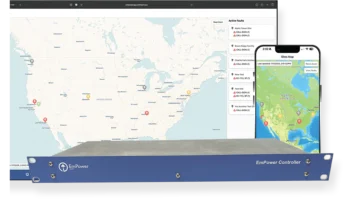Roberto Tejero is senior product manager for AEQ. This interview is excerpted from the ebook “Console Tech 2021.”
Radio World: What is an aspect of your product that highlights how consoles and surfaces for radio broadcasting are changing?
AEQ: The great flexibility in the relation between the core or mixing engine and the control surfaces.
For instance one Atrium XCore Mixing engine or frame can distribute the control of its inputs and outputs for up to six different mixer control surfaces — six mixers/studios in one. This rationalizes the installation and makes it incredibly cost-effective. Both installation and workflows become very flexible.
Likewise, dual mode operation is interesting. In a studio we can control the console from several different modules with the same or different functionalities.
RW: What makes that notable?
AEQ: An example would be the configuration of Studio1 at station IB3 at Palma de Mallorca, Spain.
In addition to the presenter/audio technician or operator of the console, there’s a producer in charge of call screening and coordination of complex programs.
The producer needs to carry out certain operations independently but in parallel with the technician and others, such as technical intercom.
Thus, this console has been set up with two control modules. The first is used by the technician or presenter in a traditional way. The second has been configured for the producer to handle certain functions in parallel with the technician, such as adjusting levels of the inputs and outputs for the phone-in or talk-show system at the same time as he or she coordinates the show with the system intercom functions.
RW: What features are available that may not have been a few years ago?
AEQ: There are several, and not only applicable to the Atrium console but to all AEQ Digital consoles.
For example, at night, when most of the programming is automated or relay transmission of networked or syndicated programming, and when controls and studios typically are unmanned, AEQ consoles can be remote controlled.
Such control can be accomplished from the station’s central control or even from a remote location or by a technician “from home.” The applications allows for the full control of the Atrium, i.e. all features and functions from simple channel on/off and level adjust to complex EQ. settings and N-1 or mix-minus operations, remote connections or relayed program bypass. Atrium when equipped with motorized faders will also follow these settings in remote control.
Other great features: AoIP connectivity allows for the inputs and outputs, elements for process and control to be distributed throughout various equipment that can also be distant physically.
Also, remote control of various devices can be transported through the network and integrated through programmable keys of the console. Playout automation, codecs and other equipment, or camera and source switching for visual radio applications, can be an integral part of your console.
And information pertaining to the system’s different audio levels can be available throughout the control network to allow for monitoring through virtual VU meters and Visual Radio applications where video follows audio.

RW: After years of discussion about interoperability, are surfaces still “locked” to a specific AoIP network or are are they interoperable?
AEQ: The AES67 standard allows for IP Audio multi-channel interoperability but does not contemplate the control. Therefore, the most sensible thing in our opinion is to set the system on a default AoIP format and then facilitate access to other, different protocols.
At AEQ we adopted Audinate’s Dante protocol as our native format, but given the type of equipment we design and produce, we wanted to render our gear the possibility to interconnect audio in all types of formats:
-Through one or more XC24 cards we connect in DANTE to our own devices and also to any third-party manufacturer that are using Dante as their protocol. Device and channel discovery is instant and automatic and makes the installation very, very easy and convenient.
-If we have to work with non-Dante equipment, we install additional cards in the engine. With an XC24 card, configured in AES67 mode, we can exchange up to 64 audio channels in AES67, for example with Livewire+ or WheatNet equipment. If we add a device to the network with the Dante Domain Manager application, we can also exchange audio with IP video devices in SMPTE ST 2110 -30 format.
If we add an XC34 card, we can exchange up to 128 audio channels in AES67 or Ravenna, for example with Lawo equipment. With these cards, we can also exchange audio with IP video equipment in SMPTE ST 2110 -30 and SMPTE ST 2110-31 format with control through the NMOS protocol.
And of course, also the varied types of non-IP audio: From SDI Video embedded audio to multi-channel MADI/AES10, digital stereo AES3 (AES/EBU), analog, microphone, headphone outputs, etc.
RW: Is there a “design philosophy” taken by your developers?
AEQ: Broadcast equipment is developed for users who are working long hours and sometimes exposed to great stress. It is essential that the user is comfortable, that he or she can work quickly and precisely.
For example, take the screen for Atrium’s single-channel, four-band parametric EQ (shown).
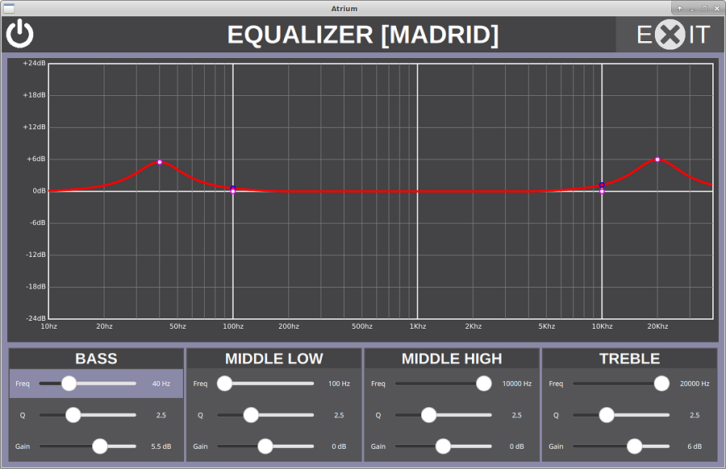
The curve can be adjusted by simply dragging the graph from one of the four snap points. But for more precision, below the graphic are each band’s three adjustable parameters: frequency, Q and gain. These can be modified moving the corresponding cursors horizontally.
But if your fingers are not accurate enough to set the required parameters, you can click on any of these and it will highlight in yellow. Now this parameter can be precisely adjusted using a TOUCH & TURN encoder on the main console.