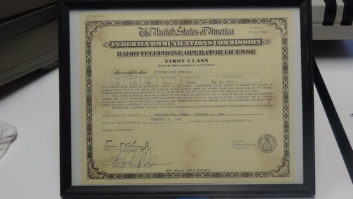Chris Larke is a broadcast engineer with CHUM Radio.
VANCOUVER, B.C. — As a broadcast engineer for CHUM Radio Vancouver I am always on the lookout for broadcast products that not only make life easier for our staff but for the engineering department. I look for simple, effective and reliable equipment that can be put into use quickly and doesn’t have a steep learning curve.
I came across Tieline’s Report-IT applications while our department was looking for a solution to solve an audio quality dilemma. One of our morning show hosts is on the road most of the time during the NHL season and he had been going to air using a land line, which of course is not ideal.
Report-IT was one of the solutions we came across. We tried the Report-IT Lite version on various iPhones as well as the iPad and were satisfied that Report-IT would work for us in this situation.
During our test trial we also saw many other potential uses for Report-IT so we purchased the Enterprise Edition and have not looked back since.
Phone home
Once Report-IT was downloaded to an iPhone, the initial configuration ended up being a breeze. Through the administration account, making configuration changes to such things as user accounts, FTP destinations, codec information (i.e., station-end information) and the default domain settings are straightforward, easy to remember and quick to access. Settings are stored on Tieline’s Enterprise Server so I do not have to worry about losing them to any type of system crash back at the station.
To get the audio into the iPhone we purchased adapter cables online for about $25 each. This allowed for connection of a dynamic microphone and a pair of headphones to the iPhone.
Report-IT has two ways of gathering and sending audio on the iPhone. The first is through the “Report Live” screen, which allows the user to make a live connection via 3G or Wi-Fi to a Tieline codec back at the station. The second way is through the “Record a Report” screen from which the user records, stores and then sends audio (via FTP) back to the station.
For our sports reporters, both of these methods have been invaluable when gathering audio from interviews or press conferences and getting it to air long before our competition does.

We have also found that Report-IT is a cost-effective tool when it comes to sales remotes. Thanks to the 3G connection we rarely have to order Internet connections. We still do “line checks” to ensure that there is a good 3G signal available and that the connection rate is stable. There is the odd time we have had to go to ordering an ADSL circuit and throwing a wireless router on the circuit.
We approached our staff to see if there were other uses for Report-IT that had not been thought of. A creative idea now in use came from our production team.
We have a few advertising clients who like to voice their own spots; but scheduling the client’s time often is a challenge. The solution was to get the client to voice the spot using Report-IT.
The producer sets up a session time and asks the client to download the Report-IT application. They then log in with an assigned production account; after a simple tutorial, the client voices the spot as if he or she were in studio. We have found that the quality of the built-in microphone on the iPhone 4 is excellent for this type of voice work.
For information, contact Mary Ann Seidler at Tieline in Indiana at (317) 845-8000 or visit www.tieline.com.
Radio World publishes User Reports on products in various equipment classes throughout the year to help potential buyers understand why a colleague made a given equipment choice. These are unpaid testimonials by users who have already purchased the gear. A Radio World Product Evaluation, by contrast, is a freelance article by a paid reviewer who typically receives a demo loaner.