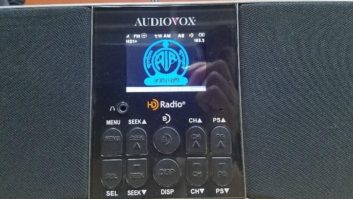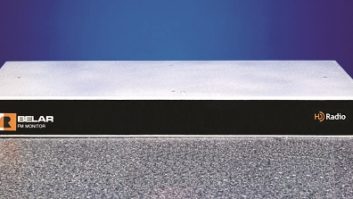Glen Clark Takes a Tour of Three Markets in Four Days With the New Kenwood HD Radio
NEW CASTLE, Pa. I snagged one of the first Kenwood HD Radio receivers and took it on a four-day tour of Detroit, Cleveland and Washington. The results were nothing short of amazing.
Many manufacturers have HD Radio receivers in advanced stages of development, but Kenwood is the first to deliver hardware. Its digital radio system consists of three parts: the in-dash receiver, the HD Radio expansion chassis and a pair of umbilical cables. The expansion chassis is about the size of a thick paperback book and can be mounted anywhere space allows.
The umbilical cables provided are long enough to reach to the back of an SUV, although I mounted the expansion chassis underneath the dashboard of the Dodge Durango test vehicle. There is no requirement for a separate DC power feed to the expansion chassis. Audio, data and power run through the first umbilical, which has a molded 13-pin DIN connector on each end. This makes installation simple.
The second umbilical is an RF extender of the same length. The coaxial plug from the vehicle’s whip antenna is removed from the dash receiver and is inserted into the extender. The far end of the RF extender plugs into the expansion chassis.
What you need
Several other connectors are available on the expansion chassis, such as RCA jacks with left and right audio, but the additional connectors are unused in a normal installation.
The expansion chassis is a complete receiver, except for control functions and an audio amplifier. The expansion chassis includes an RF amp, a synthesized local oscillator, a mixer, an IF and two detector circuits. The original receiver in the in-dash unit is dormant when the HD Radio chassis is connected.
That’s why the cable from the whip antenna can be moved to the expansion chassis with no ill effects. Once the installation is complete, there is no need to access the expansion chassis and you quickly forget that it is there. Functions are controlled through the in-dash receiver.
The expansion chassis includes different detectors for analog and HD Radio modes. The user can select either one using the menus. Setting the receiver mode to “AUTO” allows the receiver to choose which detector to use depending on signal conditions.
I used the Kenwood model KDC-V7022 for the tests, but there are several models that support the HD Radio chassis. Not all receivers that have the 13-pin DIN connector are HD Radio-compatible.
Originally, I installed a KDC-422 in the Durango. I quickly found it had not yet been software-upgraded to work with the HD Radio chassis. I could control the receiver functions perfectly. But the LCD display quickly became unsynchronized from what the receiver was doing. To determine if a particular receiver is compatible with the HD Radio expansion chassis contact Ibiquity Digital at [email protected].
Most of the Kenwood receivers include three FM bands and one AM band. Each band supports six presets, making a total of 18 pre-settable FM frequencies. This flexibility should be helpful for engineers responsible for multiple markets.
Stations for one market can be loaded into FM Band 1. Stations in the second market can be loaded into FM Band 2 and so on. This allows a one-button personality change of the receiver depending on the market you are in.
With no expansion chassis connected, the receiver’s LCD display will show the carrier frequency and “FM1,” “FM2” or “FM3,” depending on which FM band is selected. In AM mode, the receiver will show “AM” plus the carrier frequency. When the expansion chassis is connected “FM1,” “FM2” or “FM3” are replaced by “HF1,” “HF2” or “HF3.”
HF1 means HD Radio, FM, Band 1. In AM mode, the display will show “HA,” for HD Radio, AM, when the expansion chassis is connected. This allows you to tell whether an expansion chassis is connected without looking behind the dash for hardware.
It is helpful to understand that the DIN connector also can be used to connect the Kenwood dashboard receiver to a Sirius satellite expansion chassis. The HD Radio expansion chassis actually had a second DIN connector on the far side that was not used for my install in the Durango. Nothing in the manual specifically said so, but it seems reasonable to wonder if the second connector is there so that so that a user can “daisy-chain” two expansion chassis together.
Installation
Not everyone has the skills and the tools to install a new radio. And many who do simply do not have the time. The national retail chains like Best Buy and Circuit City are equipped to install a number of “aftermarket” automotive electronic devices, including the HD Radio expansion chassis.
I had my receiver and expansion chassis installed at Best Buy. As the HD Radio expansion chassis is just now becoming available, the only experience that the retail chains have so far is installing the satellite radio chassis, which looks similar.
In fact, when I first handed the HD Radio chassis to the installer, he initially thought that it was a satellite receiver and observed that I didn’t have the required satellite antenna. However, once I pointed out that this was the HD Radio chassis and not a satellite chassis, he immediately understood. The installer had already been to school on the HD Radio chassis.
The installation for painless. Best Buy had a large install bay attached to the store. The install bay was clean, warm, well-lit and -equipped. I simply walked around the store for an hour while the equipment was installed.
Because I purchased the receiver from Best Buy, the install was free. The charge for installing the expansion chassis was $45, which seemed reasonable.
Performance
A chain can only be as strong as its weakest link. Even if HD Radio technology works well, if the audio amplifier is lacking, the quality of the digital system would never make it to the speakers or the listeners ears.
Fortunately, the audio amp in the Kenwood receivers is one of the best amps I have heard. Listening just to the integrated CD player, I observed nuances that I had never heard before on other quality monitoring systems.
The Kenwood replaced a high-end Dodge radio that, until the Kenwood was installed, I had held in high regard. The improvement was obvious immediately.
I listened to the amplifiers in the KDC-422 and the KDC-V7022. Both were rated at 50 watts per channel into four channels. This was more than enough power to make you want to exit the vehicle.
Even at the threshold of pain, the amp delivered undistorted audio. A reliable source told us that the same amplifier is used throughout the Kenwood line.
The RF section of the HD Radio receiver merits praise. It received weak signals well, and was resistant to overload by strong signals.
Learning to Use the Controls
One would hope that the ergonomics of the controls would be as good as the design of the audio circuits. Regrettably, the front-panel controls are not intuitive. A determined person often can fake his or her way past the menu-control system of many electronics devices.
I found that the pull-down menus in the KDC-V7022 confusing and it was not easy to get to even simple functions like “treble” and “balance.” Once all of the presets are set and the preferences are locked in, day-to-day operation is straightforward.
But changing system settings is not something that comes intuitively or can be done safely while driving. Be prepared to spend an hour in the driveway with the users’ manual in one hand before expecting to be able to go station hopping.
This is puzzling because the receiver already has a “joywheel” that does nothing at present but set the volume. It would be a simple matter of a software upgrade to integrate the joywheel into other functions and to make an intuitive user interface. No mechanical or tooling changes to the receiver would be required.
Here are two quick tips about the front panel. First, there is no “Power” button. Use the “Source” button. Push it once and it will set the receiver in radio mode. Push it again and it will set it to CD mode. Push it a third time and it will turn everything “off.”
If you want to close the motorized, flip-out keyboard (sometimes the motors in the 7022 can remind you of AIMEE in the Val Kilmer movie “Red Planet”), push the “Source” button and hold it for three seconds.
Second tip: When the receiver is closed and you want to flip out the keyboard, press firmly with your thumb on the lower left corner of the black cover.
One bright spot in the user interface is the infrared remote control. I know that remote controls make intuitive sense for a television on the other side of the living room. And it may seem a little corny to have a remote control for a receiver that is less than 9 inches away.
But the remote really does add function. About the size of a roll of quarters, it fits comfortably in your hand. And it does have a reasonably complete set of buttons that duplicate the basic front panel controls.
Once the station presets are programmed, you can run the radio without ever having to touch the in-dash portion. The layout of the remote is easy to memorize and, after a few minutes of use, your thumb just seems to know where to go to do what you want done, even in the dark. No matter how long you use the in-dash panel, you never develop this level of proficiency.
What to look for
I made no efforts during my trip to develop a report with numbers. The history of terrestrial digital audio broadcasting development has produced reams of numbers over many years. I set out to perform subjective tests and to answer only one question: When, if ever, would the HD Radio technology be mature enough to justify wide adoption by broadcasters?
That question actually has two parts: Does HD Radio really sound noticeably better than analog broadcasting? And, will HD Radio hold up in a hostile mobile environment? The first question addresses the codec portion of the system. Codec, short for coder/decoder, is the software that converts music and voice into a digital bit stream and back again.
The second question addresses the modem portion of the system. Modem is short for modulator/demodulator and is the software that converts the digital bit stream into RF carriers and back again.
Any scientist tries to go into an experiment with no expectations of what (s)he will find, lest those expectations turn into a self-fulfilling prophecy. I tried to begin the trip with an open mind.
But, to be honest, my expectation was that, while the sonic performance of the codec would be excellent, I expected the modem to flutter in and out as the car passed buildings and went under overpasses. When I got into the field, the performance far exceeded my expectations.
How does FM sound?
I found the sonic performance of FM HD Radio to be indistinguishable from a CD. In fact, I did not realize how much we have accustomed ourselves to the FM processing artifacts that are unavoidable when achieving high modulation levels on a pre-emphasized medium.
For any FM format other than classical, clipping is unavoidable to maintain modulation and clipping creates new frequencies. These clipping products are “masked” by the intended signal and the brain quickly becomes unaccustomed to their presence. It isn’t until you listen to a transmission medium without these clipping products, such as HD Radio, that you realize just how much of a compromise analog FM has become.
The sonic performance of digital FM is nothing short of amazing. However, I was equally surprised by how infrequently the FM system fluttered while the vehicle was in motion.
The first market was Washington, where I listened to WETA(FM). In the metro area, there was simply no place where the digital signal “unlocked,” even near buildings. With the intended purpose of making the FM system unlock by presenting it with an unreasonable challenge, I drove across the Point of Rocks Bridge on Route 15.
This is a four-span bridge across the Potomac River with overhead girders. The FM system did not even flutter.
A day later, I again tried to unlock the system in downtown Detroit. This time I drove through a 300-foot tunnel through the Millender Center. Again, the FM system refused to unlock.
Determined to find something that would make the FM system flutter, two days later I found a narrow alleyway between two tall buildings in Cleveland. The alleyway was so narrow that two Volkswagen Beetles could not pass each other.
The only purpose of the alley was so that waste retrieval trucks could drive to a number of dumpsters, empty them, turn around in a cul du sac-like parking lot and return to Euclid Ave. I was certain that this narrow slot between two tall flat surfaces would produce enough multipath to cause the digital FM to unlock. It didn’t even flutter.
Many new technologies appear on the market in other than final form. Stereo FM appeared in the early 1960s and gave the listener a mild sense of spatial awareness. But it was not until the arrival of solid-state stereo generators in the early 1970s when distinct stereo separation became possible and listeners could enjoy an accurate stereo effect. Similarly, many people can remember the early “round tube” color televisions. Faces would show up as a pastel pink and grass would show up as a pastel green.
But it was not until years later that realistic-looking color television became common in the marketplace. So it was not unreasonable to expect the HD Radio would be rolled out with a good first effort but that perfection might be some distance in the future.
I will not rave. There are few experiences more unsatisfying than to hear someone rave about an intense personal experience that you have not shared, whether it the experience of a runner’s high or having just found religion.
So I will not try to convey the minutiae of what I heard during the trip. I will simply say I believe FM HD Radio is ready to be a powerful force in the market right now and will suggest that readers quickly find a friend with an HD Radio receiver to listen to. Ten minutes in a car are worth 10 column inches of a newspaper article.
It is worth mentioning that some sources sound better than other sources on the same station. Many commercials, which I presume are coming from less than ideal sources, sound no better than FM analog.
Many music selections that do not have unusual detail to replicate also do not sound noticeably improved. I would not expect the song “China Grove” by the Doobie Brothers to be transformed for the better by HD Radio. However, “White Wedding” by Billy Idol and many cuts by Mannheim Steamroller will allow FM HD Radio quickly to show its worth.
AM performance
While the absolute performance of FM HD Radio is better than that of AM HD Radio because of RF spectrum limitations on AM, the award for percentage improvement has to go to the AM system. AM HD Radio sounds better than present-day analog FM. AM HD is stereo (in “enhanced” mode).
Impulse and atmospheric noise are non-existent in AM HD Radio. Most important, the intermodulation products that we take for granted with analog AM are gone. Digital AM sounded crisp, authentic and open when in enhanced mode.
In the vocabulary of the HD Radio project, the mode where analog and digital are both transmitted is called “hybrid” or “MA1.” There is also a full digital mode, called “MA3,” that will be used in the future when digital receivers achieve greater market penetration.
While approaching Washington, quite by accident, I observed a test station performing measurements that required it to be in the MA3 mode. While the present thrust is for MA1 mode, the Kenwood receiver immediately recognized the waveform and switched to MA3 mode. MA3 mode delivered clarity and stability that were stunning and not what you would expect from an AM system.
I found that the AM system usually stayed in stereo mode when the daytime signal strength was more than 5 mV/m, even with many nearby reradiators. I tracked WCHB(AM) along I-75 starting in downtown Detroit and going to Flint, Mich.
I was surprised to find that the many overpasses along I-75 seldom disturbed the stereo mode. In a rural highway environment without overpasses, stereo mode was often useful out to the predicted 2 mV/m contour.
Coming next issue: Using the Kenwood receiver. How to tell when the system has done from digital to analog and how to make a quick A/B comparison between analog quality and digital quality.
Clark is a consulting engineer based in New Castle, Pa., who specializes in AM projects. In a previous life, Glen designed the Texar Audio Prism. Reach him at [email protected].
Tell us about your experience with HD Radio. Write to us at [email protected]