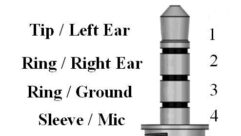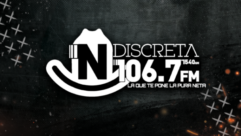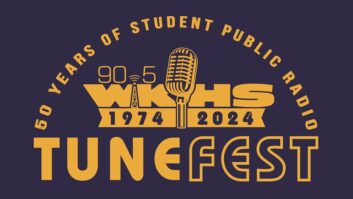From Steinberg Media Technologies comes one of the most loaded and elegant software audio production environments you will see: Nuendo5 (Windows, Mac), designed for the video post-production industry but with features and operation of interest to radio production folks.
Get ready for a little sticker shock, however: Nuendo5 is priced at $1,800 MSRP, and this is for the software alone (no audio interface hardware).
(click thumbnail)
Nuendo Multitrack Mixer Window with 5.1 Surround Sound Meters

Much of the expense of Nuendo 5 can be justified in one line from the manual: “Nuendo has been designed from the ground up as a production tool with features that are catered to working with video and film,” and provides numerous features (such as 5.1 surround sound) that position the program well for audio sweetening in a video production house.
As such, many of these features might go unused in the radio studio, making it hard to justify the cost of the software.
However, independent production people will be interested in these features as they find themselves stretching beyond radio and branching more into multimedia.
Setting up
Should video actually be part of your plans, you will likely need a synchronizer between your computer and any tape transports in your shop.
(click thumbnail)
Nuendo Main Project Screen

Otherwise, an installation for radio and audio production only is pretty straightforward: connect the computer’s audio interface together with your studio mixer (perhaps a MIDI box if music production is also your specialty), run the Device Setup window and go.
If you are doing video, note that Nuendo5 requires Quicktime on both the PC and Mac platforms. System requirements are available at the Steinberg website.
Once installed, you will likely be visiting the Steinberg website anyway to check for updates. At the time of this writing,a patch came available that updated Nuendo 5 to the current version Nuendo 5.1.1.
Among the improvements are elimination of some odd crash behavior and screen stutter. The entire version history can be seen in a PDF on the Steinberg website.
Roll up the sleeves
Be ready to spend a little time learning Nuendo. The PDF operations manual runs a staggering 608 pages.
(click thumbnail)
‘Vari Audio’ Function in the Nuendo Sample Editor

The Project Window presents an overview of an entire production. The elements used in the window consist of “Events” and “Parts.” An Event can be a block of audio, video, MIDI data or automation data. A Part is an assembled block of smaller Events that need to be treated as one unit in the Project.
This window is intended for large edit decisions. For tweaking smaller parts of an audio file, you would double-click to get to the Audio Part Editor, and the Sample Editor for even more precise work, although the Sample Editor is more for finding loop points, hitpoints and the trimming of short audio samples.
Automated fades are done by clicking points and dragging on Events within the Project Window, but you may also use the pencil tool to draw a desired curve.
Automated control over other parameters is possible too, using hidden Automation tracks. If all you are used to is being able to automate volume and pan, you will very much like automated parameter control.
With the automation tracks, it is possible to perform complex effects over time — such as the effect of walking toward or away from someone speaking in a large reverberant space such as a basement or parking garage, and experiencing changes in the acoustic response of the space (a dynamic mix of EQ, reverb time and dry/wet blend).
Most all DAW software has some type of mixer window, showing moving faders, routing and individual track levels. The Nuendo mixer features a virtual Control Room designed after an actual studio environment with separate feeds and talkback between the performer (studio) and the engineer (control room). Naturally the audio interface hardware has to be up to the task; you won’t be doing this with a common Blaster-compatible card.
(click thumbnail)
Nuendo Crossfade Window

If you are used to the “work now, ask questions later” file-saving approach of programs such as Cool Edit Pro or Adobe Audition, Nuendo works differently. It will prompt you for a folder location every time you start a new project.
Some may grouse that this slows down the creative process, that they need to dive into work while the creative juices are flowing. I consider it good housekeeping in action.
Versatile
A good audio production environment can handle multiple file formats and import from CD. Nuendo is tricked out to import CDA, WAV, AIFF and MP3 files of course, but can also take in Dolby AC3 (with a Steinberg encoder), open-source OGG files, WMA and a few others. To the company’s credit, MP2 file importing is also supported; numerous radio automation and storage systems still work with MPEG Layer II files and not many editors out there are prepared to handle them.
Some formats like FLAC are not natively handled by Nuendo. I use the free MediaCoder program from the Internet for those files that make my computer go, “huh?” Check with Steinberg support if your needs are a little more esoteric.
Final mixes can be exported as WAV, AIFF, MP3, OGG and Windows Media. Other formats are available, but note that MP4 is not among the choices. Remember, the Nuendo5 output is expected to be routed into a traditional video project, not offloaded as an iPod music format.
Cool features
A superb feature of all Steinberg products, including Nuendo, is the ability to host VST effects.

Multitrack Track Helpers
Steinberg invented Virtual Studio Technology, and hundreds of developers at any time write plug-ins that extend the useful and versatility of any VST-compatible workstation, many for free. Nuendo comes bundled with many staple VST effects, including an assortment of EQs, compressors, a convolution reverb and some “digital” effects like a bitcrusher and a “Grungelizer” that adds static and vinyl noise to digital recordings, for an Old School feel.
With a little thoughtful loading and adjusting of effects, you can straight-wire a mic channel right into Nuendo and have all your favorite voice processing (multiband EQ, compression/gating and reverb) handled right up front, without the need for an outboard processor.
Steinberg thoughtfully included external controller capabilities with Nuendo. Not everyone enjoys “mousing their mix,” so compatible hardware surfaces from Mackie, Yamaha and other manufacturers allow the user to sit at real controls and massage the mix.
Apple users can use their TV-like Apple Remote Control to access select features of Nuendo — a handy feature for one-man operations that have to work inside a vocal booth but still be able to operate their workstation.
Producers of conventional stereo radio programming or even mono talk shows will not need to dive headlong into 5.1 surround audio. But it can be found in Nuendo for when it comes time to take that original project and remix it for a DVD-audio production or other type of multimedia.
In conclusion
Nuendo5 provides plenty of power for some stunning and highly polished production work. For anyone who has used other Steinberg products such as WaveLab or Cubase, the interface and methodology will be familiar. However, given its feature set as a video production tool, much of Nuendo’s power may end up gathering dust; with the core feature set used extensively in radio production to get spots and imaging on the air quickly and cleanly. But oh, those core VSTs are quite lovely …
Many DAW programs are not in the same strata as Nuendo, but many radio buyers are forced to look at budgets first and features second, making lesser programs a primary choice. To that end, Nuendo faces plenty of competition and perhaps a little conservatism.
PRODUCT CAPSULE Steinberg Nuendo5 Audio Production Suite
THUMBS UP:
Complex mixes, extraordinary control possible
Works on Mac or Windows
Backward compatibility with favorite VST plug-ins
THUMBS DOWN:
Expensive at $1,800 MSRP
For information, contact Brian McGovern at Steinberg/Yamaha in California at (714) 522-9011 or visit www.steinberg.net.
For example, the “lite” edition of Pro Tools is affordable to nearly anyone. Programs such as Reaper and Traverso can be obtained for under $100 or free, respectively; and many long-time users are hesitant to give up their Cool Edit Pro, which saw its last upgrade some seven years ago before metamorphosing into Adobe Audition.
As Cool Edit Pro has a tough time working on Windows 7, and Audition (and its cousin, Soundbooth) is much less expensive than Nuendo5, many users may just automatically jump to Audition.
I have enjoyed Steinberg products for well over 10 years now (Cubase is still on one of my basement machines) and believe there is a place for them as a “go-to” audio production tool for radio.
If the company had an intermediate product that combined elements of WaveLab and Nuendo (minus the video tools) with an uncomplicated interface and a big toy box filled with VSTs, and offered it at a price at or under what Audition costs, there would be interest.
I will say there are features in Nuendo5 that one does not need today or perhaps tomorrow, but are there when the complexities of modern-day radio are felt in the production room and truly complex work needs to be done. In the meantime, I recommend to anyone who has hit the wall being a “liner guy” or off-site radio-only production house to look into Nuendo5 when it comes time to make a jump ahead into multimedia production or actual television audio sweetening, while keeping their toes firmly in radio.
But save your pennies ’til then.
Alan Peterson, CBT/CEA, is the assistant chief engineer and production director for the Radio America Network in Arlington, Va. He can be reached at [email protected].