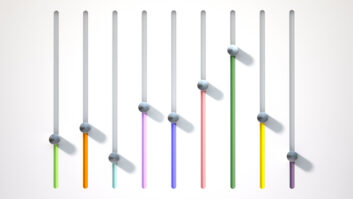PRODUCT CAPSULE
(click thumbnail)
Wheatstone Vorsis HD P3 Digital Multiband Signal Processor
THUMBS UP:
1 RU size
AES and analog I/O
Integral delay on AES outputs for synchronizing HD channels to the main analog transmission
Pretty GUI interface
Fast display response
More than three-dozen factory-provided presets
Good for AM/FM/HD transmission processing
THUMBS DOWN:
Lots of controls; spend the time to program it for your sound
Controlling software requires a registration key after seven-day free period
Windows computer is required for configuration
Must use HD P3 MAC address to set up controlling software
PRICE:
$1,995
CONTACT:
Wheatstone in North Carolina at (252) 638-7000
or www.wheatstone.com.
Once in a while a piece of broadcast equipment is so complex, so powerful, that to expose its entire control surface, one would have to have a whole rack of knobs, buttons and indicators.
The Wheatstone Vorsis HD P3 digital multiband signal processor is smarter than that. It’s a snazzy 1 RU device with only level metering and gain-reduction metering on the front — the control surface for which is contained and displayed within the realm of TCP/IP data — making it powerful yet controllable from any networked Windows-based computer. I was not expecting such complexity in an audio processor, yet audio easily flowed through it upon power up, even without connecting its rear-panel RJ45 jack to a data network.
The HD P3 boasts a comprehensive set of audio processing tools in that single rack unit: filters; EQ; de-esser; expander-gate; AGC; compressor; multiband limiter; output limiter; M-S matrix; pre-and-de emphasis; AM bandwidth filter; and HD delay. It is well designed for AM and FM broadcast transmission, and suitable for professional sound applications.
First things first
To begin to explore the HD P3 features, one must first install the Windows-based control application and connect the HD P3 to a data network or use a data crossover cable to connect directly to the controlling computer. Once running, the Vorsis control software presents the user with a pretty interface, and the opportunity to locate and control the HD P3.
Normally I cringe when equipment has no physical controls. Devices seem to get “lost” easily in the ocean of IP addresses when changing from the factory default. But the HD P3 software incorporates the Media Access Control address of the HD P3 network card, as well as its IP address, and I had little trouble configuring it from its factory default address.
Once located in the network, the physical HD P3 can be brought online, and the software’s dynamic display comfortably fills your 1024 x 768 screen with a single window with four integral areas: control, virtual metering and frequency-domain graphs, a title bar and what I’d call a “housekeeping” area.
Eight buttons near the top of the window logically illustrate the signal flow from Input to Filter to Expander to De-esser to Compressor/MB Limiter to Parametric EQ and finally, Output. Clicking on one of these eight buttons displays the controls for that section.
For instance, clicking MB Limiter displays the 22 virtual knobs that control the Multi-Band Limiter section. Overall, the eight sections expose more than 50 control knobs and sliders, and over 40 toggle “buttons.” It clearly shows why a virtual control panel is better than a physical control panel.
A fine companion to the knobs is a text box immediately below the control that not only shows the current numeric value of the setting but allows the user to type in a numeric value to change that control’s setting quickly. The software enforces minimum and maximum values, so you won’t wind up with an odd but inaccurate setting.
Always visible and critically important is the frequency-domain graph and the virtual level and processing meters on the software window. The waveform display response is impressively fast, prettily showing audio waveform and three-band dynamic gain reduction. Adjacent to the display are virtual bargraph input and output level meters and limiter gain reduction.
The display speed over a network connection was a concern, but I saw the same near-instantaneous display response when my computer connected to the HD P3 from home on a VPN tunnel over Fios, as I did when connected to the HD P3 at work in the same corporate network.
A nice feature is when a particular section is selected, the waveform display graphically depicts that section’s settings in distinct easily seen lines and color.
A good read
There’s no question the HD P3 is complex and good documentation absolutely is required.
The Vorsis software does not come with online help but with a well-written technical manual. This is a bonus for two reasons: the computer screen is busy enough without trying to resize and use a Help window; and second, the manual is one of the clearest, friendliest works of professional documentation that has come across my desk.
The manual’s wit is wry; in discussing Mid-Side width, it advises against making the image too wide because “an inadvertent excess added by your dainty hand can sound horrible.” Its clear explanations and apt comparisons between HD P3 performance and well-known compressors/limiters made it an easy, pleasant read, enjoyable in a quiet setting so the details and complexity can be appreciated. All HD P3 features, controls, windows and physical connections are documented and well illustrated.
After reading the technical manual, the focus of the HD P3 became clearer. It has extensive processing capability for preparing audio for AM/FM/HD transmission. For FM, the HD P3 offers selectable pre- and-de-emphasis for inserting the device into the transmission chain, as well as generating separate L+R and L-R signals for multiplex encoding. The HD P3 includes AES outputs that have configurable delay for synchronizing main channel audio to an HD channel.
For AM transmission, the HD P3 has a set of tools to make the AM legal and loud, starting with the Brick Wall filter, emphasis for boosting the “high end” for AM receivers and an asymmetric output peak limiter for controlling positive and negative peaks. The manual states that “the look-ahead output limiter in conjunction with its zero-attack-time ‘clipper,’ ensure zero overshoot, and allow one to get close to sender linear modulation extremes with confidence.” The HD P3 provides a mono sum output, if desired.
While the HD P3 is meant to make audio loud and transparent, the manual includes sensible remarks about making the transmission path loud to the detriment of long-term listenability; high compression fatigues listeners and encourages tune-outs.
In actual use, I initially chose to exercise the HD P3 by processing a 64 kilobit MP2 program service coming into our plant. The manual cautions repeatedly about heavily compressing low bit rate audio, and processing lossy formats like MP3. (Caution to stations that play MP3 files on the air: Excessive processing will break the audio.)
Because there are so many knobs to play with, I chose to start listening to the more than three dozen factory-provided presets that configure the HD P3 to a variety of sounds. I found none of the presets exactly made the kind of sound I was after; in fact, the rock ‘n’ roll presets applied to this low bit rate audio made for poor distorted audio. I finally settled on the Deutche preset, because it made the signal louder and crisper, with mild compression without artifacts.
I then switched the input to one of our music program services (high bit rate MP3 playbacks, made for HD) and enjoyed playing with the AM_5K setting because it accurately created an AM receiver sound; and the Vocals setting illustrated the HD P3’s power at quick compression. Here, with music, the Rock and Urban presets made a pleasing, listenable intensity with distinctly punchier bass lines, and that smooth and sleek processed sound.
A nice feature of the controlling software is the control and management of the HD P3 presets. They’re easily called up and modified, and the software indicates when you’ve modified and saved them. Best of all, you can easily compare the original preset against your modification in text form, or click the Compare button to hear the difference. This makes it easy to use a preset as a starting point and develop your preferred sound.
My only complaint about the HD P3? After dialing around the pleasing presets, returning to an old flat, unprocessed signal is just too boring.