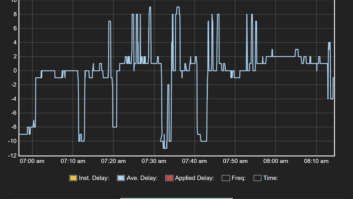When HD Radio was first being deployed, broadcast engineers had few options for real-time monitoring of HD signals. For my first install, which seems like an eternity ago, all we had was an HD-capable aftermarket car radio at the tower site. Setting levels and diversity delay was painstaking. Remote monitoring was nonexistent.
Several years later, a few rack-mountable HD monitors hit the market, but they lacked features and were unreliable due to problems with the early chipsets.
Now that HD Radio has matured and is making its way into many more vehicles, bringing potential new audiences, it is imperative that engineers and station operators keep eyes and ears on how their HD Radio systems are performing, as well as what the listeners are experiencing aurally and visually.
Inovonics Inc. stepped up by releasing the Model 551, arguably the ultimate FM/HD modulation monitor. Though it has been on the market for a while now, it was an important introduction. Here’s my take on it.
This lightweight 3 RU box is packed with so many features that one would be hard-pressed to ask it to do more. It was built with significant input from radio engineers, and it shows.

The basics
The 551 features a gorgeous 7-inch TFT touchscreen. It’s similar in feel and responsiveness to a cell phone. No need to press hard or wait for the screen to catch up; pages load instantly, so setup is a breeze, and viewing the plethora of data and information about your station is plain fun.
To the left of the touchscreen are a series of good, old-fashioned LED VU meters. While the touchscreen can be set to go to sleep after a time, the LEDs provide “always on” monitoring of your FM and HD channels, viewable from across the room.
Of particular value in the LED display is being able to see peak and average levels between all active channels, allowing instant confirmation that listeners scrolling across your FM analog and digital channels are getting audio and aren’t experiencing wildly varying levels.

Looking around the rear, we find a slew of various audio outputs. StudioHub-style RJ-45 jacks provide discrete analog and AES3 outputs for FM and HD1-4, simultaneously. There is also a pair of user-configurable XLR analog and AES-3 outputs.
How about AoIP? Yes, it has that too, offering Dante streams via a dedicated RJ-45 network port. FM MPX is available via a BNC jack, and there are 10 physical GPO closures for user-defined alarms. And the 551 will accept both antenna (F-connector) and high-level (BNC) RF inputs.
All the 551’s features can be accessed through the touchscreen, but as with most of the Inovonics line, the web interface is something you don’t want to ignore. The web UI follows the latest Inovonics models, with a simple but feature-rich HTML5 experience, which works best on desktop browsers but can be used on mobile devices too.
The web UI for the 551 does not require a login, so no pesky “this page is unsafe” messages will pop up. Once launched, the UI opens to a Now Playing information page, showing a summary of critical values.

The data points available include parameters such as signal input to the unit read as RSSI and SNR, averaged HD power levels in dBc, Cd/No and HD digital quality per channel. Below that, you’ll see the status of any alarms and tuner settings.
The 551 is not only an excellent HD Radio monitor, it also provides a wealth of information on your FM signal. On the home page you’ll see your FM pilot frequency measured to the 1/10th of a Hertz, and on subsequent pages detailed data is shown on RDS injection levels, PI code and real-time display of textual PS/RT/RT+ information. MPX o-scope and XY plots give live analyses, and historical graphs allow you to track modulation percentage, pilot levels and RDS injection, along with RF, audio and loudness metrics for the previous 24 hours.
Digging deeper
As we move down the menu, we find a dedicated page for HD Meters. This allows users to visualize audio levels for each HD channel being broadcast, in both peak and LU.
A feature of significance is the “HD Loudness Relative to FM” display, which helps ensure listeners do not hear a jump in levels when blending between FM and HD-1 or switching between FM and any other available HD channel on your station.

Speaking of blending, the 551 shows your station’s FM/HD-1 diversity delay alignment, presenting both an instantaneous measurement in samples and a histogram. Additionally, this page gives information on the audio’s relative peak and loudness over time, with many configurable settings to obtain the information you need.
As more cars come equipped with HD Radio, stations must pay close attention to diversity delay and levels, which has a significant impact on listener experience, especially in areas where the HD signal is marginal.
On the topic of listener experience, some of the more advanced features in the 551 are related to what the audience is seeing on their radios.
The Listener Experience page breaks down your station’s HD metadata, including logos, Artist Experience and PAD text such as Slogan, Artist, Title and Album. Information for all your HD channels is viewable on a single page. This is beneficial if your station is transmitting dynamic PAD and album art.

Another notable feature is the FM band scanner, which is great if your 551 is hooked up to an outdoor antenna. Like an SDR, simply click on any carrier the 551 discovered and the unit will tune to it instantly. A yellow line represents an FM-only signal, while a blue line highlights a station with HD. You can save any frequency you find as a preset for easy-tuning next time.
Rounding out the advanced monitoring capabilities of the 551 are an array of alarm options, from GPO to email and SNMP. Alarm points can be set for almost anything, including the obvious, such as overmodulation and FM audio loss, to more subtle items like RDS or HD PAD not updating, FM/HD-1 alignment error, HD loss (per channel), and even HD power levels being out of range. Each alarm can be configured for your station’s needs.
One alarm point that is unique and surprisingly handy is for HD Emergency Alerts. When enabled, it will log when the unit hears an EAS alert on any HD channel. While we engineers are used to reviewing weekly EAS reports for the analog station, HD SPS channels can be overlooked when confirming that EAS alerts actually aired. This alarm is valuable for ensuring that the EAS insertion switchers are functioning properly and that EAS tones are being transmitted on all HD channels.

The 551 has more features that would take too many pages to go through here. Its retail price is $9,900, though check with your favorite broadcast dealer for their price. That’s not inexpensive, but Inovonics knocked it out of the park with this box.
If the price tag doesn’t fit your budget, consider the slimmed-down Model 552, which retails for $8,800. It omits the touchscreen, LED meters and most of the discrete audio outputs on the rear, but the feature set of the web UI is the same, making it a cost-effective alternative, especially at an unattended transmitter site. In either case, you’ll have made an excellent and essential addition to your monitoring suite.