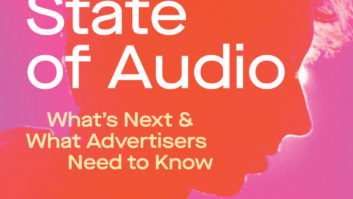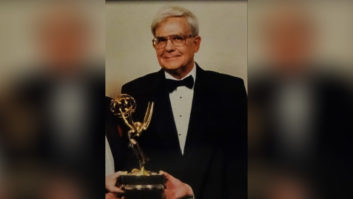Time to put the phrase “a face for radio” to bed forever. Today’s demand for the “Next Big Thing” is making radio performers the new TV stars on the Internet.
Forward-thinking station owners and radio networks are streaming live video images of their studios and high-profile talent in full performance mode. The Radio America Network, where I work, already streams numerous shows.
Streaming live video can be remarkably inexpensive, with minimal startup costs, or it can be highly produced — and high priced — with multiple live cameras, fancy graphics and real-time interaction with hosts.
For loyal listeners, it becomes a more enhanced, value-added experience to “share the moment” with the hosts. For new listeners, it is an enticement to bring them into the fold. And for stations, it offers new opportunities for non-traditional revenue.
Laying it out
If you are in the planning stages of adding a video stream, it could be a lot more involved than pointing a webcam at the jock position.

Cameras like the Samsung SC-MX20 can record to a flash RAM card and also output live analog composite video to a dedicated encoding computer via a video input card. First, what is the intent? Do you want to capture “cool moments” in the studio, such as a famous guest or crazy stunt? Or do you plan to stream the live performance of your morning team or prominent talk host? There are particular aspects of both that will influence the build and the method of operation.
Second, what can you afford? The cable images seen on “Howard TV” are the product of good set design, proper lighting, moving cameras mounted on ceiling tracks and trained personnel running it all. That means considerable expense.
On the other hand, what can you say about the pixely, locked-down “security camera” appearance seen on Rush Limbaugh’s webcast? For him, it works just fine.
If you don’t need flying graphics and all the fireworks, you can save a bundle.
Watch the birdie
Your first consideration is a camera. Nothing else is important if you cannot acquire an image. This can be anything from a simple webcam up to a multiple camera setup with switcher and graphics.
The simplest setup possible is a point-and-forget webcam directed at the host or ensemble and the free Windows Media Encoder on a plain vanilla PC. The video stream is encoded and sent out via your facility’s Internet connection to your company’s ISP.
Unfortunately, the gritty, jumpy image from a locked-down webcam really does resemble a convenience store security camera — uninteresting to watch for more than a few moments. Also, typical standalone USB devices have a limited range of 16 feet or so without a repeater. The encoding computer must be near the action and not off in a rack room.
On the positive side, several webcams and their associated computers can be distributed inexpensively to each position in the ensemble’s studio, and a video chat-site such as PalTalk can be employed. Talent and audience can interact in real time in a chat room and video windows of each individual performer and audience member.
Stepping up a level, there are consumer solid-state camcorders. The price jumps from about $30 to around $200 per camera, but better image quality and versatility under bad lighting conditions offset the cost. Cameras such as the Samsung SC-MX20 can record to a flash RAM card and also output live analog composite video to a dedicated encoding computer via a video input card.
The best you can get and still stay affordable would be PTZ (pan, tilt, zoom) cameras such as the Sony EVI-D70. These cameras are also locked down but can track the action of anything in the studio and zoom in on interesting items or performance moments. These can also head skywards to more than $1,000 per camera.
If surplus ENG analog cameras can be obtained from a local TV station changing to all-digital, it might be worth it to take a look through their “junk closet” for workable units. Pro cameras come with an extra connection for the sync input — very important for a reason you will shortly see.

A Viewcast Osprey 210 capture card is an easy way to get a video signal into a PC for encoding. Artsy
To get those great host/guest cut shots and add artistic flow to a video production, you need multiple cameras and a video production switcher.
Switchers are not cheap. It is easy to go $18,000 or more on this component alone, especially if you are seeking HD capabilities.
Again, someone else’s surplus gear can prove a bargain. Used analog switchers from Grass Valley Group, For-A, Panasonic and Sony turn up all the time and are tempting choices. But sync issues with consumer-type gear will prove difficult.
Analog video signals feeding a switcher must be synchronized and arrive at the switcher at the same time. When they do not, the image tears or jumps badly when crossfaded or cut from camera to camera. The sync input previously mentioned allows all cameras to lock to a standard clock signal, so each camera is in step with the others. A frame synchronizer or a time base corrector (TBC) solves this problem, but one is required for each camera at additional expense, so the bargain switcher can turn out to be anything but.
Smaller “prosumer” switchers such as the Focus Enhancements (formerly Videonics) MX-4 have built-in synchronizers, so even analog camcorders with A/V output jacks can work. Of note is the diminutive Datavideo HS-500, combining a switcher and monitor screens in a portable case, and the Edirol V-8, designed for live performance and education.
On a greater level, PC-based switchers such as the NewTek TriCaster and the VidBlaster from the company of the same name combine everything: camera switching, graphics, clip playback and the ability to create virtual sets with no actual physical scenery involved.
For the Mac, BoinxTV combines powerful switching, mixing recording and streaming in a single software suite.
So how does one get a video signal into a PC for encoding? The simplest and quickest way to get up and running is with a Viewcast Osprey 210 capture card. The oddly triangular PCI card handles a single analog video input and unbalanced stereo audio. Connect your switcher output and smile for the camera.
It should be noted that even unsophisticated solo webcam streaming can benefit from graphics, and without a switcher/CG combination. A company called Consolidated Video offers LiveAlpha, a $100 software plug-in for the Windows Media Encoder which can overlay graphics during live streaming.
Talk hosts can, unfortunately, come across quite dull when shown at their mic turret and little else. But place them in front of a green screen and punch in a new background such as a virtual news set, and suddenly the presentation looks a lot more interesting.
One such capable product is the Instant Video Presenter, from ej4. Simply place a green or blue background behind the performer, and start rolling.
Similar in function is Visual Communicator from Adobe, which also adds a teleprompter to the screen.
More Info Find products mentioned in this article:
Adobe — adobe.com
Boinx — boinx.com
Corel — corel.com
Consolidated Video — convid.com
Datavideo — datavideo.us
Edirol — edirol.com
ej4 — instatntvideopresenter.com
Focus Enhancements — focusinfo.com
For-A — for-a.com
Grass Valley Group — thomsongrassvalley.com
Magix — magix.com/us
NewTek — newtek.com/tricaster
Panasonic — panasonic.com
Pinnacle — pinnaclesys.com
PalTalk — paltalk.com
Samsung — samsung.com/us
Sony — sony.com
Viewcast — viewcast.comReady for my closeup
But while many jocks have grand dreams of being the next Howard on camera, Barry Thomas, vice president of engineering of Lincoln Financial Media, notes that not everyone is as enamored with the all-seeing eye.
In June, Thomas wrote in an online SBE Digest discussion, “It’s usually a matter of days or weeks … before the studio webcam is turned away or covered with a sheet of paper by announcers that object.”
Equally hazardous is the potential for performers to get so wrapped up in the video aspect of the broadcast, they forget they are doing a radio show. Newcomers to video streaming sometimes ham it up so much to the camera that the radio audience can become alienated.
And what of empty studios and voicetracked stations? Quite often a video feed of almost any daypart consists of illuminated console buttons in a dark room.
Joshua Smith, assistant engineer for WSTR(FM) and WQXI(AM), Atlanta, said, “If you are going to integrate visual aspects to your radio broadcasts you would be better off creating complimentary media — Web-only bits, Flash games, extra-length or exclusive content interviews or performances — rather than try to make a radio show act more like a TV show.”
Because in-studio video is often intended to capture a compelling event, Thomas said a better solution would be to keep an easy-to-use device at hand like a Flip video camera or a high-quality camera like a Canon XL-2. A computer (Mac or PC) with a low-cost, basic video editor and encoder with posting tools can get Web content up quickly.
The editing aspect is necessary. Raw video on the station Web site without any trimming or editing often comes across as amateurish. Affordable, easy-to-find editing and encoding software includes Adobe Premiere Elements, Vegas from Sony, Movie Edit Pro from Magix, the Pinnacle Studio line, the Corel VideoStudio (formerly ULead) and others.
On the Mac platform, Final Cut Express is the program of choice for video users on a budget.
Free programs with limited features include iMovie for the Mac and the Windows Movie Maker, both included as part of each operating system; VideoSpin from Pinnacle and the Zwei-Stein editor. Do a search for “free video editor.”
As Thomas told Radio World, “There is a reason why TV stations employ editors, operators and camera persons — even stations with robotic or fixed camera systems. Their job is to create compelling video.”
Alan Peterson, KJ4IVD, is the assistant chief engineer for the Radio America Network in Washington and has been associated with Radio World as a writer and editor since 1989. Reach him at[email protected].