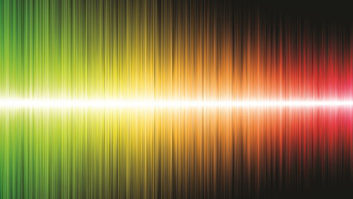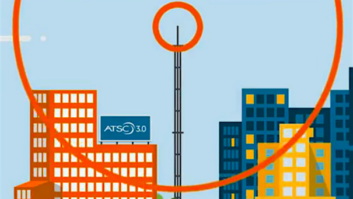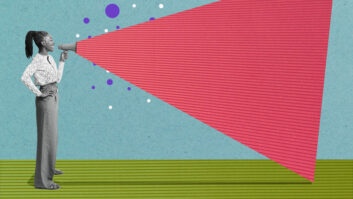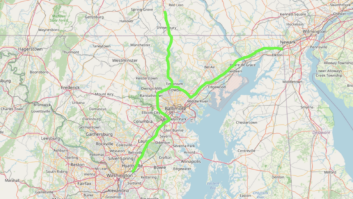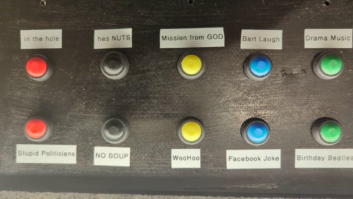It is the nature of software companies to create new versions. But is it in the best interest of the user to buy them?
Product CapsuleThumbs Up
Nondestructive audio editing greatly speeds up editing process
Modeless audio plug-in chainer enables easy previewing and application of multiple processes
New DirectX manager provides compatibility with the new generation of plug-ins
Improved zoom-in capability enables editing at individual sample level
32-bit/64-bit float resolution 192 kHz sampling rates for maximum quality
Thumbs Down
Limited CD-R burning support
Price: $399.96 packaged; $349.47 Internet download
For more information contact the company in Wisconsin at (608) 204-7703 or visit www.sonicfoundry.com
Sonic Foundry has introduced the latest version of its justly popular two-track digital audio editing software Sound Forge Version 6.0.
In the years since it was first introduced, Sound Forge has found a home with broadcast producers, audio and video studios, streaming media producers and others who need a full-featured, professional-grade, digital audio editor.
But should you upgrade to Sound Forge 6.0?
Sit back, put your feet up and let me take you on a tour of some of the features that I like best.
Nondestructive editing
High on my list of improvements is nondestructive audio editing. In the past, whenever a process was applied to a sound file in SF, it was necessary to wait while the software made a second copy of the file in case you wanted to revert to the original.
Under Sound Forge 6.0, processing or editing changes are applied instantaneously; no more waiting while a new copy is created. Considering the large number of cutting, pasting, equalization and other processes applied to an average project, this results in tremendous savings in time.
All this is done nondestructively. You can access the “View Undo/Redo History” and revert to any previous level. Using SF 4.5, cutting one second of material from a one-hour 44.1 kHz WAV file required more than a minute. Using Sound Forge 6.0, the cut takes place faster than you can blink an eye.
Second on my list of favorite improvements is what Sonic Foundry terms “modeless audio plug-in chainer.”
Pervious versions of Sound Forge also contained an audio plug-in chainer that allowed you to string together any number of DirectX plug-ins and preview them in real time. I frequently used the original audio plug-in chainer under Version 4.5 and found it to be a real time-saver.
With Sound Forge 6.0, the audio plug-in chainer now appears as an additional button in the transport menu at the bottom of the screen. When you click on the button, it activates the plug-in chainer. At the same time, the plug-in button changes to a play indicator.
Clicking the chainer play button will begin playing the sound file from the current cursor location. What you hear is the result of all of the processes that have been included in the plug-in chainer in real time. Wherever you move the cursor in the sound file, the plug-in chainer will preview the selected processes in real time – up to the ability of your CPU to handle the load.
Again, this is a real time-saver. By simply moving the cursor around to various positions in the sound file, I can quickly get a feel for how the selected processes will affect the final product. The individual parameters of each of the selected processes can be adjusted and previewed in real time to tweak the final result.
New DirectX manager
Version 6.0 includes a new DirectX manager. While it improves the way you manage DirectX plug-ins, including the ability to rename them, the most important feature is one you cannot see.
Most new and newly upgraded DirectX plug-ins use a new management system, and they simply will not run on digital audio editors that use the older system. I found this out when I installed the latest version of the Waves Native Noise Reduction package and discovered it would not run on SF 4.5.
Unless you intend never to acquire a new DirectX plug-in and not to upgrade any current ones, eventually you will have no choice but to invest in an upgraded editing software that uses the new DirectX management system. Sound Forge 6.0 has the latest DirectX plug-in management system and it works fine.
Sonic Foundry has improved its zoom-in capability to a ratio of 24:1 allowing one to easily and effectively work at the sample level. If you have ever used the pencil tool that permits the user to actually redraw the WAV file, you will appreciate this improved zoom capability.
In the past, trying to redraw a very small sample accurately was like trying to thread a needle while wearing mittens. Now you can redraw the WAV form easily and accurately. Well done.
The new version also supports 32-bit/64-bit float resolution and 192 kHz sampling rates ensuring that you should be able to work in the highest quality that is supported by your soundcard.
For users like myself who did not upgrade to Sonic Foundry Version 5.0, there are some additional improvements: The Tool menu includes a repair utility that enables you to replace damaged samples by substituting sound from an area immediately adjacent to the problem. This is helpful in dealing with clicks and pops that are too large for the normal click filter to handle satisfactorily.
Separate batch converter
Sonic Foundry has created a separate Batch Converter program that allows applying multiple processes to multiple files. Earlier versions of Sound Forge included a batch converter as a submenu of the Tool menu.
While there were some advantages to that arrangement, there are more advantages to having the Batch Converter as a standalone program. As a separate program, the Batch Converter can apply various processes to selected files while you continue to work on yet other files in Version 6.0.
In addition, Sonic Foundry includes an impressive package of free software that had to be purchased in the past, including Acoustic Mirror, the XFX series 1, 2 & 3 sets of plug-ins, Batch Converter 5.0 and Vegas Video 3.0 LE Multitrack. At one time these software packages would have cost more than $500.
An unpopular decision
On the down side, Sound Forge 6.0 has only the most rudimentary CD-R burning capability. Back when Version 5.0 was released, Sonic Foundry announced it was discontinuing support of its popular CD Architect program and moving its capabilities into Vegas.
This has been an unwelcome decision among CD Architect users, and Sonic Foundry has announced that it will once again offer a new upgraded and improved standalone version of CD Architect. Look for a review in a future issue of Radio World.
Sound Forge 6.0 requires Windows 98 SE, 2000 or XP, a 200 MHz processor and 32 MB of RAM. A faster CPU and more memory will enhance performance. Price: $399.96 packaged; $349.47 downloaded from the Internet.
In my opinion, Sound Forge 6.0 has enough improvements to warrant upgrading. If you have yet take the plunge and purchase your first digital audio editor, Sound Forge 6.0 offers everything you need for professional digital editing.
I have been using 6.0 for several months and would not consider returning to 4.5. Sound Forge 6.0 is faster, easier to use and more effective as a digital audio editor than its worthy predecessors.