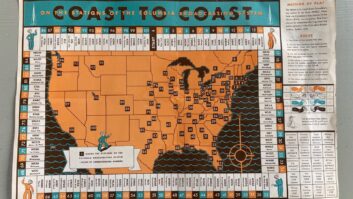Design and Documentation Software Has Library of 10,000 Symbols; Vendor Plans to Enhance Radio-Specific Content
Radio broadcasters have long been in need of their own documentation software. The ongoing consolidation of broadcast facilities and potential for thousands of digital transmitter upgrades ensure that most engineers will be busy documenting construction projects for some time.
At the same time, systems integrators and equipment vendors need a quick and easy way to generate proposals, price lists and other documents. New software from Stardraw.com may make designing and documenting radio installations quick and easy, and perhaps even fun.
Drag and draw
Stardraw Radio made a splash with its debut at the spring NAB convention, winning a Radio World “Cool Stuff” Award. Still, the company is an unknown among broadcasters.
Product CapsuleThumbs Up
Easy to use
Good user documentation/help
Generate reports with ease
Excellent printer support
CAD-compliant
Thumbs Down
Not many radio shapes yet
No IT shapes yet
Can’t import/export directly from Visio
Links don’t ‘stick’ to symbols
Can’t place text on links
Price: $3,000/year plus $500 annual fee after first year
For information: visit www.stardraw.com or call the company in New York at (212) 672-1855.
The company and its software have been around for seven years. The basic Stardraw core graphics program is sold with different shapes for other users including stage and theatre lighting, pro audio installations and AV.
Customers can purchase Stardraw Radio and a one-year subscription to the Web-based update of symbols and new software features for $2,000 – soon to be $3,000 after the introductory period. After the first 12 months, users pay a yearly fee of $500 for Web access to the additional symbols and new features.
Your first step when working with Stardraw Radio is to select one of the four environments and an appropriate library of symbols.
The names of the environments are self-explanatory. The “Block Schematic” template allows you to draw schematic single-line representations of systems without regard to scale; “Panel Layout” lets you create scale drawings of 19-inch standard electrical and custom panels; “Pictorial Schematics” offers an environment where artistic representations of systems can be produced, usually for the purpose of presentations; and the “Rack Layout” template lets you create scale drawings of industry-standard 19-inch equipment racks and their contents.
The Block Schematic view will be familiar to users of Microsoft Visio. Here you’ll work with a library of symbols on the left side of the screen, which you drag onto the drawing surface. Once symbols are located on this surface, inputs and outputs can be connected together. There are tools to fine-tune your drawings so symbols line up exactly, and links are neat and symmetrical.
Those who are accustomed to MS Visio may be disappointed with the way that links work in Stardraw. You cannot display text, such as wire numbers on links. Also, links don’t “stick” to symbols, meaning that if you need to move symbols as the drawing progresses, you’ll need to re-do all the links to relocated shapes. Stardraw.com’s developers are working on these features, and hope to have sticky links and callouts for text by the end of the year.
Radio symbols to come
While there is a large library of symbols that come with the program, few are radio-specific, and there are no computer or IT symbols. Stardraw.com has provided symbols from its pro audio version of the software, so you’ll get familiar product lines like Tascam, Electro-Voice and Crown; but our test version had no symbols for broadcast-specific gear.
This situation will be changing soon, as Stardraw.com is working on symbols for Cisco’s IT equipment as well as Wheatstone and Broadcast Electronics gear. Discussions are underway with more than 50 broadcast manufacturers, so the symbols situation should improve in the coming months.
In the meantime, the company provides an extensive library of generic shapes for amplifiers, limiters, speakers, mics and rack enclosures. You also may elect to create your own symbols.
Having worked out a block diagram of equipment and connected inputs and outputs, you’ll probably want to assign wire numbers or other text to the links. At present, this is a slightly awkward task executed through the edit attributes button. You can have wire numbers automatically increment, but you must click on each link to make it happen. Assigned numbers and text aren’t visible on the screen, but do show up in the reports. More on that later.
(click thumbnail)The Rack Layout template lets the user create scale drawings of equipment racks and their contents.
With the click of one button, your block diagram can be envisioned as rack-mount equipment, with consoles, speakers and other non-rack gear excluded. Equipment easily can be dragged into a rack enclosure of your choosing, a task made simpler with the snap-to-grid feature. Within the Rack Layout view, you can switch from front, side and rear views of rack equipment.
How many times have you assembled a rack full of equipment only to discover you can’t close the back door once the XLR connectors are installed? OK, don’t answer that, but with Stardraw’s side view clearance feature, that mistake should be a thing of the past. With the click of a button, the manufacturer’s recommended front and rear clearances for a piece of gear are shown on the side view in dotted lines. If trouble looms ahead, you can order a deeper rack or right-angle XLR connectors and avoid an 11th-hour crisis.
With the drawing tasks done, you may want to finish your documentation chores by creating cable runlists or other reports. Stardraw contains a library of MS Excel templates which will generate reports from the information in your design.
Simply click on the report you want and wait a few moments while Excel starts and the data is inserted. Available reports include cable schedule, cost summary, installation summary and weight summary. If none of Stardraw’s report templates suits your fancy, you can modify them or design one of your own and add it to the menu.
Stardraw Radio offers a versatile array of print options. If a to-scale print is too big to fit on one page, it automatically will tile the drawing across as many printed pages as required. You can selectively print different layers of a drawing, a nice feature if you want to create prints for different contractors installing power, computer and audio wiring.
If you’d like to have a third party such as Kinko’s print larger pages, you can either print to file and give them a disk, or have them download the free Stardraw Viewer.
For serious users
Compatibility with other drafting and documentation programs is important, and if you already have a large number of Visio or CAD files, Stardraw can work with them. The program is CAD-compliant, importing, editing and exporting FCD, DWG and DXF files. You also can save files in GIF, TIF, PNG and JPEG formats.
Sadly, there is no direct route from Stardraw to or from Visio files; users must first save in a CAD format to go either way. All is not lost, however. Through a feature called inline editing, you can run Visio (or any other application) as a client within Stardraw.
While Stardraw currently reports to MS Excel, plans are underway to make it report to XML, adding flexibility to the program. The object model for Stardraw can be accessed from any development language including VB, C++, Javascript, Python, VBScript and others.
The implication for broadcasters of this openness is that a drawing can really be the front end for more-elaborate monitoring and control schemes. Software mavens who want to delve into the innards of Stardraw to make it do cool things may be interested in the software developers kit, due later this year.
Included with the Stardraw CD is a 213-page manual that includes reference material and a six-part tutorial. A walk through this introduction brings the novice up to speed quickly. The informal writing style ensures that you don’t take things too seriously. The manual is spiral-bound, so it lies flat on the table, a nice touch.
Stardraw Radio offers a robust design and documentation environment that should appeal to station chief engineers, equipment manufacturers and contractors. Through some clever software design, it has managed to create a program that combines the simplicity of Visio with the power of AutoCAD.
The product still seems to be in a maturation phase, and issues such as adding smart links between shapes, the ability to add text to links, and developing a robust library of symbols need to be addressed.
Stardraw Radio requires a PC with a Pentium processor running Windows 98SE, ME, 2000 or XP. The program requires 25 Mb of space on your hard drive, and the symbols need another 150 Mb of real estate. 16 Meg of RAM is required.