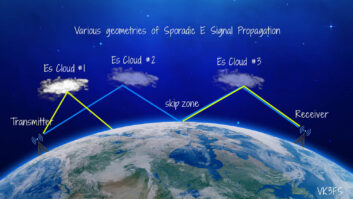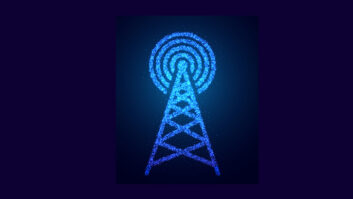In 2001, Hans van Zutphen started a Web radio station and needed something software-based to improve the sound. He started with a few simple filters, and years later, having improved his coding chops, created a processor that saw 90,000 downloads within weeks of its release.

Stereo Tool Multiband Compressor Screen It didn’t take long to get the attention of FM broadcasters, who began to request specific features like RDS, stereo generator, etc. Fast forward to 2014, and Hans found himself with a booth at the NAB Show, and a commercial version of Stereo Tool, a full-featured FM and webcast audio processor.
The website says that Stereo Tool is “used by over 1,000 FM stations, thousands of Web radio stations and AM, HD and DAB+ stations all over the world.”
AT WORK
The most basic version for streaming sells for around $40, the most extended version for FM for around $400, and there’s a free version. The processing features include AGC, multiband and single-band compressors, several stereo wideners, equalizer, bass boost, limiter, noise reduction, and declipper, as well as SCA inputs, RDS, pre-emphasis, and stereo encoding. The free version contains most of the audio processing features, but gives up the FM features. The program can operate on 32- or 64-bit operating systems.
It can operate as a standalone application or as a VST plug-in, meaning it can be used as a DAW processor as well. I tried the VST version on a mix I had recently finished. Setting it up was easy. I found the interface somewhat similar to that of the brand-name processor we have here at WAWZ(FM). It’s intuitive and neat.
The various stages of processing are presented as buttons on the left side of the window. Clicking each button brings up the appropriate screen, and if needed, a drop-down menu of additional buttons is presented. On my mix, I found it transparent. The EQ gave a nice top-end sheen without sounding brittle, and did a good job of filling out the bass. The multiband compressor sounded good, even at what I would consider extreme settings. I had to really work at it to get the audio to sound terrible.
Next, I used the standalone version as a temporary air-chain processor on WAWZ’s HD3 channel, “The Energy.” There are numerous presets available, many of them specific to FM. I chose one called “Beat This.” The difference was immediate and gratifying — tight compression with a bass boost that didn’t sound overly boomy. I tried a few others, and found similar results, although there were a couple that actually sounded worse to my ears.
Stereo Tool certainly doesn’t skimp on features. It seemed I was always finding another page of settings to play with; and a few times I got lost. Fortunately, there’s a “reset” option that allows for either resetting certain parameters or the whole thing. Still, I was able to accomplish a lot without documentation. While a lot is given up going with the free version, it still makes a capable mastering processor. The low cost for even the professional version, compared to the cost of a hardware processor, makes Stereo Tool worth a look.
For information, contact Hans van Zutphen at +31-64-718-5781 or [email protected] or visit www.stereotool.com.