The author is Tieline’s U.S. codec expert. This is one in a series of articles about how to get the most out of various popular broadcast products.
The past few months we have been busy helping clients prepare for their fall sports broadcasts here in North America. Customers are always looking for ways to help them broadcast live play-by-play and to assist with interviewing players remotely during the pandemic.
When it comes to producing audio for sports broadcasts Tieline is like State Farm Insurance: “We know a thing or two, because we’ve seen a thing or two.” From the local high school Friday night lights to the NFL and everything in between, when it comes sports broadcasting we have seen it, and prepared solutions to assist.
To assist you with broadcasting live sports from home, I’d like to explore a few of these areas with you.
One Codec, Multiple Studios
The most common need we have seen has been the ability to have a single codec stream to multiple remote studios. This is due to the increased number of sportscasters calling their games from their home studios, with maybe a single person at the game for crowd noises, game sounds and sideline interviews, while still maintaining the final mix at the flagship studio.
With Tieline’s remote field equipment, you can transmit multiple streams as they feature multiple encoders and decoders. Each encoder and decoder has the ability to stream unique or similar audio sources going to multiple locations, all running in different formats to conserve bandwidth.
With a little bit of network configuration or the use of Tieline’s Traversal Server, TieLink, you can have your on-air host at home be a “remote” studio with the ViA codec. Then your reporter at the game, with another ViA, can dial into your “remote” studio like a normal connection.
Once the on-site ViA and the “remote” studio ViA connect, both ViA units can then establish a secondary link back to the master control center at the flagship. Allowing the studio to have the ability to adjust the final mix before it goes on-air, as well as maintaining the level of content your audience wants.
(Click image below to enlarge.)
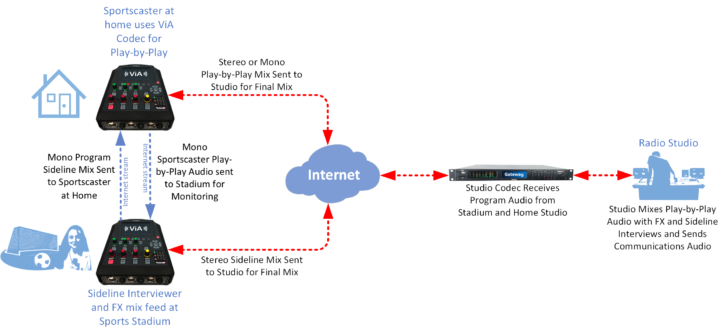
Feeding Multiple IP Audio Streams
Another common solution request that we get, particularly with high school broadcasts, is the ability to feed audio to both an online video stream as well as a traditional radio remote back to the studio.
Other than video equipment and a PC to upload a live stream to broadcast to the local community, you also need to worry about the audio for play-by-play. For those who have our remote codec field equipment, like the ViA or i-Mix they are in luck as they offer a mixer with multiple outputs.
For example, the ViA could be programmed to have bidirectional audio with the studio and also have a unique secondary output through a USB port to plug directly into your video streaming rig. This allows the user to have fewer devices to control and manage in the field, as well as maintain audio quality to the broadcast studio.
As restrictions have been put in place by some teams and/or companies, it has become more important to be able to assist without having physical access. In comes Tieline’s HTML5 web management interface that comes built-in to all modern Tieline hardware.
With the right type of network and codec configuration, an engineer can obtain remote control of a Tieline codec to assist talent. But this comes at a price and that price is exposure to the public internet, posing a security risk.
The way to tackle this is to use a VPN or Tieline Cloud Codec Controller. A VPN would give the studio and engineer the ability to access the equipment remotely as if they were on the same local area network. Cloud Codec Controller doesn’t create a VPN. Instead it creates an SSL Socket between the Tieline hardware and Tieline’s Cloud Codec Controller Hub Network.
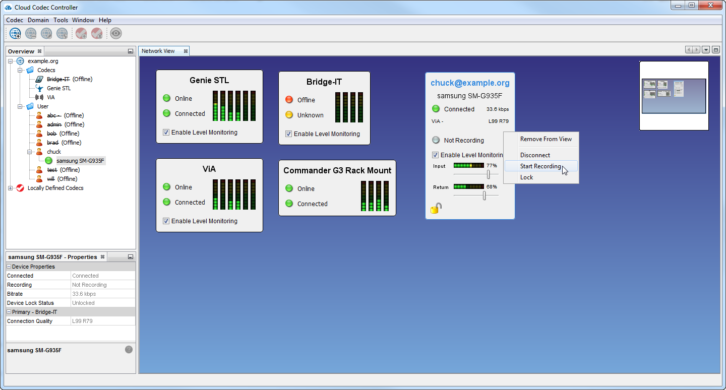
The network establishes a secure path between the codec and the PC to provide remote control of the equipment. With the Cloud Codec Controller, you can reduce equipment costs for remote access and also give your talent the peace of mind to broadcast without having to worry about technical issues.
When it comes to broadcasting events remotely, regardless of the situation or the requirements in the field, Tieline has a solution prepared for you. Whether you are looking to feed multiple studios, or you just want to split and share the codec’s audio to another broadcast team, Tieline is there to help you.
Tieline has also created a range of support videos to support different setups and you can view them on our YouTube channel at https://www.youtube.com/user/TielineSupport.












