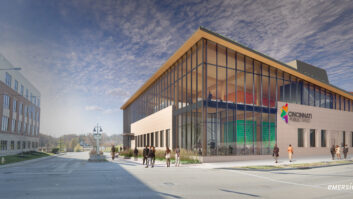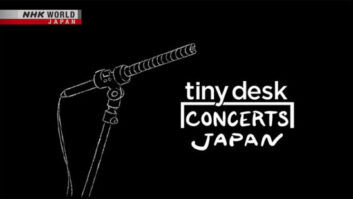A few years ago Wheatstone elected to move into digital audio processing, creating the Vorsis line. At the time, we evaluated its budget-priced HD-P3 and ended up ordering two for our online streams.

Recently I was given the chance to review the newest, top-of-the-line Vorsis, called the AirAura Digital Spectral Processor. Jay Tyler and Mike Erickson of Wheatstone/Vorsis brought one by our studios in Birmingham and familiarized us with it. We have since put it on air for further evaluation. My detailed thoughts follow.
If you’re in a hurry and want the capsule summary, though, this processor is nothing short of amazing. If you’re looking for a top-shelf FM broadcast audio processor, give it serious consideration.
Installation
When engineers discuss quality studio equipment, the Wheatstone name is likely to come up. The New Bern, N.C., company has built a reputation for making bulletproof, exceptional-sounding audio equipment for the studio.
When the processor comes out of the shipping carton, the pedigree is obvious: the finish is flawless and the unit feels solid and well-made.

The rear panel. You will need three rack spaces for it; but you don’t need to reserve an empty space above and below it, as you do with some equipment. Ventilation is through the sides and the rear of the unit. Do use common sense: Don’t mount it over anything with a big transformer, or atop something that produces a lot of heat. Make sure your rack is well-ventilated and you’ll be fine.
The Wheatstone heritage also is obvious with the AC input, which is shielded, filtered and surge-protected. But given that this thing is loaded with DSPs and is, in essence, a purpose-built computer, you should take the usual precautions. Connect the case to the station’s common ground. If you are in an area plagued by lightning (as we are), loop the input and output cables through some toroids for additional protection.
The AirAura only takes a few seconds (we measured about 10) from boot-up to audio output, but you should still put the unit on a good UPS to maintain a reliable AC supply.
The processor has plenty of gazintas and gazoutas. There are connections for both AES and analog, with separate outputs for FM and HD. There are four BNC connectors: two separately-adjustable composite outputs and two inputs for SCA. Like many of the newest processors, the AirAura is network-capable; you can adjust it remotely with provided software. But the AirAura goes a step further with both wired and wireless networking.
The front panel essentially is an internal GUI terminal that communicates with the DSP section via networking; a touch pad is provided for navigation. A headphone jack (with adjustable volume) allows you to listen as you tweak, even in a noisy transmitter building. GPIO inputs and outputs are provided to allow interfacing to a remote control or automation system.
Quick start

The Lite GUI interface for routine adjustments. The ‘Sound’ screen is shown. A book could be written about how the AirAura processes your audio; I’ll provide a brief summary.
Primary dynamic range compression is done in a five-band AGC block, with smart level control and smart gating. If you like, you can go in and adjust the parameters of the primary AGC section. Parametric equalization can be applied either before or after AGC. The limiter is a 31-band, distortion-cancelled block that provides, among other things, hard, soft or look-ahead limiting. Separate limiter sections are provided for the analog FM and HD digital outputs. Diversity delay also is built in, allowing you to adjust the analog delay precisely so that it time-aligns with the HD signal.
Some curmudgeons and old-timers might consider 31 bands of limiting to be overkill (or worse). But in fact, most top-of-the-line digital processors use additional bands for limiting. Vorsis takes the idea to the next level of the art.
When done properly, any distortion that results from aggressive clipping in a given band will either fall outside of that band or will be psychoacoustically “masked” by the main program signal. The result, borne out in our listening tests, is that, if you wanted to, you could adjust the AirAura’s limiting such that your modulation meter virtually “hangs” at 100 percent while still sounding clear, clean and “open.” The processor needs to be heard to be appreciated fully.
Vorsis adds other refinements that deserve mention. The overall goal obviously is to give you a processor that you can immediately put on air and then start adjusting. With that goal in mind, the default preset is called “A Quick Start.”
A nice feature is that, when switching presets, the AirAura smoothly “slews” (Wheatstone’s term) or “crossfades” (my term) to the new settings over several seconds. This is far less disconcerting to the listener. For example, there’s not an abrupt, annoying change in perceived level when switching from a “soft AC” preset to an aggressive “urban” preset. The sound slowly and smoothly takes on the “personality” of the new preset.
Numerous presets are available to serve as starting points, ranging from minimal to very aggressive processing. But I recommend that you set it up on the bench with a good set of speakers or headphones before putting it on air. You’re buying it for what the processor can do; it’s worth investing time to become familiar with it. Run the thing through its paces, find a preset that sounds good for your format and try tweaking to get different sounds.

Adjusting L–R control in a single band to help with multipath. Each preset can be adjusted from minimal to aggressive processing while retaining that preset’s essential “sound.” If you find one that you really like but you feel it’s a little too “squashed” with your music, for example, you can back off the density a bit, opening it up without changing the essential character of the audio.
Operation
There are three ways to tweak the AirAura.
The first is with the front panel; you can select presets and perform essential adjustments using the provided touchpad. The front, in fact, is a built-in terminal that duplicates what the Lite GUI program does remotely.
The Lite GUI can access the AirAura via wired Ethernet or 802.11 wireless. My recommendation is to start with the Lite interface. It reminds me of another manufacturer’s “less/more” adjustments, and it’s much easier to use when you’re familiarizing yourself with the AirAura. The “Sound” screen is shown in the accompanying image; it allows you to make fundamental adjustments to a preset. You can adjust the density and apparent loudness, as well as low and high equalization.
Many users will find the Lite GUI sufficient. But if you’re one of those who simply must tweak every parameter of your processing, you can download the Pro GUI remote interface from the Vorsis website and gain access to most of what’s inside the unit. However, as the old saying goes, with great power comes great responsibility; that’s manifestly true of the AirAura.
The good news is that the Pro GUI will allow you to tweak virtually anything that your heart desires, even setting the separation levels at different places in the audio spectrum. If you think that your multipath problems are worse at high frequencies, for example, you can blend the separation a bit just at those frequencies, while leaving the L–R at full nominal separation across the rest of the band.

Peak limiting analyzer
The bad news, of course, is that this level of control means that you easily make this processor sound phenomenally bad if you’re not careful. The usual rules for adjusting a top-flight processor are essential with the AirAura: (1) make a couple of small adjustments, no more than 1–2 dB at a time, and then (2) sleep on it. Give it time, listen with a range of programming, then tweak a couple more parameters. If you’re willing to invest the time, the AirAura will do pretty much whatever you wish with your audio.
Vorsis offers what it calls its Vorsis Bass Management System and Sweet Spot Technology in the AirAura, both of which can be fine-tuned with the Pro GUI. Refer to the manual for more; basically these offer more consistent low end and processed sound, respectively.
The AirAura provides considerably more than the usual level meters. A complete spectrum analysis display allows you to see what is happening to each portion of the audio spectrum. My personal favorite is the 3D spectral plot, visible in the front-panel image near the beginning of this article. But there are other analysis tools available, including a very useful clipping plot. You can see how aggressive your clipping is and fine-tune for the best-sounding compromise.
PRODUCT CAPSULE Vorsis AirAura Digital Spectral Processor
Thumbs Up
– Phenomenal sound
– ‘Unbelievable’ peak control
– Range of factory-provided presets to get you started
– Wired and wireless networking for remote control
Thumbs Down
– Documentation doesn’t cover “Pro” level
Price: $13,995
For information, contact Jay Tyler at Vorsis in North Carolina at (252) 638-7000 or visit www.vorsis.com. Final impressions
It isn’t possible for me to cover the features of the AirAura here; there are too many. But as I said earlier, it is an amazing processor.
It’s not cheap; it’s right up there with other top-of-the-line processors. But any station looking for the most competitive sound possible must consider the AirAura. It sounds phenomenal, with shockingly tight bass and crystal-clear highs, along with a warm, sweet midrange. Peak control is exceptional. Because of its flexibility, it seems equally at home with the most laid-back classical music or the hottest urban or CHR.
The Lite GUI and the front panel are ideal for people who want to get the AirAura up and running in a hurry. The Pro GUI allows access to parameters for those who want to tweak for that last ounce of competitive advantage.
The wireless networking is a neat trick: You can sit in your car with a laptop and adjust the AirAura while listening to your own radio.
I ran across only two negatives. As mentioned, when using the Pro GUI, it’s possible to make this unit sound bad if you’re not careful. While you’re learning how to use it, you’ll find yourself starting over with a factory preset more than once. The second is that the AirAura is so new, the documentation wasn’t complete, at least when I demo’ed it. The manual essentially covers installation and the Lite GUI adjustments. But Wheatstone’s tech support is a phone call or e-mail away if you have questions.
I do hope Wheatstone will get the “Pro” level manual completed as soon as possible, but let me close by noting that we liked the AirAura enough that we bought the demo unit. I can think of no higher recommendation.
Thanks to Jeff Keith of Wheatstone/Vorsis, who shared some valuable insights about the design of the AirAura.
Stephen M. Poole, CBRE-AMD, CBNT, is chief engineer of Crawford Broadcasting in Birmingham, Ala., and a frequent contributor to Radio World.