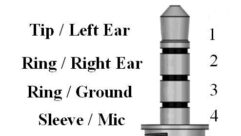Sometimes the pain involved in the subjectivity of audio production results in hours upon hours of nerve-racking experimentation. From pairing up microphones with the right processor to the final mastering process on a DAW, all sorts of tinkering and doctoring takes place.
Buried inside the art of audio production is equalization. And then buried in equalization is the long-running debate between �subtractive� and �additive� equalization. Engineers have been arguing for decades about when-or-when-not-to-add-or-take-away-what-frequencies. With that in mind, I propose another option. It may not be original, but for the sake of this article, let�s say it is and call it the �Blind Reference EQ Technique.�
I found recently that a voice-over track was incessantly muddy in the lower-mid range of frequencies. What frequency or combination of frequencies needed to be added or subtracted to add clarity to the track? Do I use a graphic or parametric equalizer? Or do I get mad and cry?
I decided that I wanted to pinpoint the frequencies and do a detailed (and very manual) sweep of the voice track. Using the DAW, I put the track in loop mode and opened up a 30-band equalizer. The EQ was perfectly flat, and I grabbed the 63 Hz �knob� with the mouse and then�closed my eyes.
We don�t mix sound with our eyes. Sure, the eyes are useful for watching meters and what-not, but we definitely don�t hear with our eyes. With my eyes closed, I ramped 63Hz all the way up and slowly brought it back down to where I thought it sounded right. Luckily, when I opened my eyes, it was flat again. Whew. My ears aren�t crazy yet!
I continued this process through the 100 Hz range and into 250 Hz. I knew, based on past experience, that as I neared 300 Hz (or so) I would probably subtract that frequency considerably.
With eyes closed, I cranked up 315 Hz and began pulling it down. When it sounded right, I opened my eyes and saw that I had only taken it down to -2 dB! What? Normally I pull it down more than that!
The real learning experience came when I moved along and reached 500 Hz. Using the same �boost and sweep� technique, I began subtracting 500Hz and didn�t stop until it was at -10 dB!
Concerning the voice track used for this experiment, which happened to be my voice, I had never considered reducing 500 Hz that much. Why? Because my eyes had become key influencers concerning how I should handle 300 Hz on voice tracks. It�s almost as if I could hear too much 300 Hz on the voice track if I didn�t see it notched out on the equalizer.
Yes, standard procedures should be appreciated during any subjective type of work, but they should not become rock-solid rules. �By running my comfortable EQ settings through the �blind reference� test, I found that I was actually tinkering with the wrong frequency all along.
A FEW TIPS
The biggest problem during critical listening is the phenomenon known as �ear fatigue.�
The ears basically become numb to the finer parts of crafting audio. Soon, the engineer can�t hear the nuances of compression, equalization is hard to pin down and in severe cases, differences in pitch become imperceptible.
When the ear is fatigued, it�s time to stop.
1.����I usually try to spend less than 15 minutes in �tweak mode.� After 15 minutes, I feel like I need a reset, so I go get a snack and come back later.
2.����Unless it�s absolutely necessary, never tweak using headphones. A good set of near-field reference monitors create a healthier listening environment.
3.����I also shamelessly �A/B� against the best. If you know of a recording that was engineered properly, see how your equalization matches up against theirs.
One more note: Blind referencing may actually be easier with a graphic EQ and nearly impossible with a parametric EQ. I say this because parametric equalizers have parameters for bandwidth. Put simply, unless you know your equipment or DAW really, really well, you can�t adjust that many parameters with your eyes closed! Graphic EQs let you hone in on one frequency at a time. When you�re finished blind referencing, you�ll see an EQ curve that accurately demonstrates the equalization correction per your ear and not what your eyes thought you should hear. Good luck!