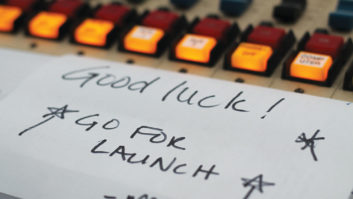The author is membership program director of the National Federation of Community Broadcasters. NFCB commentaries are featured regularly at www.radioworld.com.
Are you thinking about your community radio station’s digital security? It’s a more serious matter than you may realize.
This month, Google announced open enrollment for its new Advanced Protection Program. “The Advanced Protection Program helps high-risk users — like members of political campaign teams, journalists, activists, executives, employees in regulated industries such as finance or government — shield themselves from targeted, sophisticated attacks on their Google Accounts,” the release notes. “We’ve helped protect these types of people for many years.” Media is presumably a part of this group.
[Read: Community Broadcaster: Community Radio Relevant as Ever]
The new program relies on built-in security keys. It offers a layer of protection out of reach for most people for years.
Google’s effort is the latest salvo in the war against phishing, ransomware and other digital malware impacting both for-profit and nonprofit organizations. Malware alone is estimated to cost industry over $100 billion annually.
The most pernicious of these baddies is ransomware. In a ransomware attack, hackers encrypt data until a fee is paid. Ransomware attacks have impacted community radio on numerous occasions, including at KBOO and WNCU. The cost of ransomware lockdowns can be enormous.
How does your station avoid becoming a victim of ransomware, phishing schemes or other unseemly online assaults?

As cliché as it sounds, prevention is the best medicine for these problems. Online security in the form of virus protection, safe web surfing browser plugins from trusted providers, and regular operating system updates, especially of security patches, should be mandatory at your station. Your station should also be doing regular backups, which are then taken off-site and offline. In addition, there is a training component. If your station relies on volunteers, everyone should be taught not to open links that look suspicious. Don’t forget to give examples!
The proliferation of viruses through Facebook Messenger bots sending provocative links labeled things like “IS THIS YOUR PICTURE” are a dead giveaway. Still, you would be surprised how many people fall for these tricks daily.
Your station may consider going the extra mile and restricting web browsers’ activities to prevent people from going to websites with questionable content, like illegal music downloading pages or pornography. Such websites are often littered with popups and automated downloads of malicious software that can drag your systems down. In isolated cases, malware and other tools can await an unsuspecting user who clicks a file open.
The longtime leader in computer security IDG recommends several ways to avoid malware and ransomware. On the top of the list? Never give links administrative privileges unless you know exactly what the software in question is and what it does.
Once you’re the victim of malware or ransomware, the fixes could be easy to almost impossible. Many virus companies offer resources for saving data, but this work can come at a premium. The virus prevention company Malwarebytes suggests that your station should consult with information technology specialists before using software to try decrypting data sequestered by ransomware.
Digital security is not as complicated as it once was. For community radio, which sometimes can be avoidant to spending, that $100 you spend on basic protection could prove priceless later.