The author is field service engineer for Wheatstone, Audioarts, and PR&E products.
I’m often amazed at what engineers will do to keep older consoles on air.
If you’re currently supporting analog and/or digital consoles designed in the 1990s and the aughts (2000-2009), I don’t need to tell you of the challenges! Here are five proven steps for transitioning your facility to AoIP, whether that takes place this year or next.

STEP 1
Convert Existing Wiring One Device at a Time
Almost all new between-equipment wiring uses unshielded CAT5e or CAT6 cables. It’s possible to use these two CAT cables, which have identical specs for our usage, to connect analog audio, AES-3 audio, AoIP audio streams, ethernet for KVMs and VoIP/SIP phones as well as your facility’s LAN connections.
CAT6 has a thicker sheathing and tighter twists in its four wire pairs than CAT5e. This makes it more resistant to crosstalk but also slightly harder to handle. Many broadcasters have standardized on using UTP (unshielded twisted pair) CAT5e as their interconnection cable of choice.
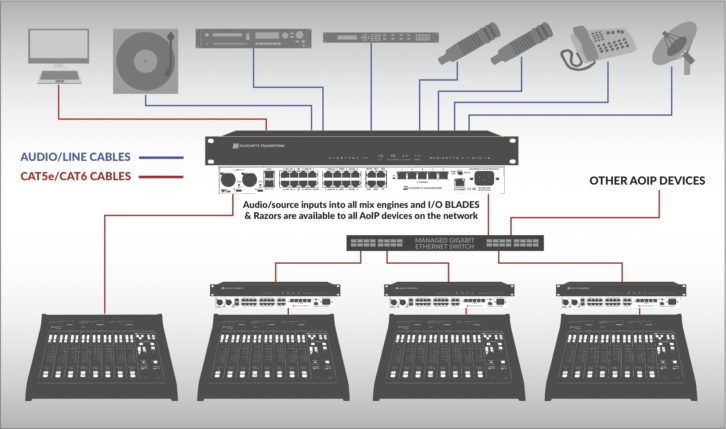
When moving to category cables to connect up just about everything, there are two main approaches. Either buy pre-made “patch cables” in various common lengths like 6-foot, 15-foot, 25-foot, etc. Or buy reels of raw CAT5e cable and bags or boxes of RJ45 plugs so you can create your own custom-length cables. It really boils down to how much time you have and how much you like crimping RJ45 plugs onto cables.
Since the IT industry uses CAT5e and CAT6 cables by the truckload, the price for category cabling and plugs means your cabling cost (whether making custom length cables yourself or using off-the-shelf “bagged” cables) is a fraction of what it would be to run shielded balanced audio cables around your facility.
STEP 2
Adapt, Adapt, Adapt
Most audio and broadcast equipment has not transitioned to adding an RJ45 jack for their analog or AES signals, therefore you’ll still need XLR or TRS plugs on your cables. This means you’ll need to terminate your CAT5e cabling at one end to something other than RJ45. You could solder the plugs directly to the category cable wire pairs, but that’s messy and time-consuming.
An easier solution that will cost about US$20 (approximately €18) is to use RJ45-to-XLR and RJ45-to-TRS adapters to connect new equipment using CAT5e without having to solder anything.
[Read “How to Choose Your Next Radio Console”]
RJ45 adapters are available for just about every connector type, but not for the AMP MOD IV plugs used since the mid-90s on all PR&E consoles (except Oasis). No one makes an RJ45-to-MOD IV adapter, but there are RJ45-to-pigtail adapters, so with a bit of hand crimping of the MOD IV terminals onto the pigtails, you can roll your own MOD IV-to-RJ45 adapters.
By the way, it’s possible to repurpose any custom MOD IV adapter you make later as an RJ45 adapter for a satellite receiver or other equipment using D-sub and other non-standard jacks.
STEP 3
Add I/O Devices
You’re likely already familiar with the concept of distributed I/O, where one “I/O interface box” is mounted in each rack to connect all the equipment within that rack. Each I/O box then connects to a main router using a single CAT5e cable.
An AoIP system is configured in much the same way. For example, a WheatNet BLADE is an AoIP I/O box with eight stereo inputs and eight stereo outputs on RJ45 jacks to connect local signals.
The BLADE then connects, again using a CAT5e cable, to a gigabit Ethernet switch to network it with the other BLADEs in the system. So any discrete local input can be streamed to any other BLADE or console in the plant, and any other system signal can be streamed to any local output on that BLADE.
If you have a VistaMax system, or any brand of TDM router, with some spare I/O (like eight unused AES ins and eight AES outs), then you’re prepared to begin the transition to AoIP. Connecting that spare AES I/O to an AES Blade (using 16 CAT5e cables) means you now can convert one or two studios to AoIP consoles while continuing to use your existing router.
These eight “tie lines” allow signals from the new consoles (PGM, bus-minus, etc.) to feed the existing router, and the router system to send common signals like off-air-tuners, EAS, satellite feeds, hybrids, etc. to the AoIP consoles. A couple non-dedicated tie lines allows users to change signals from one system to the other as necessary.
AoIP Advocates Snag Technical Emmy
STEP 4
Add An AoIP Console or Two
It doesn’t have to be all or nothing. Adding an AoIP console in the main studio, for example, offers a world of features, like source selection, bus-minus, and audio processing on every fader, which were not available on any twenty-year-old console. AoIP consoles typically cost about the same, or even less, than a 20-year-old console did when new. For example, you can obtain an eight-channel AoIP console like the Audioarts DMX for under $8,000 (about €7,250), pretty much the price for a NetWave-8 console from the early 00s.
STEP 5
Plan for Obsolescence
An analog exit strategy is crucial, whether you can do it all at once in a complete studio rebuild, or by updating one studio at a time.
Start by looking at all the activities that take place in your facility. Consider how you feed your air chain and your internet streams. Just about everything can be simplified by moving to AoIP. For instance, what type of playback system are you using? If it supports AoIP streaming, then you can kiss your audio cards and Bob boxes good-bye forever.
Same for your VoxPro and other PC-based audio editors. When you move to AoIP, it’s possible to network each server and PC that handles audio directly into the AoIP system. To do this, use a dedicated NIC and one CAT5e cable. There is no other hardware necessary beyond an available port on a network switch. Once you make the switch to AoIP, you open up so many other doors.
Adding appliances like the PhoneBLADE allow you to integrate your VoIP phone system into your AoIP system. Other AoIP appliances, like StreamBLADE, give you the codec and processing tools for managing multiple streams. Still other appliances can extend AoIP beyond the studio so you can connect with other studios or remote locations.
Even if you can’t jump into AoIP with both feet, taking these steps will give you some, and eventually, all the benefits of an AoIP facility.
Richard Maddox joined PR&E in 1993 as their Digital Product Specialist, with later stints in the Engineering, Systems Design, and Customer Service departments. When Wheatstone purchased PR&E assets, he joined Wheatstone to continue supporting legacy PR&E products. He now supports the full line of current Wheatstone-designed products from his location in Southern California.







