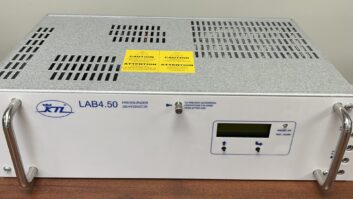Justin McClure owns Jam Broadcasting, licensee of four stations located about an hour’s drive northwest of San Antonio. He recently tuned into one of his stations only to hear the dreaded sound of a quiet carrier.
He went to the site and as he unlocked the door he sniffed for that dreaded burnt electronics scent, but smelled nothing out of the ordinary.
Looking over the equipment rack, he noticed that his Optimod 8200 was flashing like a disco light.
Justin diagnosed that his 15 VDC linear supply was working as it should, but the +12, –12and +5 VDC supplies were having issues.
He was just about to order a replacement supply when he thought of doing an internet search. It led him to a tip by broadcast engineer Gary Morgan in a 2013 Workbench article!
“I love that people take the time to post these simple fixes,” he told us. “I sat down and followed Gary’s instructions, and it works like a charm.”
The ATX replacement supply that Justin chose did not have the color-coded wires described in Gary’s submission, so he had to use the ATX pinout to identify the correct voltages. No problem, because he had all the instruments on his workbench, as shown in Fig. 1.

A couple of hours later, he wired the ATX supply wires to the Molex plug (shown in Fig. 2) and the processor was back up and sounding good.

The completed modification is shown in Fig. 3.

To retrieve the original pictures, Justin turned to the Internet Archive to find a screenshot of the Radio World website. Bookmark it: https://web.archive.org/. More than 500 billion web pages reside at the site, which is also known as the Way Back Internet Machine.
Justin says the site has saved him a handful of times when he needed specific information. It also contains older versions of software, should you need them.
Thanks to Gary Morgan for the original submission and to Justin for the update.
More FLIR
I received word from several engineers regarding the Feb. 17 Workbench tip from Dan Gunter, principal of Alabama Broadcast Services LLC. Dan wrote about using a FLIR smartphone plugin to view overheated components.
Readers will recall Dan had intended to check a possible heating issue with a capacitor in a backup transmitter harmonic trap, but that he got sidetracked when he found a defective fan in an adjacent transmitter that was on the air.
Dan’s tip outlined how he replaced the fan, but there was no mention of the original issue: the suspected overheating capacitor in the backup transmitter.
Dan writes that like so many contract guys, he has been buried with work. By the time he got back to the aux, the transmitter wouldn’t even make 100W.
Since this was a shunt capacitor in the third harmonic trap, there was nowhere near enough current at 100W to attempt to heat up that capacitor. Dan replaced it, and the rig was running fine.
At another site, Dan used his FLIR to identify a bad breaker or questionable wire connection feeding a TWR tower lighting system. What was amazing was that the increased temperature was noted through the cover of the breaker panel!
Closer inspection seems to indicate a weak breaker, as it has started tripping after every power outage at the site, possibly because it cannot handle the surge current when everything in the building restarts simultaneously.
Dan is not ruling out problems with the bonding of the wires to the breaker terminals, so he will be taking IR images before replacing the breaker, and also making sure the breaker wires are clean, secure, and treated with Noalox brand anti-oxidant conductive grease before taking “after” pictures.
Noalox is manufactured by Ideal. A 4-ounce bottle is under $10 at Home Depot or Amazon.
As Dan makes repairs, he will keep readers informed.
Genset Reset
New England contract engineer Stephanie Donnell enjoyed the generator maintenance tips that David Morgan of Sinclair TeleCable offered. She adds an additional tip that may save you a trip to a remote transmitter site.
If you have a generator that’s new enough to have a digital controller but does not include some means of remotely monitoring the various status and fault conditions, there is usually no remote means to reset the faults via remote control.
One way around this problem is to add a simple way to reset a fault, so the generator will start. A solution is to install a relay with the N.C. (Normally Closed) contacts wired in-line with the 12 VDC that operates the controller board. When the relay is actuated by a command from your Burk or other type of site controller, the relay will momentarily interrupt the 12 VDC that operates the controller board and clear the fault.
Keep in mind, this is not a perfect solution; the interruption will also clear the run time counter, and you will have no way of knowing what the particular fault condition was.
But as long as the fault was not a continuing “fatal” level fault, this modification will buy you a little time, and the generator should restart. It will keep things on the air and allow you to schedule time to safely get to the site and investigate the situation further.
Just as Gary’s tip helped Justin, your submission to Workbench helps your fellow engineers. Join us in helping Workbench readers solve problems by sending your tips to [email protected].