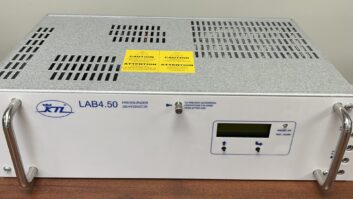The omnipresent nature of micro-processor equipped broadcast equipment has also made the presence of uninterruptible power supplies ubiquitous in studio facilities and at transmitter sites.
While I never pine for the days of tape machines, cart machines or turntables, I do sometimes long for the days before UPSs became a necessary evil.
UPSs are hard to be without, especially at remote sites, where AC power blackouts, brownouts or even short glitches can upset microprocessors.
Consider some strategies that could help you avoid the (almost) inevitable UPS failure that takes the station off the air.
SINGLE POINTS OF FAILURE
The resolution of UPS failures is made faster by having power strips in the back of the rack organized and labeled. Circuit breaker �trips� are easier to resolve if the breaker is labeled as well.

Single points of failure � one piece of equipment, the failure of which that �kills� the radio station � are a popular topic of discussion in this column.
Often, single points of failure are found in inherited systems, but sometimes you will inadvertently create one when installing new gear without a clear plan. UPSs easily fall in to this category because they often just get racked up in order to �protect� a new piece of gear that is particularly susceptible to power hits.
They are added to a rack, plugged into raw AC power, and then the new gear gets plugged into the back of the UPS, and we�re on our way back to the studio or home. Later, more equipment gets plugged in, and then something else, and on and on.
Of course, the nightmare scenario is that the main and backup systems get plugged into the same UPS, and then it conks out on you � not because of the load, but because of a component failure, or more likely, battery failure.
Say you plugged in two STLs or two audio processors to the UPS. It fails, and then you�re left with nothing but dead-air until you get there to move the AC power cords around.
STRATEGIZE AC POWER SOURCES
Put a label on the UPS, either when it is new or when the batteries are changed.

One way to get around that scenario is by using multiple UPSs and being certain that all critical gear is plugged into different units. Consider these steps:
? Have one UPS per rack. If you have multiple racks, consider having a UPS at the bottom of each rack. Also make sure that each UPS is fed from a separate AC circuit breaker. You wouldn�t want a single breaker trip or a failure to kill power to more than one rack, right?
? Don�t connect main and backup systems to the same UPS. Engineers organize stuff in racks in different ways. I like to separate main and backup systems into different racks, which is why I place one UPS per rack. It�s easier to organize power feeds in this fashion.
? Main and backups in the same rack call for clearly labelled power strips. If you have only one rack, or you have mains and backups in the same rack already, then install a specific AC outlet strip fed by a separate UPS and plug backups into that, instead.
? Keep mains on UPS. Keep backups on raw power. If you simply don�t have room for two UPSs, then keep backups plugged into raw power instead. Make sure your remote control, used for the switching, isn�t plugged into the UPS.
TYPES OF UPS
Use labels to identify power strips that are not powered by UPS.

You likely know there are two types of UPSs: those that only switch over to battery power when there is a power failure, and those that are online all the time.
I prefer the latter because I find that the former allow surges and brownouts to pass right through (depending on the length of the event, of course).
Online UPSs use double-conversion, meaning they take the AC power, rectify it, and then use the DC to generate a sine-wave output. There�s no switchover time because the batteries are diode-combined into the DC source for the 60 Hz oscillator.
One advantage to the off-line type is that the batteries can be easier to swap out. Keep that in mind.
An example of the online type would be those made by Falcon electric, and a typical off-line brand would be APC.
Remember to label new UPSs with information about when they were new or when new batteries were installed. It�s a good idea to note this information in your maintenance records, too.