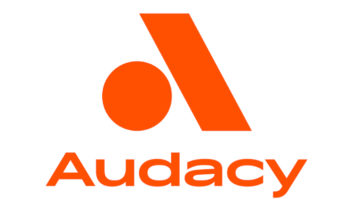Field Report: Dartware Intermapper
Dec 1, 2010 1:00 AM, By Mike Kernen

Intermapper (click to enlarge)
IT is quickly become the primary concern of nearly every radio engineer. Where we once had 3×5 cards, carts, and LPs for our audio sources, we now have an accumulation of 45 computers. Terms like TCP/IP and router have replaced the well-worn phrases of yesteryear like turntable, tape deck, and even CD and DAT machine around my office. The last reel-to-reel and triple-decker were tossed out years ago in favor of the mighty computer.
No surprise though, that this metamorphosis didn’t happen overnight. It took two decades from our first humble 2.5Mb/s ARCnet bus network to grow into the GigE spans we now have in place. Today, complex parallel optical technology speeds Ethernet up to 100Gb/s. Gordon Moore observed that transistor density in integrated circuits had doubled every year since the ICs invention. Liberal interpretations of Moore’s Law seem to apply everywhere in technology — data density, processor speed, etc. Fortunately, cost has become an inverse function of Moore’s Law. We now find ourselves surrounded by computers, network devices, and network-enabled devices.
Like it or not, radio engineers are managing several very complex networks with hundreds of clients, miles of cabling, and countless switches and routers — a CAT-5 high-wire act far above the ground without a net! For all too many of us our network is an inky-black abyss with nothing more than some link lights to indicate its operational status. Our networks are crucial to our business, so I finally installed that net.

Safety net
Dartware does one thing. It makes network-monitoring software. Of particular interest is its Intermapper, which allows accidental admins, such as we, to map critical devices on our networks and have them watched continuously. Intermapper accomplishes this oversight with its assortment of probes. Because this software package targets IT management professionals, many of the included probes are for inspecting high availability routers, enterprise class servers, and the like. For radio engineers, the Ping probe and the SNMP Traffic probe are the most useful.
I have been buying Layer 3 managed switches for several years. SNMP is generally included in them. Even some broadcast equipment such as the Bird BPME series wattmeter and Wheatstone Wheatnet blades support SNMP. Intermapper’s SNMP Traffic probe easily connects and extracts critical data and reports alarms and warnings. PING probes are useful to keep tabs on network-connected equipment that doesn’t offer SNMP. I’ve found it useful for my Burk ArcPlus remote control equipment, which Intermapper polls with a 20B ping every 60 seconds. This “You there?” “I’m here” chatter is completely innocuous to the end systems and introduces negligible network traffic. The indisputable value is that I never wonder if all of its nodes are conscious. Many times I’ve found a dead soldier on our network only after I’ve badly needed to communicate with it.
— continued on page 2
Field Report: Dartware Intermapper
Dec 1, 2010 1:00 AM, By Mike Kernen

Scalability
Intermapper is licensed by device count so the cost scales with network size. I’ve settled on 45 devices for the time, but can increase that count by increments of 25, as need demands. A “Five for Free” demo license is available at the Dartware website and is certainly what hooked me. You can choose to let Intermapper discover your network or, like me, you can add devices manually and choose the probe, polling interval, and several other parameters. I particularly like the way it automatically populated the port information from my Layer 3 switches. In my meticulous way, I had already used the switches’ HTML interface to label the ports and fill all the other specific information such as its location and purpose. Intermapper reads this information and labels the switch diagram accordingly. Neat!
When I first installed Intermapper I used my iMac as a host. Being the computer I use in my daily office work and that it is not on the same subnet as most of the equipment I needed to monitor, I ran into some trouble. Intermapper reported occasional short-term packet loss alerts from random devices without any real rhyme or reason. This was baffling. Everything seemed to be fine, save for the unrelenting alarms to the contrary. As it turns out, if routing demands are too high, our router will discard ping requests as they cross between subnets. For this reason Dartware recommends installing exporters on each subnet you wish to monitor. I simply migrated my Intermapper installation to a Mac Mini that I connected directly to the desired subnet. Problem solved.
Performance at a glanceCritical device mapping
Continuous monitoring
Monitors network-connected equipment without SNMP
Scalable
Deploys to multiple locations and subnets
Remote access
Admins can deploy Intermapper to multiple locations and subnets. Exporters can also be installed at remote locations to provide a conduit for monitoring there. An exporter is essentially an Intermapper network node that reports to the Intermapper user console wherever it might be. Dartware also offers Remote Access and Flows products, the latter of which offers analysis and trending of network usage data and is included with the purchase of larger license quantities. I was able to spend a limited amount of time with Flows and can report that it is completely integrated with the main Intermapper program and is very useful for discovering over-burdened network spans and detecting and tracing unwanted traffic spikes.
Reporting of issues and providing a vital viewport into the network is the function of any network monitoring software. Intermapper excels, offering very flexible methods of reporting including e-mail, SMS, SMNP Trap, and simply sounding an alarm on the monitoring host. On Mac installations it also supports Growl notifications and adds a little traffic light in the menu bar that shows different colors and icons for depending on network conditions.
DartwareP
W
E 877-276-6903
www.intermapper.com
info@dartware.com
So far Intermapper has alerted me to one failing switch and another that simply needed a firmware update. Without it, I would have been very hard-pressed to understand the cause of the intermittent symptoms we were experiencing.
Network monitoring software is a very important step on your way to a more confidence in your critical networks. Even if you choose open-source monitoring software you will be doing your company a great service in the yeoman’s work we simply call radio engineering.
Kernen is the chief engineer of WCSX, WRIF and WMGC, Greater Media Detroit.
Contributor Pro-File: Mike Kernen
This month: Mike Kernen; Chief Engineer; Greater Media Detroit…
December 2010
A look at future mic technology; station visits to Ponca City, OK, and Carthage, MO; ideas on starting a contract engineering business; and Field Reports on the Yamaha W24 and Dartware Intermapper….