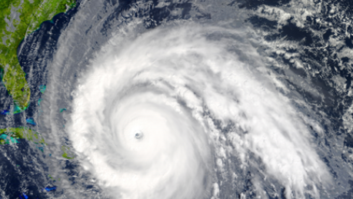Improving network reliability
Nov 1, 2002 12:00 PM, By Kevin McNamara, CNE
No one likes to get the dreaded “something failed” phone call in the middle of the night. While most well designed and properly installed Ethernet networks rarely experience catastrophic failures, performance can slowly degrade and then the network slows dramatically. A survey of 400 large companies by PC Week indicated that the average cost of having a network unavailable for less than one percent, equating to about 87 hours per year, is more than $7 million annually.
Network servers
As the number of users on the network grows, so should the server. Size matters and it is important to consider upgrading servers to units featuring faster CPU speeds, multiple CPUs, larger backplane capacity, more memory and larger power supplies. Redundant arrays of independent disk drive (RAID), which read and write data from multiple drives simultaneously, are commonly used for networks. These drives may be housed within the same cabinet as the CPU or as external systems.

Figure 1. Network reliability compared to time lost and costs incurred.
Storage area networks (SAN) are not connected directly to the server backplane, but rather as independent network devices connected to the server through a separate high-performance network segment using protocols such as Fibre Channel, resulting in increased performance, but at a relatively high price.
Cabling
Consider increasing the throughput of your network from 10Mb/s to 100Mb/s or perhaps to 1Gb/s. With the availability of low-cost network interface cards, routers and switches, it is easy to improve the speed of a network simply by replacing older and slower devices with current technology.
Consider the type of cabling used to interconnect the devices. Even CAT5 cabling is not sufficient to support the current generation of through puts greater than 1Gb/s. In fact, upgrading the equipment without replacing older cabling may cause the network to perform slower.
Perhaps the most likely point of failure of a network lays within its connection to the Internet. Several methods can be used to connect local networks to the Internet, including DS3, DS1 (or fractional DS1) and DSL to name a few. To reduce costs, most companies purchase the minimum bandwidth to support a particular facility. Often, network administrators fail to increase the bandwidth of the connection to the Internet. The effect of having too little bandwidth for too many users is obvious, however, another less obvious problem is congestion that is created over the Ethernet segment while traffic is buffering to the Internet connection, basically slowing the entire network.
Security issues
Protecting your network from external, and in some cases internal, threats will reduce the chances of data loss or infrastructure damage by hostile users and hackers. Vi-ruses are particularly damaging and can cause the performance of your network to decrease, or in many cases cease operating. The National Infrastructure Protection Center (NIPC), the recently-created arm of the FBI charged with assessing, investigating and responding to threats to our national network infrastructure, recommends these tips for small business and home computer users, but these apply to businesses of any size:
- Use strong passwords. Choose passwords that are difficult or impossible to guess. Give different passwords to all accounts.
- Regularly backup critical data. Backups must be made at least once each day. Larger organizations should perform a full backup weekly with incremental backups every day. The backup media should be verified at least once a month.
- Use virus protection software. That means three things: having it on your computer in the first place, checking daily for new virus signature updates and then actually scanning all the files on your computer periodically.
- Use a firewall. Firewalls are usually software products. They are essential for those who keep their computers online through the popular DSL and cable modem connections, but they are also valuable for those who still dial in.
- Do not keep computers online when not in use. Shut them off or physically disconnect them from Internet connection.
- Regularly download security patches. The NIPC publishes timely information related to potential security threats, as well as suggestions about securing your network from potential attackers. Visit its website at www.nipc.gov.