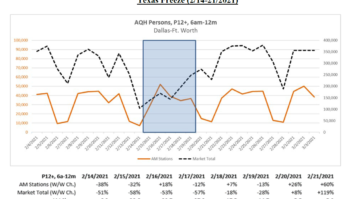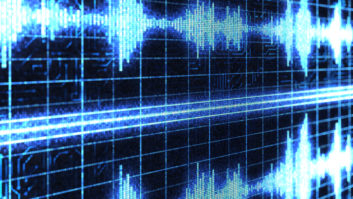Serving the Net
Oct 1, 2000 12:00 PM, Kevin McNamara
As the Web continues to play an increasing roll in the marketing and positioning of radio stations, the subject will arise as to how Web hosting should be handled and what makes the most sense from an operational and financial point of view. You have many choices, most of which will be determined by understanding what results are expected. Creating a presence on the Web can be accomplished in one of two ways: contracting an external hosting service or installing a local server in your facility. Both have advantages, but it’s important to understand what to expect from either approach.
Questions to ponder The Web has been adopted as an information medium faster than any other media and has become the primary source of news and information. Newspapers and TV have quickly jumped on board with sites that contain rich, up-to-date content. However, radio has been slow to use the Web as a viable adjunct to its programming. Here are some questions to ask each department manager before deciding how to host your site:
– What is expected from this site? The answers may surprise you, but generally programmers want to promote and sales people want to generate revenue.
– What will be placed on the site? Pictures, ads, news?
– How often will the content change? Every minute, hour, day, month?
– How will these changes be made?
– How will the site be promoted?
– How much value will this site bring to the station?
The answer to each of these questions will reveal key information that can be used to determine the best method for hosting your site.
External or internal hosting Web hosting services are plentiful, however, the plans and services offered are varied. Most providers offer basic services that allow you to upload pages to the site via FTP. All services offer some type of e-mail support that allows a limited number of private mailboxes and the ability to route those mailboxes to other e-mail addresses. Generally, you are limited to a certain amount of space and, in some cases, simultaneous users. Higher-end hosting services also support streaming audio and video, extensive database integration and statistical information about your site. Since your site will most likely be sharing server space with other customers, you will have no control over the type of server operating system and Web server software.
Taking a slightly different approach to hosting, companies like rackspace.com provide you with dedicated servers, software, interconnection and backup power. This is the same as if you bought the equipment and installed it in your facility, except that the hosting company maintains the hardware and infrastructure for you. As the owner, you have full access and control over the hardware and software.
Hosting a Web site on your own server locally can be a relatively easy and inexpensive process. Essentially, you’ll need a PC with Web server software to host the site, a dedicated connection to the Internet, and a means to maintain some level of security form hackers. We’ll assume that you have already registered a domain name and possess an assigned TCP/IP address.
Equipment needs Selecting the proper hardware will be based largely on the type of content that the station will provide. If the goal is merely to provide a few basic pages of information, then you could get away with a simple system.
Although you can find several inexpensive or free Web-hosting programs for any operating system, consider using Linux and Apache Web server software. This combination is used to operate the majority of Web servers around the world, and it is free. A wealth of information is to help you load and configure your server. Most of the Linux distributions that are found in stores include all of the software to get your server up and running quickly.
Connecting to the Internet You’ll need to establish a connection to the Internet backbone. This is typically accomplished using a dedicated connection to one of the many Internet backbone providers. These companies generally own a portion of the infrastructure that is the basis for the Internet.
Dedicated connection plans typically range from fractional T1 to OC3 and typically are packaged with different options. Some circuits permit full bandwidth but only charge for the actual bandwidth used. Dual leased lines provide a level of diversity should one fail.
Some local ISPs will sublease extra Internet backbone capacity at a better price than many direct backbone providers, however, you may still have to install an appropriate dedicated line to the ISPs network operations center. ISPs in some markets are offering dedicated high-speed service to wireless customers .
Another way to get connected is with DSL or cable modems. Most of the local telephone carriers, competitive local exchange carriers (CLEC) and cable companies offer packages that are suitable for a full time Web connection. Due to the nature of these systems, you may want to share your plans with the carrier. They may have an issue with 10,000 visitors trying to access your site at the same time.
Security You must assess the security risk to your site. The two biggest site threats are hackers entering and changing the site content or redirecting visitors, and unauthorized access to other servers attached to a network that also connects to the Internet.
Firewalls provide a means to manage the security of any device attached to the Internet. There are three basic types of firewalls.
The simplest, called a packet-filter, simply accepts or rejects data based on a number of criteria such as specific IP addresses. Most routers posses the ability to filter packets. This type of filtering is vulnerable if a hacker is able to spoof or fake the firewall into thinking a blocked address is from an acceptable source.
Building on the packet-filtering scheme, a method called Stateful-Inspection uses a connection table to track the flow of data across a series of packets.
The most secure is called an application proxy. Network access requests from the outside will connect with the proxy server that first applies policy rules to the request. Only when the request is permitted will the user be routed to the appropriate server.