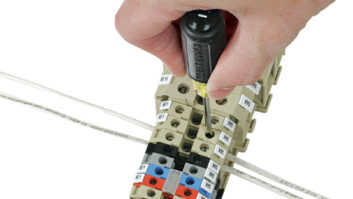The Arrakis ARC-8 radio broadcast console fills a valid need for a simple and inexpensive broadcast-style analog mixer, primarily for low-power operators, educational institutions, combo operations with uncomplicated studio requirements and station owners obligated to replace long-in-the-tooth main studio mixers from a much earlier era.

A product such as this offers an alternative to the option that many operators seem to exercise: Strip out a failing console and replace with an MI-style mixer (such as a Mackie product) modified to function as an on-air board.
In spite of its simplicity, Arrakis put a few goodies under the hood that differentiate it from an MI hack job, which is how it earned a Radio World “Cool Stuff” Award in 2010.
In its present form, the ARC-8 can still be considered a simple, basic and capable broadcast mixer; but it now includes features that make it a favorable choice when a big, or even a medium, console is out of the question.
Among the features: a mix of conventional RCA unbalanced inputs and RJ-45 balanced audio connections, a dedicated phone mix-minus bus and a USB I/O socket allowing digital audio to move between the audio playback computer and the console.
With all A/D and D/A conversions done within the ARC-8, the concern of program audio passing through an inadequate computer soundcard is eliminated.
Not as expected
When unboxed, the ARC-8 is surprisingly small, with a very low profile (18 x 11.5 x 2 inches). This is especially noticeable if you are among those replacing an older studio console such as an ’80s-vintage LPB or BE mixer.
It is also lightweight, as the power supply — typically a weight hog in many mixers — is an external unit.
The mixer surface carries 10 source inputs on eight faders; two dedicated mic faders, five line faders (with one A/B switchable channel), one channel switchable between the USB port and an unbalanced –10 dBu input.
Slide faders have a full undamped 4.5 inches of travel, and each channel is activated by a push on/push/off button switch.

The switch action is mechanical rather than electronic, and feels a little on the light-duty side. It is probably a good idea to treat the buttons with an easy touch, and not the sledgehammer-like punch representative of the Great American Disk Jockey.
All circuitry is mounted to a single motherboard attached to the top of the chassis. Most ICs are 5532 op-amps, which is fine; they sound good, and they are easy and inexpensive to find should you need to replace one. They keep the design and layout simple.
The board is braced to the top panel with sheet metal screws in multiple locations, so you will not experience flexing or a flimsy feel when handling controls. And as on many of its mixers, Arrakis included a pair of diagnostic LEDs on the board to show if it’s receiving both +12V and –12V. This is the first place to look when troubleshooting.
Wire and go
Hooking up studio components to the ARC-8 is a simple and speedy process. Except for the XLR mics, all inputs to the rear panel are a mix of RCA and RJ-45 sockets.
While preferable to go the balanced route, the reality is there will be numerous unbalanced sources throughout the studio, including consumer-type CD decks, portable audio players and laptop computers brought in by talent, and possibly a turntable preamp or two.
For connecting unbalanced sources, pick up some good hi-fi cables — not the budget 50 percent spiral shield stuff. As long as you keep the cable at five to 10 feet tops and use proper RF suppression techniques should the studio be colocated at the transmitter site, you should be successful.
DigiLink Automation Software
The ARC-8 comes with a free copy of DigiLink Xtreme automation software for Windows XP/2000/Windows 7, optimized for use with the console. In fact, it will only function if it sees the ARC-8 at the other end of the USB cable.
It is roughly similar to the original DigiLink Free software rolled out in 2001, which evolved into the Xtreme line. It is more stable than the original software and comes with a decent recorder and trim editor (but no CD ripper).
For stations that have not considered a computerized playout system or is “roughing it” with basic Windows audio players, the bonus of an included automation system is irresistible.
While the DigiLink program transfers audio to and from the ARC-8 console, note that it does not control it — that it will not turn channels on and off based on time of day (suchas activating the SAT fader for on-the-hour news). Human intervention is required for such program switches.
Even though DigiLink will not work without the ARC-8 connected to it, the console can be used with any Windows audio software. The computer will read the USB connection as an HID-compatible audio interface.
This means users with a preference for a particular audio editor or other inexpensive automation software (such as ZaraRadio, Raduga or Rivendell) can hang onto their preferred program and still use the ARC-8. If more sophisticated automation is required, it is worth checking out Arrakis New~Wave. It is not free but offers a lot of features not found in Xtreme, including remote voice tracking, music scheduling and FTP pickup of network audio.
Download a demo at arrakis-systems.com/newwavedemodownload.html
— Alan Peterson
By the way, the ARC-8 has superb RF immunity. User complaints and engineering chatter over the years may have suggested otherwise, but the particular mixer I tested performed well in a hot zone. The manual devotes some page space to ground loops and hum elimination, but good engineering practice suggests keeping a few ferrite donuts knocking around to suck RFI out of those cables.
Balanced components hook into the ARC-8 via RJ-45 jack inputs; LPB did this 11 years ago in its old Blue 5A mixer and it’s still a good idea.
Hook it up using cables ordered through Arrakis; or make your own using common Cat-5 network cables wired to appropriate plugs. If you go the self-fabrication route, the color code is printed in the manual and is the same standard scheme used for analog audio by all other manufacturers.
Headphones are connected to a 3.5mm socket on the rear panel. Why not a stout 1/4-inch jack? If you bought headphones recently, you know most are sold now with a mini-plug and 1/4-inch adapter, so it makes sense.
If left up to me, I would have included two headphone jacks — there are two mics for two people, right? — and put one along the front edge of the ARC-8 for the primary talent.
If this is a consideration for you, there are aftermarket headphone splitter amps (such as the Rolls HA43) that can be connected to the headphone jack so everyone has a feed.
The Program outputs to the airchain are XLR balanced, with a separate set of RCA-10 outputs available to feed whatever outboard gear is needed: a logger, distribution amp or a streaming computer.
The point-winner for the ARC-8 is the USB port on Channel 8. Hook it to your audio computer, it’s detected as a sound interface and right away you have bidirectional audio running between the two. Whether you are using the ARC-8 as an air or production console, audio stays in the digital domain, bucking noise and hiss.
Monitoring? You got it. The studio monitor can be switched between Program and Air, requiring an external receiver or mod monitor audio output. The headphones are Program-only.
You should know that, if you are replacing an old, worn console with an ARC-8, your monitor speakers will require external amplification. Many older boards came with a monitor amp that powered the speakers. The ARC-8 does not. But on the positive side, even a simple set of $75 active computer speakers with floor woofer can fill the bill quite effectively.
So if you’re retiring a dying board, you might as well also retire that monitor speaker that has been up there since 1979. The clarity may surprise you.
The ARC-8 lacks a cue speaker. When you put a source in Cue it will be heard in the headphone and monitor speaker. This will take a little getting used to; the first time you hear it, you might think your source is being cued on the air.
Start the show
So it’s connected. What can it do?
Don’t expect to mix a five-person morning ensemble show through the ARC-8. It was designed to be a fast and simple console for computerized automation systems (see sidebar) and for live performance with two studio hosts and telephone.
For this, the ARC-8 is a competent radio studio mixer. The built-in mix-minus is ideal for feeding an external telephone hybrid unit. I have found it can also feed a Skype computer connection very well, for talk hosts looking for higher-quality guest audio than a telephone.
Mics connect to two XLR sockets on the rear. The preamps are designed around the capable Analog Devices SSM2019 IC and each input has a trim pot to adjust optimum mic levels. Phantom power for condenser mics is an option, requiring a separate power supply to be obtained from Arrakis.
You have enough inputs to plug in two CD decks, a news network, the phone, an aux input (e.g. an iPod) and an audio management/automation computer via USB, and still have some capacity left over.
If you have an old input selector button strip in the junk drawer, you can mult across one of the balanced inputs and feed in additional sources in your studio. Stations in small distant markets might still keep an odd reel or cart deck active and can feed the ARC-8 thusly.
Note if you are used to a board with separate Program and Audition (or Program II) busses, or require one for your purposes, the ARC-8 probably is not for you. This is a single-bus stereo console meant for straightforward mixing and cueing for air. There is no stock way to “split programming” across a Prog and Aud bus. If this is your need, you might be better off with a mixer from the Arrakis 1200 line, although you lose out on the USB port. If you want to keep the USB port and have a second mix bus, the board has big brothers: the ARC-10 and ARC-15.
Note too that the Channel On buttons are simply that. They do not provide contact closures or logic to activate external devices (CD start, automation “next” command and the like). Again for a board this size, that’s fine — the CD player really isn’t that far away.
Observations
One reservation I have about the ARC-8 is that of serviceability. Relevant ICs are socketed for fast replacement, but switches and faders are soldered to the motherboard and are for the most part inaccessible. Indeed, even the manual says factory service is required for repairs on faders.Arrakis tells Radio World that at customer request, the newest manuals provide service notes for changing faders and switches in the field.
PRODUCT CAPSULE
Arrakis ARC-8 Radio Console
Thumbs Up:
+ USB digital audio interface
+ Compact and a breeze to operate
+ Affordable for any radio operation
+ Very respectable audio specs
Thumbs Down:
– Requires factory repair in many instances
– Faders and switches do not feel robust
Price: $799 For information, contact Arrakis Systems in Colorado at (970) 461-0730 or visit www.arrakis-systems.com
My experience has been that faders are likelier to need attention before the ICs will. Food crumbs, sneezes, coffee spills all have a way of finding their way through slots on the chassis front and playing all kinds of havoc with faders.
Granted this makes for speedy assembly and a low price for the user. Still, a company such as Behringer (manufacturer of inexpensive MI- and DJ-type mixers) allows field-swapping of worn crossfade sliders on its VMX and DX line of mixers. I have to wonder if Arrakis — and its extensive association with pro broadcast mixers — considered such a change before rolling out the ARC-8?
As stated, the buttons feel light to the touch. The plastic conductive faders also have a light, “sandy” feel to them when operated. This mixer likely will hold its own in the studio, but I would instruct all performers to respect the gear and not beat on it.
The manual has a parts layout chart showing the location of relevant ICs and related components, but lacks a schematic, explaining that any component-level work should be a factory job. A good techie can navigate his/her way around the circuitry to be sure, but having one as part of the paperwork would be handy. (Arrakis said the ARC-8 and other schematics for the ARC line are now on the company website under Console/Support.)
Should you get one?
I mentioned the kinds of users who would be most interested in the ARC-8, including low-power operations as well as lean-running stations ready to replace failing older boards. I want to elaborate.
In both situations, I have seen MI-type mixers pressed into service as “main studio consoles,” primarily due to cost. At first it seems like a reasonable idea, but then add in the cost of a mute/tally light circuit, the risks of “wandering hands” messing with EQ and aux (and perhaps the effects) controls, and itty-bitty faders not conducive to good performance. Round it out with those top-mounted jacks picking up dust, dirt and other nasties and that bargain mixer becomes anything but.
The ARC-8 is not an MI board retooled to be a broadcast mixer; it started out life as a radio console and in its small-bodied way, it succeeds. If your needs require channel on-off logic, digital inputs on every fader, a second bus and total automated recall of settings, look further up the product line.
The ARC-8 gets you on the air fast, clean and inexpensively, and has just enough digital technology to make your music on hard drive sound good.
Alan Peterson is an SBE-certified audio engineer and broadcast technologist, a General class amateur operator, production director for the Radio America Network in Washington and a longtime RW contributor. Reach him at [email protected]