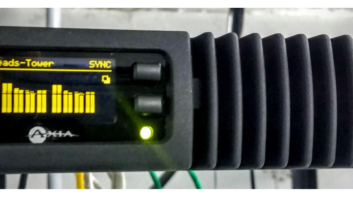The IP Link 200 at work at Crawford Broadcasting in Denver.
The Harris Broadcast Intraplex IP Link 200 is, as its name implies, an IP-based audio transport designed to provide broadcast-quality audio delivery over a LAN, WAN or the Internet. I found it to be a feature-packed unit, versatile for many applications including studio-to-transmitter link, remote broadcast and even program distribution.
NO ERRORS
The look of the unit is rather simple, featuring front-panel push buttons to navigate the menu and select various elements; “enter” and “cancel” buttons; and bar graph meters that indicate audio levels. There are four meters total, showing ins and outs for Channels 1 and 2. One annoying characteristic is that these meters are extremely bright when lit and tend to bleed into the other meters, making it somewhat difficult to tell what is actually happening.
The front also features an Ethernet port and an audio port to plug in a set of headphones to monitor what the unit is doing.
The back of the unit is busy, with AES in and out, analog left and right in and out, a management port, two WAN ports, external I/O, a serial port and the typical power connection.
The initial set-up of the unit was easy. I plugged my laptop into the management port and went to the default IP address, provided in the documentation that came with the unit. I was able to change the IP address quickly to one of my choosing, as well as create a user name and password.
Interestingly, in order to do anything else on the unit such as set up a stream or change network settings, you cannot be logged in as the admin. I created a different user name and logged in, and was given more menus with which to do my work.
This unit has many uses. The IP Link 200 allows for two bidirectional stereo audio channels and has two WAN interfaces, automatic backup and multicoding. The unit allows for encoding of both input channels with different algorithms. This could be RTP (Real-time Transfer Protocol), meaning live programming, or HTTP streams.
Having two WANs means if one fails, you still have a secondary. Or, if you are set up for it, you can have the second WAN working with a different network such as another IP service provider or a microwave path. A second WAN could also provide service for a separate station or corporate network that needs access to the facility.
Our STL setup at Crawford Broadcasting in Denver is fairly simple. We have an IP codec at the studio and one at the transmitter site, which is connected to the studio via an 11 GHz microwave link providing 44 Mbps of bandwidth. We don’t do any HTTP streams, so all that was needed to test the IP Link 200 in our facility was the RTP stream. Our audio chain is all-digital (AES), so that made the initial hookup simple: one AES cable per unit plus Ethernet and power.
After hooking it up and leaving it running for several weeks, I found I had no errors. Normally we’d get some sort of interruption during storms, and through some pretty serious storms at the end of that time period, everything was still running okay. This was rather impressive to me. Stations need a good link, a link that is reliable with great quality. In the several weeks the IP Link 200 was running, not having any type of error was just plain surprising.
Automatic backup is a useful tool. A backup audio file can be selected and if the primary (analog or AES) and secondary (analog or AES) audio streams go down, that backup file will kick in. These features can be set up with a few clicks using the Web interface.
This is one of the system’s more appealing features. What happens when a station goes silent? That is, besides losing money. How about losing listeners? How often do listeners change a station when things get quiet? I know I do it often. And how often do we change the station back? Probably not as often as one would think. Most people change the station and find something else to listen to; they might not tune back for a while.
Your backup audio might not consist of the normally scheduled content; but it is audio nonetheless, increasing your chances of keeping a listener tuned in.
The backup MP3 is just one file that is fairly small, 6 MB. Typically it would be a loop saying something like “stay tuned for the next program,” with some sort of station ID. If you want to play back something bigger, such as a show that airs frequently on the station, you could hook something like a CD player up to the unit at the transmitter site to have it default over and playback.
For those who have two or more transmitter sites for one station or a second station (or more) airing a simulcast, the IP Link 200 will allow you to connect one unit at the studio end to send to two or more units via the Internet or a microwave link.
MISSIONS
A useful bonus is a built-in silence sensor, which is adjustable. This alleviates having to maintain a separate unit. When the IP Link’s sensor detects silence for a set amount of time, it will switch to either a secondary audio source or backup audio source. Then, if the unit is wired in to a remote control unit or something similar, an alarm can be generated for an engineer or someone at the studio to see to know something is wrong.
With this, there is never a question about how soon someone will notice an alarm light on the unit. Notifications happen sooner, therefore getting the primary or secondary feeds back up sooner.
One thing missing is some sort of simple, onboard email notification system. In today’s economy, many stations do not have a full-time engineer. Instead, some rely on contract engineers who come when needed. With the option of backup audio sources when the primary fails, how is one to know to check the unit for a failover if it can’t send a notification out? A simple system that would send an email or text to a specified address in the event of an alarm would alert engineers to start digging into the issue to restore the primary audio as soon as the switch has been detected or silence sensed.
Product Capsule
Harris Broadcast Intraplex IP Link 200
Thumbs Up
Reliable uptime in our test, with no dropouts of any kind
Automatic backup audio in case of failure
Adjustable silence sense
Plenty of audio inputs and outputs
Thumbs Down
No internal email for sending notifications
Admin account cannot change certain things
Overly bright LEDs on front panel
Price: $3,495
For information, contact Brian Clifford at Harris Broadcast in Ohio at (513) 459-3714 or visit www.harrisbroadcast.com.
Unless a station happens to have two completely different networks coming into its building — be it via two Internet services providers or, say, a dedicated microwave link and a secondary of a DSL — I do not see a need for having two WANs (at least not for us in Denver). However, in other markets, we could use the IP Link.
Another complaint I have is with the admin account. I like dealing with a single account on a piece of equipment so it’s only necessary to keep track of one user name/password set. However, the IP Link’s admin account only creates user accounts. The user account(s) then need to be accessed to make setting changes.
In sum: With a retail price of $1,995 for the IP Link 100 and $3,495 for the IP Link 200, this unit would be a great buy for any station that needs IP connectivity for audio transport.
I would recommend the IP Link 100 if the station’s operation isn’t too big. The IP Link 100 offers one bidirectional stereo audio channel. The front of the unit lacks the metering and use of the little front-panel screen. And the back of the unit offers your audio input and output without the use of an RJ-45 connector. It is a much-slimmed-down version of the IP Link 200, but I have no doubt would work just as well. The price is right for a smaller market with a station that may not have multiple feeds.
If the station is larger and has more paid programming, the IP Link 200 would be the one to get. When off-air time means money lost for a station, this is the way to go.
Amanda Hopp, CBRE, is chief engineer for Crawford Broadcasting, Denver.