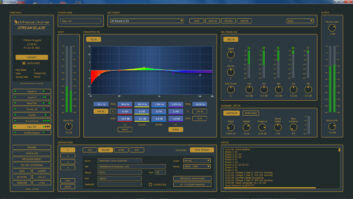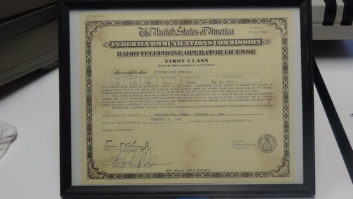Many DAWs come with some sort of digital audio meters; but for a few of us, nothing beats a pair of good old-fashioned VU meters. They’re great for showing average levels, and some also have peak indicators.
But those good old-fashioned meters can cost plenty. This month, we’ll take a look at a few free plug-in versions that will get the job done.


Naiant Studio VU Meter LSR Audio LVL Meter
Our first option comes from Naiant Studio’s Jon O’Neil (www.naiant.com). The VU Meter VST plug-in comes in three versions, one mono meter, one stereo and one dual-channel. This plug-in can be placed anywhere in your DAW signal chain that allows it, and it passes audio unaltered. All versions have a virtual “set screw” to calibrate the meters to whatever dBFS standard you want between –36 dBFS and –3 dBFS. Another set screw adjusts meter ballistics. There’s also a peak indicator. This classic design is easy to download and easy to use.
Next up, it’s the LVL Meter from LSR Audio (www.lsraudio.com), led by Emmanuel Dubecq. This meter, available in both 32- and 64-bit versions, shares the simplicity of Naiant’s design, but with a more “retro” look. Installation starts with required free registration at the LSR Audio site. Once that’s done, you receive the installer. Operation is simple, again just a matter of placing it in the signal chain. In this case, the peak indicators are presented as red needles that operate behind the meters’ black needles.

Sonalsksis FreeG Taking things a step further, Liverpool-based Sonalksis offers its FreeG audio level and output control. This plug-in provides a virtual LED-based peak and RMS meter, plus a long-throw output level fader. The output fader includes pan, trim, polarity and mute controls. The meter also has bypass and pre/post fader selection. This is ideal for situations where no independent monitor controls are available. Several other settings are available, including meter ballistics and pan law. As with the LVL Meter, download requires free registration at Sonalksis’ website (www.sonalksis.com).

Orban Loudness Meter
Finally, moving away from DAW Land, we have a standalone offering. The Orban Loudness Meter is a free tool that looks at the input of your system’s sound card (www.orban.com). It offers several meters for analyzing your audio, from CBS Labs to VU to ITU to PPM. All meter settings are adjustable, as are sound card settings. Even multichannel sound cards can be used by selecting which pair of inputs to use. If you need a quick check of how your audio conforms to various national and international standards, this is a handy, easy to install and easy to use, solution.
— Curt Yengst, CSRE