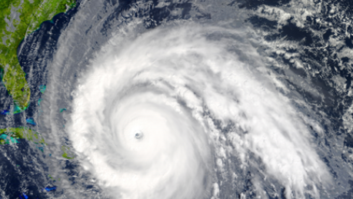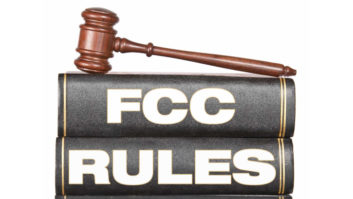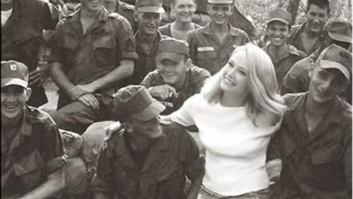When I was asked to review the DN-C640, I read the features sheet and saw that it included an embedded Web server. I thought to myself, “This is going too far.”
Nowadays, it has gotten to the point that there’s network connectivity in everything from remote facility controllers to consoles, but a CD player? What possible use could that be?
As it turns out, it’s quite useful because that network interface provides a lot more than just remote control. More on that in a moment; for now, I’ll assure you that if control is what you’re looking for, the DN-C640 has more choices than a buffet: Web interface, hand-held remote, RS-232 and GPI.
Full disclosure
The manual looks like the usual translation into English and doesn’t explain some features, such as audio fade-up and fade-down. But Denon is to be commended for publishing the complete specification on the RS-232 protocol, which basically offers the same range of control as the handheld remote.
A lot of equipment today comes with great connectivity, but it’s not documented and/or will only work with special (often expensive and proprietary) software. If you have an automation system that will transmit plain ASCII serial strings, the DN-C640 can easily be integrated with it. Way to go, Denon.
As for the quality of the hardware itself, well, it’s a Denon. Those of us who’ve used the company’s other pro-audio stuff over the years have come to appreciate the solid construction and crystal-clear sound; this one is no different.
I found only two annoyances. Neither is a show stopper but they need to be mentioned.
First, Denon’s other pro CD players have DSP-based features like oversampling to deal with the (now aging) base CD spec of 16 bits at 44.1 kHz. The DN-C640 apparently does not. From my reading of the manual, while the AES outputs can use a 48 kHz clock rate, the bit rate is still limited to 16 bits, even when playing a 24 bit WAV file.
Second, though the DN-C640 can be rack mounted, Denon recommends you provide additional support for the rear if other, non-rack-mounted equipment is placed in a rack atop the unit.
The rear contains a host of connection points: there are both “pro” and “consumer” analog outs, S/PDIF and AES outs and, of course, the aforementioned 100Base-T network jack, a DB-9 for RS-232 and a DB-25 for dry-closure GPI control.
Product Capsule
(click thumbnail)
Denon DN-C640 Single Rack Space Network CD Player
Thumbs Up

- Well built, good sound
- Flexible, with excellent control over playback
- Web interface
- Can play from disc or network, several different file formats
- Playlists can be made to provide weeks(!) of continuous audio
- Excellent price/performance ratio
Thumbs Down
- Relatively long boot time
- Only 16 bit, no oversampling on CD playback
- User’s manual is adequate, but lacks some details
Price
$899 list
Contact
D&M Professional | (630) 741-0330 | www.d-mpro.comThe front-panel buttons are well laid out and have a good feel, providing tactile feedback. A multi-purpose jog wheel allows you to step through tracks and to zero in on a selection.
The display looks dinky at first glance, but it is adequate. The large letters can be read from several feet away. Finally, a front-panel headphone jack with volume control allows you to monitor the audio directly — useful for cuing selections prior to air.
When I first powered it up, the display said “Booting,” which drew a few chuckles. A CD player that “boots”!
It takes almost a minute to completely finish initializing, but it’s all plus from that point on. Anyone who has used older players like the DN-951 will recall that it sometimes took them forever to load the TOC or to switch tracks. This unit is much quicker and provides a host of controls to select and preview tracks, do searches and shuttles through tracks and even “time warp” — you can change the playback speed by up to 12 percent.
Buzzers and bells
Here’s where the DN-C640 really shines.
To start with, operation is smooth; it is very easy to zero in on the precise selection you want to play. You can even mark a portion of a track for later playback, and the unit offers fade-up and fade-down of the audio.
For example, suppose someone wants to play a short clip off a CD and does not have time to dub and edit before it goes on air. Once you get the hang of it, you can slap in a disc, mark the selection and then put it on air in short order.
Better yet, the DN-C640 isn’t limited to standard CDs. Data CDs and DVDs containing MP3 or MPEG (MPG), WAV or WMA files also can be played. Not all of the editing functions are available with some of these formats (not surprising with compressed ones like MP3s), but this improves storage dramatically. A small station on a budget could use a couple of these players with DVDs to hold an entire playlist.
Now for the Web interface. Believe me, this is where you begin to see even more possibilities.
The DN-C640 starts as a very good pro CD player. Once you add in the networking, it becomes a complete audio play station, able to use a number of different file formats off of disk and off of a shared folder on the network. You can use it to rip cuts from CD or DVD to that shared network folder too.
This thing could play back audio for days or even weeks. You can create an M3U listing (sometimes called a “WinAmp playlist”) that pulls in cuts from both the network and CD/DVD, interspersed in any order, and be limited only by space on the disc and/or in the network folder.
When you first boot up the DN-C640, by default it will use DHCP to obtain an IP address from your network. You can use the front-panel buttons to find that assigned address. Write it down (ex., “192.168.50.100”), then go to any Web browser on that same network, enter that IP address and you’ll see the main control screen for the DN-C640.
The first thing you’ll want to do is to assign a static IP address to it. Then browse to that address, bookmark that page and before long, even the more technically-challenged amongst your staff could be working with playlists and ripping audio into the system.
A number of possibilities came to my mind while I worked with the DN-C640. I’ve mentioned that it can be integrated with an automation system, but that’s just a start.
For example, you could place one of these at a tower site with a DVD to provide backup if you should lose your STL. If you have Internet access at that tower site, you could even update and upload audio on the fly.
Here’s one more idea: Many stations stream on the Web now, but need to cut out agency spots to avoid paying royalties. The DN-C640 might be ideal for that. You could put in a CD or DVD loaded with PSAs and instrumental music, make up a playlist, then have it fire into the streaming computer (via GPI closure or serial string) anytime an agency spot comes along.
One final recommendation: Plug it into a UPS. Like most digital equipment, its brains could become scrambled if there were a power surge or brief outage. Having it on an uninterruptible supply also will prevent the need to wait for a lengthy reboot before you can use it again.
At a suggested list of $899, this thing is a bargain, considering all that it can do. I’ve seen prices online under $700, making it even more of a deal.
I strongly recommend this unit, even to stations that might think they don’t have much use for CDs anymore, what with most audio being stored on hard drives today. But once you really get to know what the DN-C640 can do, you’ll become convinced that it’s a veritable Swiss Army knife for audio work. Anyone with a good imagination can come up with ways to use it to address needs in the average facility.