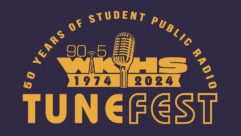Comrex has introduced HotSwap, a new feature for their Access and BRIC-Link II IP codecs.
According to the company HotSwap is a long-sought reliability feature. It allows users to have a backup for their signal in event of a failure. Comrex points to a STLs as being ideal partners for HotSwap.
Specifically, HotSwap lets users select a network that will only be engaged if the primary network fails. Comrex says that the switch to the new network should be seamless. It will switch back to the primary network when it becomes functional again.
HotSwap works with wireless modems. For Access codecs, any supported modem can be used as a backup. For BRIC-Link II, only Comrex Connect Modems are supported. 4G LTE Comrex Connect Modems are available for purchase through any Comrex dealer. Verizon, AT&T, and International versions are available.
HotSwap also works with Comrex’s CrossLock IP network efficiency and redundancy technology. According to Comrex, “CrossLock lets users bond networks together so that more bandwidth is available. Alternately, in redundancy mode, users can send identical streams down both networks.”
HotSwap adds a new feature by making it possible to designate one network as primary and another as a secondary network to be used only when the primary fails. HotSwap is included in firmware Version 4.3, which is available now for all Access and BRIC-Link II codecs. Users can download it for free using Device Manager.