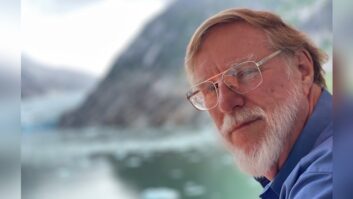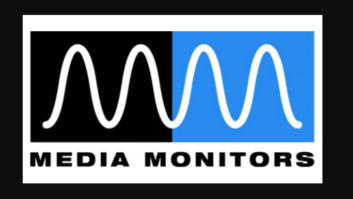KRK’s popular and affordable Rokit line of near-field studio monitors has now reached its fourth generation, replacing the G3 models and ushering in a significant redesign. The new lineup includes three two-way models, the Rokit 5 G4 (5-inch woofer), Rokit 7 G4 (7-inch woofer), Rokit 8 G4 (8-inch woofer), and the three-way Rokit 10-3 G4 (10-inch woofer). The 4-inch and 6-inch models in previous lineups have been dropped from the line, while the company has added the 7-inch version.

For this review, KRK sent me a pair of both the Rokit 8 G4 and Rokit 5 G4, so we’ll focus on those.
The G4 models are physically similar to their G3 predecessors. The black composite cabinets are close in height, width and depth to the models they’re replacing. The monitors themselves are lighter, however, thanks in part to redesigned Class D power amps that are smaller and lighter. The total weight of a Rokit 5 G4 monitor is about one pound less than the Rokit 5 G3. The Rokit 8 G4 is about four pounds less than the Rokit 8 G3.
Another significant difference is the composition of the woofers, which are now made of Kevlar instead of the glass Aramid composite of the G3 Series. The G4 tweeters are also Kevlar. According to KRK, the Kevlar not only reduces distortion but offers superior damping capabilities and is more resistant to resonances and ringing.
Like the G3, the G4 monitors are front-ported. However, KRK enlarged the ports and made them wider and taller. The company describes the new ports as being “scientifically tuned.” I had to chuckle when I read that, because what else would you use besides science to tune a speaker port? All kidding aside, the point they’re trying to make is that they used their expertise in speaker development to design the port and other physical characteristics of the monitors to work harmoniously and create the best-sounding result.
The G4 monitors feature isoacoustic pads on the bottom panel, just like on the G3 line. These are designed to help decouple the monitors by reducing the transfer of vibrations from the cabinet into your desk or monitor stands. Though not as thick as dedicated third-party monitor pads, they definitely help and are a nice extra.
DISPLAY OF PLENTY
Other than the larger ports and tweeters now in the familiar KRK yellow (the tweeters on the G3s were black), the G4 monitors don’t look all that different from the front compared to their predecessors. On the back panel, however, you’ll find some pretty significant differences.
For one thing, instead of separate 1/4-inch balanced and XLR inputs, you now get a combo input. What’s more, KRK no longer includes the third input option from the G3s, an unbalanced RCA input. From my point of view, that’s no great loss. If you want to connect the monitors to the line out of your stereo system, you can always get adapters.
More importantly, the EQ and volume knobs that were on the back of the G3s have been replaced with an LCD display and an encoder knob. The G4s are equipped with DSP Room Tuning EQ, which can be accessed with the encoder, with a visual assist from the display. You also get a range of setup features, which make the G4s more customizable than previous versions.
Pressing the encoder turns on the LCD, and shows a home screen, which features a volume control along a frequency graph that will show any EQ settings you’ve already made. Turning the encoder adjusts the volume, which is represented in the LCD by a slider and a numerical readout making it easy to set precisely (a much better solution than some monitors on the market, which sport analog volume knobs that aren’t detented). Pressing the encoder lets you select the EQ or setup categories.
The EQ section offers five different filter types for customizing the frequency response to your room acoustics. You get four presets plus flat in both the low EQ and high EQ categories. This arrangement makes dialing in adjustments easy, but doesn’t allow you to customize the boosts and cuts or the corner frequencies.
Low Shelf is designed for situations where you have a bass boost due to placing the monitors close to a wall or corner. Its presets include a –3 dB or –2 dB cut at 60 Hz. You also get a low-shelf option that boosts by +2 dB at 60 Hz.
Low Peak is a peak filter that cuts –2 dB at 200 Hz with a wide bandwidth. KRK refers to it as a “desk filter,” because it’s meant to reduce muddiness caused by reflections off of a console or table. There’s also a setting that combines the Low Shelf and Low Peak filters in one.
For cutting or boosting highs, you get both shelving and peak EQs. These include High Shelf, which cuts by –2 dB at 10 kHz. Another combines a high-peak filter cutting –1 dB at 3.5 kHz and high-shelf filter cutting –1 dB at 10 kHz. On the boost side, you get a similar shelf/peak combination, which boosts +1 dB at those same frequencies, plus a high-shelf filter that boosts 2 dB at 10 kHz. The LCD shows a frequency graph for each setting, which gives you a visual representation of the effect of the selected filter.
The setup menu offers adjustment for backlight brightness and contrast for the LCD. You can also choose whether to light the logo on the front of the monitors, factory reset and settings, lock options and the standby function. With standby on, which is the default, the monitors will sleep when they’ve seen no signal for 30 minutes. They wake up automatically when a signal is detected, but it takes several seconds. (When I first encountered a wake-up situation with the monitors, I thought something was wrong with my system, because I hit play and no sound came out. Then it popped on, and I realized that the monitors had been in standby.)
REALITY CHECK
I have been using the Rokit 8 G4 and Rokit 5 G4 monitors in my studio for the last couple of weeks. Because my studio acoustics tend to reduce bass, I ended up setting the EQ to the low shelf +2 dB boost at 60 Hz.
I started just by listening to a lot of different types of musical styles, switching back and forth between the 8-inch and 5-inch — everything from bass-heavy styles like hip-hop and EDM to midrange-heavy rock music to genres with wide frequencies and dynamic ranges such as jazz and orchestral music.
On the 8-inch monitors, the bass sounded full but not flabby. Mids were vibrant, and the highs were plenty bright. They were almost bright enough that I considered cutting them with the EQ, but I decided against that.
The 5-inch models impressed me right off the bat with their bass response. Although they obviously don’t go as deep as the 8-inchers, the bass was present and didn’t feel like it was dropping off the table when I switched to them from the Rokit 8 G4s. They are quite punchy-sounding, too. For example, kick drums cut through nicely. Overall, their frequency response was surprisingly full for 5-inch speakers.
KRK says that the matching Kevlar drivers provide a consistency in imaging, which I found to be the case. The speakers have a wide sweet spot.
The company also claims that new models create less ear fatigue. That’s a harder one to judge, and I didn’t come away with an opinion one way or the other about it.
I monitored with the 8-inch and 5-inch G4s exclusively on a couple of mixes I was working on. One was a rock song with guitars, bass, drums, keyboards and vocals, and the other a country-influenced instrumental track with pedal steel, banjo, acoustic guitar, electric guitar, bass and drums.

After I mixed the songs, I gave them the old “car test” and also listened on my living room speakers. I was pleased to discover that both mixes translated well. The balances remained accurate from one system to the next, and nothing jumped out as sounding out of whack. The KRKs were clearly performing as designed.
I was definitely impressed with the 5-inch and 8-inch Rokit G4 monitors and would have no problem using either in my studio on a regular basis. I like the sound of the new drivers and the redesigned power amps and cabinets. The LCD/encoder interface and the DSP-based EQ are easy to use and let you precisely match settings between the left and right speakers.
Although I didn’t try out the 7-inch model, it features the same design, so I’m guessing that it will offer similar, accurate sound reproduction. I can’t speak definitively to the Rokit 10-3 G4, because it’s a three-way monitor and therefore a somewhat different animal. That said, based on the upgrades to the two-way models, I have a feeling it, too, will surpass its G3 predecessor in performance.
KRK has raised the prices a little on each model in the series, but the speakers are still quite reasonable and are one of the better monitor values on the market.
PRODUCT CAPSULE
KRK SYSTEMS
Rokit 5 G4 and Rokit 8 G4
Thumbs Up
+ Accurate and consistent sound quality
+ Tight-sounding bass
+ Rokit 5 G4 offers good bass response for its size
+ DSP-based EQ offers plenty of room-tuning options
+ Encoder/LCD interface allows for precise L/R matching
+ Acoustic pads on bottom help with decoupling
+ Good value for the money
Thumbs Down
– Slightly higher prices compared to G3 monitors
– EQs offer preset values only
Prices: Rokit 5 G4 ($179 each);
Rokit 8 G4 ($299 each)
Contact: KRK Systems/Gibson at 1-800-444-2766 or visit www.krksys.com