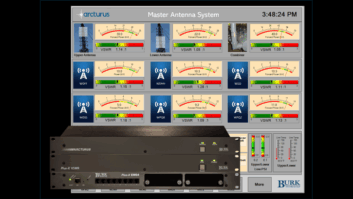Radio has always been a resilient and adapting medium, but now, more than ever, radio has evolved and will need to do so rapidly in order to remain relevant and profitable.
Realizing that this is the case, our industry has adopted many digital offerings in the hopes of evolving into being mixed-media content delivery vehicles, rather than only delivering radio (audio) content.

NewTek’s series of TriCaster machines, dubbed “portable live production” units, have generated interest. In use they have the potential to unlock what is already proving to be a hot button for marketers: online video content.
Clear Channel Radio has been working with the NewTek TriCaster Studio configuration in Boston for about a year, and since then it has been integrated into Kiss 108’s day-to-day operations because of its ability to produce professional results with limited resources.
The primary functions of the NewTek TriCaster are mixing audio and video, utilizing real-time chromakeying, live titling and live video streaming — but the unit has a long list of other features that can greatly reduce video production time as well.
Compact
TriCaster Studio itself is, ultimately, a computer in a mini-tower, measuring 15.5 inches D x 8.5 inches H x 10.4 inches W and weighing 19 pounds. It has six inputs for cameras/video sources: six Y/C, six composite (BNC), six component (BNC).

You have two options in utilizing inputs in the TriCaster Studio GUI: a six-camera setup wherein a single shared preview window is used, and a three-camera setup which allows for each camera to have its own individual preview. We run the unit in the three-camera configuration and it works great, especially when you only have enough resources to put one person at the mixing controls and three static cameras on tripods, giving you an instant one-man, three-camera shoot.
The TriCaster Studio can be controlled by a keyboard and mouse out of the box, but there are additional accessories available to better distribute various duties. I recommend taking advantage of the LiveControl switching surface, which features a tactile connection to each input during production. It has backlit buttons which correspond to the active inputs for the preview and live channels, as well as an effects channel. It also features controls for transitions, with a convenient T-bar for manual fades and wipes. Even overlays can be triggered via LiveControl, rounding out what is a versatile and necessary addition to the TriCaster Studio.
The only downside to the TriCaster is its audio capabilities. The unit features four balanced mic/line inputs (XLR or phone), a four-track virtual mixer with three-band equalizer and pan controls, as well as phantom power, variable gain capabilities, pan controls and independent main and headphone volume controls. However, it lacks any kind of live audio compressor. Plugging cables directly into the unit is not recommended, because the resulting audio signal can be hard to control.
Obviously, the size of the unit hinders how much you can squeeze into it — and frankly, we would probably prefer to use some of our own signal processors even if it did have onboard audio compression. We usually run a dbx 166A compressor/limiter before the TriCaster for production, which does a good job of taming the signal variance. For larger productions, we’ll typically add some multiband compressor/limiters. Of course, at the end of the day, most of our audio is going to be pretty compressed during the rendering and encoding process anyway, so any compressor unit should do the trick.

A closer look at the TriCaster GUI in use. We utilize the TriCaster in live Web broadcasts/remotes, artist performances and Web liners/video IDs.
While before we were limited to single-camera streaming feeds on our Web sites, the TriCaster now allows us to shoot video with three camera angles, as well as add graphics such as lower thirds and bumpers. Later, when we want to make the content we just captured available for on-demand purposes, we bypass the need for a standalone video editing program such as Final Cut Pro, and upload straight to the Web site after rendering.
Concert streaming
The best example of how we use the TriCaster is at our major station-sponsored concerts.
We just finished our 30th Kiss Concert for Kiss 108. This was our most feature-packed concert yet in terms of live and on-demand Web content. Using two TriCasters we had a live concert Webcast that consisted of backstage interview videos and on-stage performances. We also used two iMacs with Final Cut Pro to capture the feeds from the two TriCaster units (one for interviews and one for performances) and had them up for on-demand viewing within minutes.
NewTek TriCaster Studio Video Production System Thumbs Up
Short learning curve
Professional transitions and titling
Easy one-button streaming
High-quality, forgiving chromakey effects
Thumbs Down
No onboard audio compression
Price
$9,995 MSRP
Contact
NewTek at (800) 847-6111 or visit www.newtek.com We also find TriCaster to be advantageous in situations where we have high-profile personalities visiting our stations because the units have the capability to simultaneously stream live online and capture to hard disk. Before, it would have taken hours to edit and mix three cameras’ worth of content into a video for on-demand availability.
This year, we’ve been fortunate enough to transform our “artist lounge” (performance studio) into a green screen studio. All it really took to facilitate the transformation was the TriCaster, a green (chromakey) screen, a Lowell lighting kit and sound equipment. We also have cordless lavaliere mics and a teleprompter for video IDs that we utilize in our Web sites’ video pre-roll inventory.
The live keying abilities are the best I have seen in a unit like this, and the built-in virtual studios are something we take advantage of every week. For example, on the Jam’n 94.5 site, www.jamn945.com, we post a weekly entertainment wrap-up program with one of the personalities from the station’s morning show. Most Fridays, we’re able to shoot the entire three-minute show in one take, and we’re on to post-production (if it’s even necessary) within 10 minutes. The efficiency we’ve gained in producing video for the station is unprecedented.
The TriCaster allows our radio station to produce high-quality video quickly, while consuming few resources (namely, manpower hours). Of course, the best part is that all of the productions mentioned have been sponsored in some capacity. These new capabilities we have are exciting and dynamic — and they’re exactly the kind of “Oh, wow” content that get sponsors’ attention. I would recommend the unit to any radio station cluster looking to produce professional video despite whatever otherwise limited budget and resources they may have. In Boston, our TriCaster Studio easily paid for itself in under a year.
Anthony Alfano is the online content manager for Clear Channel Boston.