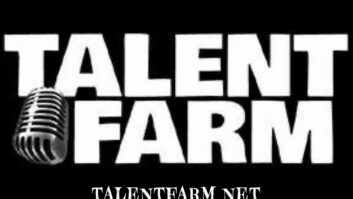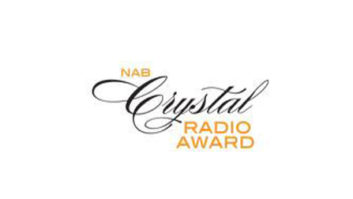This is the second part of a two-part review for Radio World. The first part appeared in the March 14 issue.
In our continuing look at the Eventide Orville digital processor, we concentrate this time on its programmability.
What makes the Orville such a magnificent processor – and worth the $5,695 price tag – is its versatility in taking the basic building blocks of its internal audio processing and patching them together in the way you wish.
This modular programming methodology was first instituted on the Eventide DSP4000. For producers who have had experience with the 4000, the process is quite similar.
There are lots of high-end processors that let you do this, and even more units of lesser expense that allow some rudimentary control over preset blocks. But the Orville is one of only a few processors that let you mold the process the way you want and to talk to its innards through a computer.
The PC connection is infinitely more desirable than wrestling with parameters on a tiny LCD screen, although Orville works that way too if that is what you are used to.
In your head
A new effects program begins with hearing a desired effect in your head.
Say you need the effect of an office intercom trying to page someone in the building, only everybody has vacated the premises – a widely copied script gimmick during the dot-com gold rush. First, the voice would need to be bandpass-filtered to sound as if it were coming through a small, cheap speaker.
Next, add a hint of clipping or distortion to imply that the speaker is being slightly overdriven. Finally, wash the entire effect with reverb to suggest a vast, empty space akin to an airplane hangar or underground parking garage.
When all the elements are combined in the proper order, the effect is complete. But when the elements are thrown together in an incorrect order, the effect is lost.
For example, placing the filter at the end of the line will severely cut the bandwidth of the reverb, while placing the distortion at the end will cause the entire track to go gritty and sound unpleasant. Therefore, the order in which the individual effects are stacked makes a big difference in the creation of the overall feel.
Once the structure of an effect is understood, the next step is to assemble it.
These effects blocks inside the Orville are called modules and are used in combinations to create a desired result. The Orville certainly comes with a well-stocked toy box full of modules.
For example, there are Bridge modules, which convert audio signals to control signals, or vice versa. One such use would be in a pitch-follower that would track the frequency of your voice, which would work a dynamic filter or play pitches on an oscillator, essentially creating a tone that would move up and down to match your voice.
There are Delay modules that create echo and filter effects, Pitch Shift modules that offer classic Eventide Harmonization or the newer formant-corrected pitch-shifting, Reverb modules and a truckload more.
Hook ’em up
Then comes the process of wiring the modules together in the manner you require to accomplish your effect.
You may do so by using the internal Patch Editor and the display panel on the face of the Orville, or by computer using a program called VSigfile. Both will be discussed here.
Using the Patch Editor, it first is necessary to scroll through the programs and load the one named “Thru.” Once there, hit and hold the parameter key – the display changes to show a virtual router, with an In and Out module connected together.
At the base of the display, the labels above the soft keys change to reflect new functions. The one you would be most interested in at this point is Insert. Pressing this soft key opens a list of modules to be patched in.
Grab the module you want with the Select key, press the soft key marked “Connect,” and the module appears in the display, ready to be strung to the proper inputs and outputs. You are now well on your way to creating a custom effect in Orville.
At this point, however, the display shows only the flow of audio through the modules. In some instances, you will want to have some variable control over several parameters of each effect, say, the threshold and ratio of a compressor. Give a click to the Aud Only soft key, and the display now shows the flow of both audio and control lines.
The control lines are what tie the buttons and the big knob on the front panel to the program, which in turn lets you obtain control over each module in operation. A few more steps into the Patch Editor and you may decide whether to have a graphic rotary knob or a fader lever show up in the display.
Let the computer do it
On the other hand, you may wish to perform your edits and patch building by way of a computer, the Eventide VSigfile software and the built-in RS232 serial port.
Because the computer is there strictly to write programs and not actually to process audio, you can get by with a low-performance PC. VSigfile runs under Windows 3.1, 3.11, 95 or NT, with a minimum 8 MB RAM (16 MB for NT), which provides yet another reason not to trash that old 486-66.
The PC and the Orville are patched together via the RS232 ports on both or by the MIDI jacks on each device. Once the two are communicating, typical Windows pull-down menus are used to create a program.
Connection of one module to another is much the same as on many software synthesizers. Click on the input or output you want to start with and then drag the mouse to the destination – a virtual patch cord is drawn onto the screen between the desired modules.
When you have strung together all of the modules you care to incorporate, you must then pass the program along to the Orville unit down the MIDI or serial line. Find the Send command under the MIDI menu item. Your new effect will be uploaded to the Orville for your evaluation.
By the way, the communication line runs both ways. Should you wish to modify an existing Orville program in the computer rather than with the built-in display, use the MIDI/Get command.
This will take whatever effect program is loaded into the Orville at that moment and fire it across to the computer. You may then modify it as you wish, then upload it back to the Orville as a new program or overwrite an existing one.
It’s a bird, it’s a plane …
Eventide engineers have come up with a great timesaver – the Supermodule. Say you have created a terrific effect out of numerous modules, but wished for a way to “shorthand” the effect so you may grab it and plug it into other programs yet to be written.
You got it – create a Supermodule. Highlight all of the modules that make up your masterpiece and then go to the SuperMod menu. Click on “combine modules” and VSigfile will generate a new module constructed out of those smaller modules. Give it a name, drop it into the Module Library and you are ready to use it later in new programs.
Besides saving time during programming, Supermodules eliminate a great deal of tedious editing such as naming knobs, defining menu items and the like.
By the way, if you want to share your creation with other Orville users, you may do so in several ways. First, you may always print your creation to hard copy, via the computer, and hand it off.
It is likewise possible to e-mail your creation to another user. Orville program files are saved with the extension .SIG or .SIF, which are recognized by VSigfile and can be opened and examined by another user running the same program.
Simpler yet, connect two Orvilles together via the MIDI ports or the RS232 serial ports. Run a data dump on one unit, which will transmit the programs to the second device.
Conclusion
Eventide put its whole being into creating the Orville processor and the result is one of the finest processors out there for broadcast, professional audio and music creation.
As I stated in part one of this review, having a Harmonizer in your production rack is a badge of honor that says you are large and in charge. Having an Eventide Orville in the rack proclaims very much the same, only now it puts vast amounts of programming power at your fingertips.
For creative radio production directors that can dig deep and use this power, life will not be the same.
For information contact Eventide in New Jersey at (201) 641-1200, fax (201) 641-1640 or visit the Web site at www.eventide.com