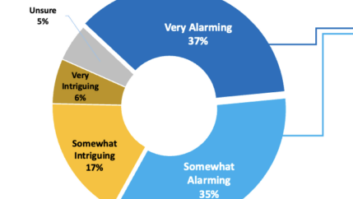SOMEWHERE IN CYBERSPACE The Widget: It is the Next Big Thing in online radio.
Simply put, a widget is a small application that sits on the computer desktop, acting as a direct link with a specific Internet site. For radio stations, a widget can provide a direct connection between a listener and the station, including in many cases an audio feed.
For instance, the prototype BBC Listen Live widget — http://www.bbc.co.uk/radio/prototypes/listenlive/ — plants itself on the desktop and provides direct access to audio from nine BBC Radio services at the click of a mouse; no Web browser required.
The BBC is not the only one offering widgets. Around the world, stations big and small, online only and traditional over the air are accessible by widgets developed by the stations or, in some cases, by listeners themselves.
And radio stations are not the only ones offering widgets. They are turning up everywhere, as broadcasters, newspapers and other corporations look to find a new way to obtain some dedicated real estate on people’s computer desktops.
What’s a widget?
“A widget is a piece of code that performs some simple operations, which can be embedded around in a predesigned, Web-connected graphic interface or icon,” said the widget designer cryptically called Avatar X. “When someone clicks on the icon, the associated code automatically connects them to an online server providing the service they’re looking for.”
To put it another way, a widget is a small Web page that sits on the computer desktop, rather than in a browser window. Widgets require users to have installed a widget engine, such as Yahoo! Widgets, Windows Sidebar or Apple Dashboard.
Once that backbone is in place, widgets can be programmed to provide access to news and sports headlines, support text messaging between the station and the user, and pretty much anything else the designer wants it to.
The key is to make the widget powerful and easy to use, while packaging it in a graphic form that fits nicely on the desktop.
“For a regular or Internet-only radio station, a branded widget can provide a direct online link to your content worldwide,” said Avatar X. “With two-way messaging built-in, it can allow for better and faster public interaction. It can even help promote the station brand. In a time like this where Internet radio is under threat from nonsensical music regulations, this kind of contact can help Internet stations rally their audiences, and perhaps even apply some pressure to the political process.”
Widgets can also provide access to a station’s recorded archives. For instance, the BBC ListenAgain widget allows listeners to hear the BBC shows they want to hear when they want to.
For stations wanting to cash in on podcasting, widgets are an easy way to make this happen, because downloaded shows can be transferred directly to an MP3 player for later listening.
Benefits
“A widget gives your station a low-cost, persistent presence in front of your audience,” Avatar X said. “They also get more attention than banner ads, because people voluntarily download and click on them. In turn, the amount of clicks you get can tell you a lot about how successful your widget-based promotional campaign is.”
In addition, widgets are a way of standing out in an increasingly crowded marketplace; both over the air and online. They are the Internet equivalent of preset-tuning buttons on a car radio. When people want to hear streamed audio over their PCs, chances are they will work through their widget icons first before taking time to search the Web directly.
Of course, widgets are basically little Web pages, and just like the station Web site, they require maintenance. The specific server connection and files the widget is designed to access via the Web must be accessible around the clock.
Not maintaining a widget is like letting a Web page lapse. When a user clicks on it and it doesn’t work, they get annoyed at the station — which is one good reason to develop an official station widget instead of relying on a fan-developed utility.
That said, developing a widget is easier said than done. In fact, it is something best left to a Web developer.
There are some tutorials, guides and other resources available, however. Here are a few places to start:
- http://widgets.opera.com/widgetize/
- http://widgets.yahoo.com/workshop/
- http://developer.apple.com/macosx/dashboard.html