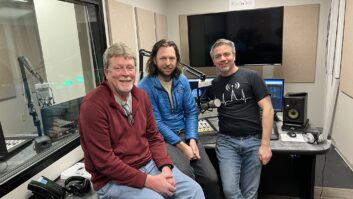There are many parallels shared by LPFMs, small-market stations and my own Web stream, CapitalRadio.us. With operating budgets limited and leaving little margin for error, the common goal for us is to get the biggest bang for the buck when purchasing equipment.
I recently arrived at the conclusion that I needed to update my station automation system. My DOS-based dinosaur had become dated and cumbersome; it was actually holding back improvement to my on-air presentation.
I had defined important real-world constraints for this upgrade project: the automation system had to be reasonably feature-rich, stable and reliable and most of all have responsive technical support.
My quest for a solution brought me to the opposite end of the globe. Ross Levis has been operating an LPFM in New Zealand since the turn of the decade. He shared my frustration with buggy software and lack of support from vendors more concerned with collecting support fees than actually providing a solid system. Levis formed a partnership to create the solution. The answer arrived in 2001 when StationPlaylist.com was founded.
StationPlaylist Automation Suite
THUMBS UP:
- Unlimited audio categories
- Flexible scheduling options
- Limitless walkaway scheduling
- Responsive tech support
THUMBS DOWN:
- Cumbersome Daylight Saving Time configuration
- No automated audio file backup
The StationPlaylist suite comprises two separate programs: StationPlaylist Studio manages on-air automated and live assist playback while StationPlaylist Creator is the companion scheduler. There are several editions of the suite: Lite, Standard and Pro, allowing one to purchase the capabilities and features they need while controlling costs.
The suite runs on computers using Microsoft’s Windows operating system with Windows 2000 or XP Pro recommended. I opted for the Pro version of the StationPlaylist suite, as this provides the greatest number of features and most flexibility. All editions can use audio files in various formats including WAV, MP2, MP3, MP4 (AAC), Ogg Vorbis, WMA, APE and AIFF.
Replicating my formatics in Creator was simple. While my old system was limited to a paltry 26 categories, StudioPlaylist Pro supports an unlimited amount. Once the music categories were created I made the spot groups that would contain my imaging, jingles, station IDs and generic voice tracks. At this point I was ready to define my rotations.
A rotation template is required for each hour in the day, but you can use a single template for the entire day or create unique rotations for various dayparts. These rotations are used to build the schedules. The scheduler was a joy to work with, as it features related artists and repeat protections that actually work, unlike my former DOS system.
Creator’s Track Tool can automatically scan your audio files to work with Studio’s built-in level sensing segue settings. The only changes I needed to make were for songs with cold or soft endings. The resulting playback in Studio is tight and professional sounding with minimal effort spent tweaking.
While there are many things that are easy to learn, there are features and capabilities you’ll need to experiment with to appreciate the power they offer. The powerful “break notes” feature allows the operator to perform a variety of tasks ranging from changing the on-air talent’s virtual cart and time announce files, to changing automation modes and even communicating with the outside world via the computer’s parallel port.
Studio allows you to include CMD or EXE files in the schedule to perform functions outside of the automation software. On-air playlist data output is available not only for your station’s Web page, streaming server and RDS applications, but also to aid your on-air talent in voice-tracking, whether it’s performed locally or via the Internet.
I had a couple of growing pains regarding my switchover. The change from DST back to Standard Time didn’t exactly go as planned, although StationPlaylist kept the station on-air with little disruption. StationPlaylist Studio will flash an alert if an error should occur, and clicking on the notification brings up the generated log for review.
The StationPlaylist discussion list is a great outlet for asking questions and sharing tips with other broadcasters using the software in addition to suggesting future improvements and features. Levis actively monitors and contributes to the discussions.
Purchase of the software suite includes one year of tech support and software updates. Support subscriptions are as reasonably priced as the software suite. E-mail support is responsive, which was a welcome treat from what I had experienced with my old system.
My transition to the StationPlaylist automation suite was a positive experience that allowed me to relegate my old system to the digital junk box.
StationPlaylist Pro Bundle (as tested) approx. $375 at press time (Prices are quoted in Euros).