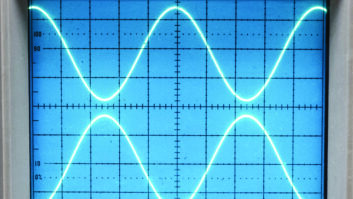Product CapsuleThumbs Up:
Simple and clear to use
Sample rate converters on all digital inputs
Easy to reconfigure with PC software
Lots of inputs and outputs
Thumbs Down
Early version of CD-ROM lacks online handbook
A digital input on front panel would be handy
Suggested list price: $3,000
For more information contact dealer Harris Corp. in Ohio (800) 622-0022 or visit the Web site at www.yellowtec.comI recently had the opportunity to try out the Intellimix three-fader, 14-channel digital and analog audio mixer from Yellowtec, list price $3,000. For its intended purpose – routing audio into digital workstations – the Intellimix performs its task quite well.
However, I have found it to be an equally capable performer in the radio newsroom, for reasons that I shall describe in due time.
An audio professional’s first thought might be, “Haven’t I heard of this device before?”
It may well be possible, but it is likelier that the name is what is familiar. Despite trademarking and registering, the “Intellimix” title also graces the automated mixing feature found in some Shure mixers, and Canadian RW readers may be aware of “Intellimix” as a distributor of sound reinforcement and DJ equipment.
While the attorneys sort that one out, we shall take a closer look at the Yellowtec Intellimix pictured here.
Big boards need not apply
Because most mix decisions in production are done inside the workstation nowadays, an expansive multichannel, multibus console originally designed for eight tracks of tape is redundant.
Computers permanently changed the dynamics of the production studio and an interface unit that is easy to use and does not take up a huge footprint on the studio work surface often is a smarter choice than the monster production consoles of yesterday.
With three faders and a cluster of rubberized rotary encoders, the control head of the Intellimix takes up no more room than an AT&T Merlin-sized telephone instrument and actually stands up like one. Tethered to a serial data cable, the control unit is free to move around the work surface to make room when you need it.
The Intellimix solves the knotty problem of dedicating an entire mixing console to the purpose of moving audio in to and out of a DAW.
It mixes analog signals along with AES/EBU, S/PDIF and TOSLink optical digital audio, adds mix-minus capabilities and a threshold-adjustable limiter to the equation, manipulates the mix all in 24-bit form then outputs everything as a digital or analog mix.
Personal console layouts and configurations can be saved to a Yellowtec “Smartcard,” a credit card-sized piece of RAM that slips into a slot on the control unit.
The 1RU mixer “brain” itself offers an interesting assortment of connections to move audio through. For simple voice and music transfer, there is a pair of XLR mic inputs and a stereo pair of RCA jacks on the front panel.
The real jazz happens on the back panel: Reverse the unit and you are face to face with an array of DB-9, DB-15 and DB-25 connectors, much as you would find on PCs.
For the uninitiated, D-sub-type connectors seem out of place on audio connections – “Where are my nice, safe, spade-lug terminal strips?” – but these are becoming more familiar each day on broadcast gear.
Logitek has used them on its Audio Engines for a few years now. Many soundcard companies place D-subs on back panels. And there is no better way to make logic and remote-start connections to the workings of a Radio Systems broadcast console.
The tail end of the operations manual shows pinout tables for each D-sub connector. It may be seen here just how flexible this three-channel mixer really is. There are two analog mic inputs, six analog line inputs and six digital inputs (one selectable between S/PDIF and TOSLink). The ins and outs share common connectors, so it is not unusual to find the input for Line Source 8 and the output for Analog Mix C on the same plug. Remember this when wiring up those teensy little DB-9s.
A pair of balanced mic inserts resides on two D-sub connectors. This means you do not have to give up your favorite mic processor or compromise the wiring of the unit into your studio. The external processor can be run in and out of the insert connection.
This way out
A word about the outputs: Lots.
Four main analog Mix Outs carry the same signal. This may obviate the need for a distribution amp, as there would be enough outputs to feed all other recording and on-air devices in the studio. Likewise, five digital audio outputs exist for the same purpose.
Yellowtec saw fit to put 44.1 and 48 kHz sample rate converters on all digital inputs.
One input, Line 12 Digital, locks the Intellimix to an external clock for running fully synchronized digital houses.
One other D-sub connector, labeled “No. 9 RS232,” couples the Intellimix to a remote PC for configuring and labeling the inputs, setting remote starts and fine-tuning levels on all inputs stages. Software on CD-ROM is loaded onto any Win95 or higher computer and communication is via the serial port.
Again, the settings the operator chooses can be saved to Smartcard RAM media for each producer using the mixer.
Control head
The control interface is as simple as it gets.
Three faders take care of levels heading through the mixer section and the three rotary encoder knobs allow you to select the desired source for each fader. A fourth knob sets headphone and monitor levels, switched by pressing down on the knob until it clicks like a button.
If your CD and MD decks can output a digital signal, run them directly into the digital inputs. That old cassette deck that refuses to give up is connected to an analog input. Feed the telephone hybrids and bridges through the Mix-minus lines (four lines – two analog and two digital). And remember, all input levels are set in software, so no resistive pads are ever needed on the inputs.
Once you have labeled the inputs via PC, the display over each fader shows the available sources and the names you have given them.
Because the controller does not actually handle audio, there is no reason one fader or another must always be the microphone input – console tradition once dictated that only one or two channels had mic preamps and all the rest were line-level.
The unit has plenty of sub-features, such as pan, phase reversal warning on stereo signals and phantom power for condenser microphones. The interactive Windows Help feature that gets moved to the computer from the CD-ROM describes how to access these.
Tally and pulse signals can also be assigned in software and come out as open collectors on D-sub connector 10.
Momentary pulse signals can be used to trip CD players, MD decks or cart machines, while tally signals can mute speakers and turn on warning lights outside the studio. When a fader is ramped up, it becomes active without having to deal with On/Off buttons.
I could not find anywhere in the documentation just how much juice the control I/O circuits could handle, but I would not try to pump 120 VAC through it for warning lights.
Given the CMOS circuitry comprising part of the Intellimix, I would not venture above 5 V and would leave the big current demands up to an external relay.
This just in to the news desk…
Even though the Yellowtec Intellimix is primarily intended for production room use, I believe it to be an ideal solution for the newsroom as well as cramped on-air news studios.
Those stations still providing news broadcasts occasionally do so out of very tiny, narrow studios or even prefab audio cubicles where space is at a premium. These micro-studios often are so small that you have to step outside of one just to change your mind.
A simple five- or six-pot board would eat up precious desk space. But an Intellimix controller, combined with whatever playback machines or computers are racked up in the booth, make a potent combination.
The space will have plenty of room left for copy and carts. The audio unit can be rack-mounted along with other audio hardware. And the set of front-panel RCA jacks means a portable ENG cassette or MD deck used in the field can be patched right in to the unit for offloading audio for broadcast.
Summary
The Yellowtec Intellimix should not be a consideration as a main on-air console, as there are too few features and faders available simultaneously. But for its intended purpose in the modern digital production room, it performs better than what one might expect on first glance.
If Yellowtec plans to target the Intellimix to news users, I might suggest moving one set of digital inputs to the front panel. This way, reporters and producers using the new breed of solid-state recorders and MD decks with AES/EBU or S/PDIF outputs can patch directly to the front panel without having to fish behind the rack.
The CD-ROM for version 1.08 (the one I tested) needs some attention also. References are made to an online handbook accessible by typing imx_manual.pdf on the computer. In spite of my best efforts, I could not locate this file on the CD-ROM or on my hard drive after installation. Only the Windows Help file was available to me.
If you are thinking about laying out the money for a production console you may not really need, the Yellowtec Intellimix makes a compelling alternative, especially where space and versatility in combining digital and analog signals is a consideration.