The author is assistant chief engineer for Baltimore Public Media.
Metadata is a hot topic right now. Radio broadcasters are competing for attention on the dashboard against streaming services with flashy visuals and endless budgets.
Equipment and financial concerns can make providing a better visual experience for listeners seem out of reach. What can stations do, now, to improve their appearance on vehicle infotainment screens?
Here at Baltimore Public Media, our main stations WTMD(FM), a AAA music station, and WYPR(FM), an NPR-affiliate news/talk station, have older-generation HD equipment. WYPR’s simulcast stations WYPF and WYPO are analog FM only.
Upgrading equipment would be nice, and we are looking to upgrade eventually, but the expense is significant and an upgrade is not in the immediate future. For some stations, the expense could be prohibitive. And for analog AM stations, transmitting RDS and other data over the air is not possible at all.
Streaming services are natives of the internet first and broadcasters second. DNS and other everyday internet protocols are basic tools to them. The trick is realizing that radio can use those tools too, to meet the streamers on their own turf. The visual data streamers provided on the screens are being delivered over IP, not over the air — and we can do that, too.
By signing up for services like DTS AutoStage and registering with RadioDNS, Baltimore Public Media is ready to provide a richer visual dashboard experience to hybrid radio enabled cars now, elevate the visibility of our HD side channels to equal status, and also gain direct insights into in-car listening — without buying a single piece of hardware or new subscription.

What are these services?
RadioDNS Hybrid Radio and DTS AutoStage both provide enriched user experiences on connected dashboards.
RadioDNS is a service that uses the transmitted RDS PI code in FM signals to provide hybrid radio devices with a centralized and standardized lookup for information about radio stations, supplied by the stations directly through an xml file hosted somewhere on the web.
DTS AutoStage is a connected radio platform that uses its own lists of radio stations, based on the geographical location of the car’s radio, to provide logos, service names, descriptions, now-playing info and other metadata to vehicle infotainment screens. Because it uses its own internal lists, DTS AutoStage will work for analog AM stations and others who don’t have RDS.
Baltimore Public Media decided to participate in both these systems. I will give some description of our experience in signing up for them both.

RadioDNS
The DNS in RadioDNS stands for the Domain Name System, a standard part of the TCP/IP protocol suite that runs the internet. Your browser uses DNS to connect your request for “google.com” to a Google server’s IP address.
In the same way, for hybrid radios, RadioDNS uses DNS to connect the listener’s device to a file on a server containing your station logo, website links, stream URLs, on-demand offerings and whatever other information you choose to provide.
Signing up for RadioDNS is free. While advanced features such as program guides and dynamic visuals can require some web development knowledge, the basics are easy to set up and there are free tools that can get you going quickly.
RadioDNS station information is stored in an xml file called the SI (Service Information) file. Stations can make and host their own SI file, or they can use a service provider to create and host one for them. The RadioDNS website has the excellent online SI Management Tool for creating SI files, located here.
For NPR member stations, NPR offers SI file hosting and RadioDNS registration through PRSS ContentDepot. There are also several other providers. At Baltimore Public Media, we decided to host our own SI file to have maximum flexibility.

The RadioDNS SI Management Tool was easy to use to build the basic SI file for our stations: WYPR, WYPR-HD2, WYPR-HD3, WTMD, WTMD-HD2, WYPO and WYPF. (This is a long list, because to hybrid/connected radios, the HD side channels are presented in the stations list alongside the main channels as equals. The “NAB Digital Dashboard Best Practices Report” goes into detail on this topic and provides good recommendations for branding; find it online by searching for that report name.)
I entered all of the requested information, including long and short descriptions and names, geographical coordinates, PI codes, country codes, stream URLs and links to our stations’ websites and social media accounts. I created logo files in the dimensions specified by the SI Management Tool and uploaded them to our domain, noting their URLs for the SI file. I downloaded the generated SI file to use as a starting point.
Then I referred to the standards document “Hybrid Digital Radio (DAB, DRM, RadioDNS); XML Specification for Service and Programme Information” to further build out the xml file to include genre information, keywords and other details. (To find it, click here and enter “TS 102 818 v3.5.1” into the search field.)

Once the file was ready, I uploaded it to a domain that we own, and created SRV records in our web host’s DNS Zone Editor for that domain to advertise our SI file. Instructions for creating the SRV records are available on the RadioDNS website. RadioDNS was also very helpful when I asked them a question about it.
Finally, I created a DNS zone file containing the CNAME records needed by RadioDNS to direct requests from hybrid radios to our server, and I submitted it to RadioDNS for registration. (See here.)
RadioDNS doesn’t actually store your files or logos. You do (or your chosen hosting service does). RadioDNS just acts as a central lookup service. Hybrid radios only have to know about RadioDNS.org, and the zone records point them to you.
A little detail about how it works:
The listener’s hybrid radio tunes into WTMD’s FM signal and gets our PI code from our RDS. Over IP, the radio constructs our CNAME record string using our frequency and PI code, connects to RadioDNS, and looks us up. DNS tells the radio to go to our domain. The radio visits our domain and accesses the SI file. The user gets our logos, stream URLs, social media links, and everything else we provide in our SI file.
And because they are connecting directly to our web server, we can get some usage statistics from our web server logs directly. Listeners in their cars are no longer purely theoretical. If they go outside of our listening area over-the-air, they can use Service Following to continue listening on our stream, which not only keeps them with us longer but gives us even more-detailed analytics.
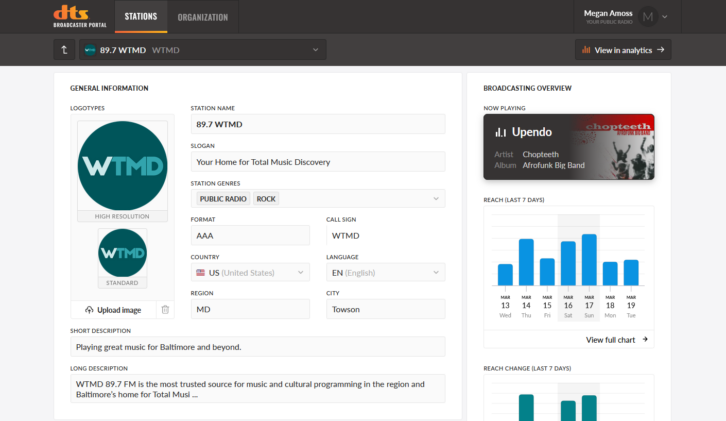
DTS AutoStage
DTS AutoStage from Xperi is a connected radio platform that uses its own lists of radio stations, based on the geographical location of the car’s radio, to provide logos, service names, descriptions, now-playing info, and other metadata to vehicle infotainment screens. Because it uses its own internal lists, DTS AutoStage will work for analog AM stations and others who don’t have RDS, according to the NAB Digital Dashboard Best Practices Report. Like RadioDNS Hybrid Radio, it also allows listeners who leave the over-the-air range to continue listening on the stream.
Signing up for DTS Autostage is free for broadcasters. It’s important to note that DTS AutoStage, much like TuneIn and other aggregators, already has some data about your station … data automatically scraped from the internet that is almost guaranteed to be outdated, incorrect or incomplete. By signing up, broadcasters can upload their latest logos, slogans and stream URLs and make sure information is accurate and up to date.

Stations who provide live “Now Playing” metadata to DTS AutoStage are rewarded with some fascinating and valuable reporting in return. DTS Autostage is all in-car listening and will provide eye-opening heat maps of where your stations are being listened to.
Signing up for DTS AutoStage was simple, using their onboarding site. Getting the now-playing metadata up and running required some emailing and waiting, but the wait was worth it once the heat maps and other analytics became available.
Overall, the experience of signing up for RadioDNS and DTS AutoStage was worth the learning curve. By getting involved now, Baltimore Public Media will already have a rich visual presence on dashboards as the new technology rolls out to more and more listeners. And we were able to do it without buying racks full of new hardware.






