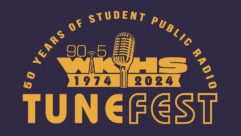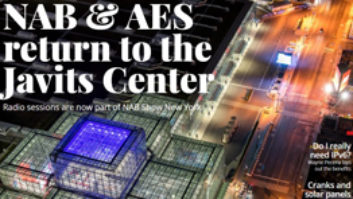Everyone has a favorite method to mark cables, wires or connectors, the gold standard being Brady label makers.
But from San Diego, Marc Mann writes that while self-adhesive machine labels are great, they require a cable jacket of a certain diameter if you want them to adhere while retaining legibility.
Marc often uses zip-tie flags that come in various colors. Their simplicity makes them an easy choice.

He marks both ends of every power supply wall-wart transformer, Ethernet cable and AC power plug for all his gear. But the flags are not just for cables.
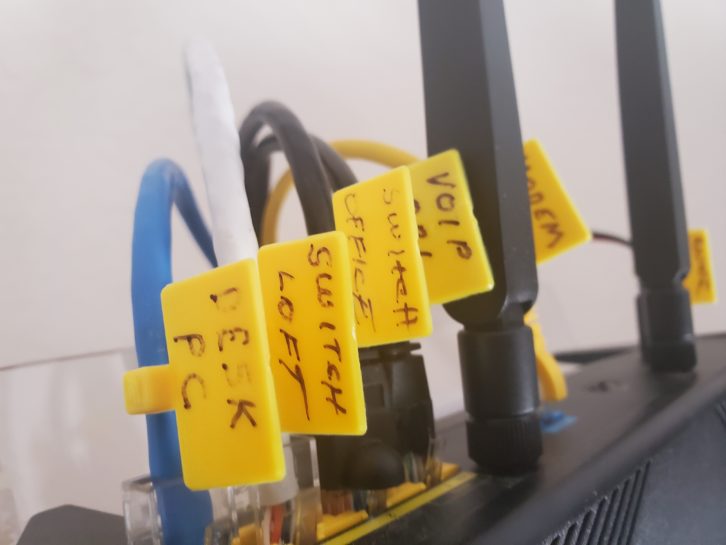
Marc also uses them to solve the issue of keeping his flash drives organized. The flags are quick and easy to apply. Marc uses a fine-point black Sharpie brand or similar pen to identify them. A wipe of alcohol lets you erase any errors or relabel a flag for a different purpose.
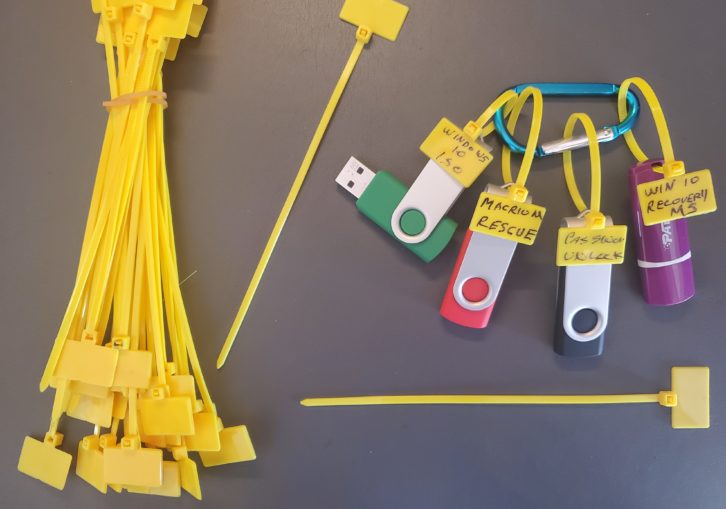
The best part is that these identification labels have not fallen off due to high temperatures or movement or vibration of the cable.
A quantity of 100 in various colors costs less than $10. On Amazon, search for “cable ties with tags.”
Wart problem?
Speaking of labeling wall-warts, contract engineer Allen Branch offers a great solution to a common problem.
You’ve encountered the situation: You plug a a wall-wart into an outlet strip only to find that it blocks the adjacent sockets too. Allen’s solution is genius: Purchase a three-to-two-prong adaptor plug. The wall-wart plugs into the adaptor, and the adaptor raises the wart above the adjacent outlet sockets. Problem solved, efficiently.
Thanks, Larry
If you’re not getting Larry Wilkins’ Monday Morning Coffee and Technical Notes e-newsletter, you can subscribe by sending Larry an email at [email protected]. Subscriptions are free.
The Alabama Broadcasters Association has done a stellar job of educating broadcast engineers, through Larry’s efforts; it’s one of the reasons he is a past recipient of Radio World’s Excellence in Engineering Award.
In a recent newsletter, Larry reminds readers of the importance of maintaining a station maintenance log. This document needs to show all EAS activations and receptions, tower lighting malfunctions as well as information concerning RF-related maintenance or issues.
Most important, logs must be kept for two years and must be reviewed, signed and dated once a week by the Designated Chief Operator. Furthermore, any discrepancies need to be documented in the log and reported to the appropriate department. These are the kind of things that can be forgotten when an engineer handles multiple sites.
Larry’s newsletter is worth reading. If you’re looking for some basic engineering training, consider the ABA’s Engineering Academy Seminars; they are free and have been offered for a decade now. You don’t have to belong to the ABA to attend.
[Read Another Workbench by John Bisset]
Please make this product
Projects Engineer Dan Slentz had a “holy cow” moment when he saw videos about the Vivo Flying Drone Camera Phone.
As depicted online, a little drawer built into the phone case houses a teeny 1-1/2-by-2-inch drone that is equipped with a camera lens. The drawer opens and the drone flies out, capturing video on the cellphone screen. It’s the slickest thing you’ve ever seen, if it actually works.

Dan says U.S. pricing is about $1,000. But whether it is a real product or a “maybe someday” project seems unclear. Check it out here.
If you have used any very teeny drone cameras, let me know at [email protected].
Workbench submissions are encouraged and qualify for SBE recertification credit.