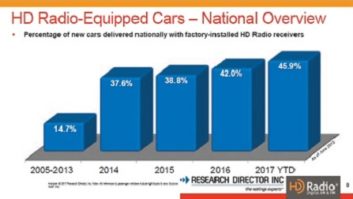Field Report: Belar FMHD-1
Jul 1, 2011 1:00 AM, By Doug Irwin, CPBE AMD DRB
During the course of my career I’ve worked on many projects and dealt with lots of problems, many of which involved measuring a station’s modulation or an injection level.

“What does the Belar say?” seems to be the phrase I most often thought or uttered during those occasions. Indeed, the company with the longest history in making modulation monitors for broadcast has got to be Belar Electronics. Its IBOC monitor is known as the FMHD-1, and it measures all the pertinent IBOC parameters, along with the standard analog items we’re accustomed to. There’s not enough room to address all its features, but I’ll emphasize a few.
Let’s start at the front panel. As you can see, the device is 2RU high, and the front panel includes a 640 x 240 pixel display and the rotary encoder wheel. There’s also a headphone out. The rear panel is where all the important inputs and outputs are located.
Performance at a glanceFrequency agile
Off-air reception or high-level inputs
Meters analog and IBOC parameters
Simultaneous analog and digital outputs
Spectrum analysis
Bit error rate display
Four user-assignable alarm outputs
Ethernet or RS-232 control
There are eight analog output connectors, each of which can be assigned to any of the decoded audio streams including the analog modulation. Assignment of the outputs is done via the popup menu.
There are also three AES-3 outputs (75 ohms unbalanced) that can be assigned to any of the decoded (or demodulated) streams associated with the station to which the monitor is tuned.
Continuing along the top row, there are two separate analog composite outputs, along with two digital composite outputs that include SCLK, FS and SDATA.
Along the bottom row we have the RS-232 connector (male, so you may need a null-modem cable to connect to it); a DB-15 for access to four form-C relays that can be used to signal outboard equipment to alarm conditions that are user programmable; the Ethernet connector; and two sets of RF inputs. Note that you can use an antenna connection (if you use the monitor at a remote studio location) or you can use the dual high-level RF inputs if the FMHD-1 is installed at the transmitter site. You can combine the output from a separate digital transmitter with that from an analog transmitter right in the monitor device itself. You’ll have to make sure the ratio of analog vs. IBOC is correct.
— continued on page 2
Field Report: Belar FMHD-1
Jul 1, 2011 1:00 AM, By Doug Irwin, CPBE AMD DRB
Measurement data can be accessed from the front panel, or, you can put it on a remote network and access it via IP, as I did. If you are in front of it, you’ll control it completely with the rotary wheel; in that case you can also use the rotary wheel to access the popup menu to change certain settings in the unit. These include RF input selection, the composite bandwidth filtering, spectrum analyzer settings, and finally other configuration settings such as the IP address of the unit, and the sources that feed the various audio outputs (such as the headphone out).
Most useful features
As someone who deals with IBOC transmissions every day, I want to emphasize the features of the FMHD-1 that I feel are most useful. I installed the unit at the top of our building in New York, fed by an antenna that is 560′ above the ground, looking right at the Empire State Building.

First page

Popup menu

HD delay

Spectrum display
You need to install WizWin on a computer so you can access the unit over an IP network. There is a small configuration associated with that. Afterward you have access to all the measurement data the unit generates. The first page view you will likely view is the basic one that shows the frequency, whether or not you are actually transmitting IBOC, and what streams are available. You can rapidly read the SIS and PSD associated with all the IBOC streams you are transmitting. One parameter that has to be checked on a regular basis is the analog vs. digital delay sync.
— continued on page 3
Field Report: Belar FMHD-1
Jul 1, 2011 1:00 AM, By Doug Irwin, CPBE AMD DRB
You need to install WizWin on a computer so you can access the unit over an IP network. There is a small configuration associated with that. Afterward you have access to all the measurement data the unit generates. The first page view you will likely view is the basic one that shows the frequency, whether or not you are actually transmitting IBOC, and what streams are available. You can rapidly read the SIS and PSD associated with all the IBOC streams you are transmitting. One parameter that has to be checked on a regular basis is the analog vs. digital delay sync.
The spectrum display is useful and interesting as well. As I said, the measurements were taken off-air, and wouldn’t be good enough for proof measurements. However, the settings comply with NRSC-G201A quite well, so after a proof is finished, you could have a lot of confidence that performance is remaining constant by using the spectrum display from the FMHD-1.
As an analog receiver, I found the demodulated base-band was incredibly quiet – at least an order of magnitude better than the off-air tuners we’re using for an air monitor. I don’t see specifications for the amount of quieting performance for this radio; my ears just say that it’s awesome.
As a user I only have one complaint with this unit – and that is the setting of the IP address. To do that, first download another small piece of software from Lantronix, learn how to use it, and then use it to figure out the IP address of the FMHD-1 as it comes from the factory. You then use that same software to change the IP to what you want. It’s rather awkward. Fortunately, you’ll likely have to do that only once.
BelarP
W
E 610-687-5550
www.belar.com
[email protected]
The analog and digital outputs are available simultaneously on the rear apron – configured from the popup menu. My only wish for an additional feature for the FMHD-1 would be the ability to stream audio outbound via IP. Using the device while on our network allowed me to connect it to an outside antenna with lots of signal – but unfortunately in that mode I’m not able to enjoy the sound of this device. By plugging a pair of headphones in to the front of the unit (or otherwise routing audio out of it) you’re going to hear the very finest level of detail in your transmitted signal.
Irwin is transmission systems supervisor for Clear Channel NYC and chief engineer of WKTU, New York. Contact him at [email protected].
Editor’s note: Field Reports are an exclusive Radio magazine feature for radio broadcasters. Each report is prepared by well-qualified staff at a radio station, production facility or consulting company.
These reports are performed by the industry, for the industry. Manufacturer support is limited to providing loan equipment and to aiding the author if requested.
It is the responsibility of Radio magazine to publish the results of any device tested, positive or negative. No report should be considered an endorsement or disapproval by Radio magazine.
July 2011
Digital routing and mixing, a look inside the new facilities of BYU, Field Reports on the Mackie Onyx Blackbird and Belar FMHD-1 and more….