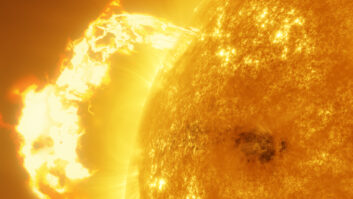Field Report: Unlimi-Tech File Catalyst 2.0
Nov 1, 2007 12:00 PM, By Chris Wygal
� � � � The software provides ample access to status reports on the system.





Not so long ago, long-form programming arrived at radio stations on reel-to-reel tapes, cassettes and more recently CDs. It also came down via satellite, and could be aired live or taped for later use. But the Internet has now made other avenues available.
Many programming and production folks spend a good deal of their day watching computers download large audio files. While FTP technology and associated PC- or MAC-based clients are seemingly quick, Unlimi-Tech has created File Catalyst 2.0 to streamline and speed up large file transfer over Wide Area Networks (WAN), offering a more efficient platform than current TCP/FTP based protocols.
What is it?
File Catalyst 2.0 is a software-based application made up of two basic parts: Client and Server. File Catalyst Server is the central location for data to be transferred to and from, and is supported on Windows, Linux, Solaris and OS X. File Catalyst Client is a suite of client-side applications adaptable and scalable from a handful to millions of clients. Imagine a radio programming provider or production house with several hundred FM or AM outlets scattered across North America. File Catalyst 2.0 Server would give each station access to .WAV or .MP2 and .MP3 files for download.
File Catalyst Client only requires Windows 95 or higher, Pentium 2 or higher, a Web connection with Java 1.4 and minimum 128MB RAM. A Pentium 4 processor with 512MB RAM is recommended for File Catalyst Server, but Pentium 3 with 256MB RAM is sufficient.
What does it do?
Wide Area Networks suffer from latency due to lost data packets during transfer and under-utilization of available bandwidth. File Catalyst employs the UDP protocol for the transport of data using re-transmission and congestion control mechanism. File Catalyst provides a secondary, more firewall-friendly transfer method that enhances the performance of TCP/IP by opening up multiple streams of TCP data. Acknowledging very large portions of data and re-transmitting only lost data packets achieve acceleration.
File Catalyst also minimizes the data being sent by compressing it, and transferring only the portions modified since the last transfer. If your software automatically updates available files or directories from the server, File Catalyst will only begin to download portions of data that have been changed, instead of re-writing existing material to your local drive (saving tons of time). File Catalyst also reduces bandwidth usage, thus maximizing throughput on the network.
The File Catalyst Client Suite
File Catalyst Client is made up a several tools for client-side applications. It combines the acceleration and optimization of the File Catalyst core technology, with automation, monitoring and guaranteed delivery features. Hot Folder allows dragging and dropping or saving a file into a folder incorporated directly into existing workflow processes. Hot Folder also allow users to add File Catalyst to existing store-and-forward systems, content distribution systems and media workflow and asset management solutions. Hot Folder includes support for File Catalyst or regular FTP as a transport protocol. The auto-detection feature allows the most optimum of the two protocols to be used for the file transfer. Hot Folder also supports incremental file transfers so only changed directory files and folders are transferred. Hot Folder can budget network traffic and appropriately allocate available bandwidth, plus it can automate tasks for nightly downloads, thus avoiding heavy network usage in large file transfers during busy office hours.
File Catalyst Web is a part of the Client suite, and allows users to send files to a recipient’s e-mail address without using the local e-mail server. Large attachments are sent as downloadable links in an e-mail, which eliminates the possibility of bounced e-mails (the result of e-mail size restrictions). This guarantees that files always get to the recipient.
Performance at a glance Multitrack DAW with full effects
Real-time editing
Groupable tracks
Supports up to 48kHz sample rate
Supports Direct-X and VST plug-ins
Reads/writes multiple audio file formats
The File Catalyst applet can be embedded into existing Web-based applications to provide access to File Catalyst technology from a Web browser. No installation is required on the client end. The File Catalyst applet provides all the required hooks to integrate with any Web application, regardless of the server-side technology. The File Catalyst applet can be pre-configured to automatically connect to a specific server and perform certain tasks.
File Catalyst acceleration and bandwidth optimization is possible through File Catalyst Command Line. Command Line is an interface that allows the user to drag and drop the file into a temporary folder, and then transfer it using third-party client software. File Catalyst Command Line works well with script-driven applications. Similar to Command Line, the File Catalyst SDK allows users to fully integrate the core File Catalyst technology and acceleration into their existing applications using a Java API, and a SOAP/Web Services API as avenues for integration.
How does File Catalyst Server work?
File Catalyst Server allows the administrator to manage client accounts and access to files and other data. SSL and AES security measures are in place, and the administrator can create his own security certificate through the certificate wizard. Port settings, memory management, IP address restrictions and allowances, among many other features, are available with File Catalyst Server. File Catalyst Server supports the accelerated File CatalystP, in addition to third party FTP protocols.
File Catalyst P
W
E 877-EASY-FTP
www.filecatalyst.com
[email protected]
Seeing as how every aspect of our technology hinges more and more on Internet connectivity, large file transfer has become a very popular and efficient means by which we move important information and files from one place to another. As efficient as the Internet seems (which of course is arguable to some), data loss and wasted bandwidth are commonplace. With software-based solutions such as File Catalyst, which are easily integrated into an existing infrastructure, minimizing time spent on data retrieval is a quick download and click away.
Wygal is the programmer, engineer and Web designer for WRVL in Lynchburg, VA.