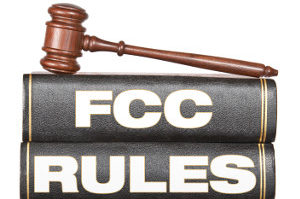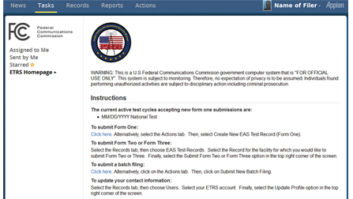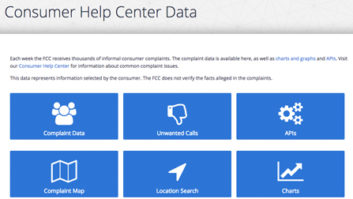Get Organized with a Database
Feb 1, 2007 12:00 PM, By Steve Epstein, CPBE CBNT
With consolidated facilities and reduced staffs, everyone picks up chores that aren’t really in our job descriptions. For many stations, having the engineer double as the carpenter, painter and carpet layer is part of the culture. Certainly we all want to help out, but when painting the lunchroom prevents us from timely routine transmitter maintenance, something has to give.

The Priority List shows the status of all pending projects at a single glance.
Get organized by writing down your priorities. It should be easy to discern that being on the air is the number one priority. Number two might be the ability to get commercials and programs to the transmitter. Three could be news or the streaming servers. Once you identify (and get management to agree) to those written priorities, it is a simple matter to show that many of the tasks you are asked to do are low priority. By definition, anything not on the list has to be a low priority.
Another way to look at it is how soon will the problem adversely affect what is on the air (your number one priority). Anything that is currently causing on-air problems is definitely an emergency, such as tone bleeding through or unscheduled silence. Problems that will make it to air in the next 10-15 minutes are also right up there. Slightly lower are problems that are an hour, day or week out. Obviously, the less time sensitive the problem is, the less urgent it is to find a solution.
Beyond documentation and paperwork, the typical workload for engineers consists of three main items: repair, maintenance and projects. Repair is fixing things that break, maintenance is preventing things from breaking, and projects typically consist of making things better. The less time you spend on maintenance, the more you will spend time on repair. If you take the time needed to repair something well, the less likely it is to break again. Identifying why something failed, and how to prevent that failure in the future will likely provide you with some new items for your maintenance list. Projects can be used to find ways around older pieces of equipment that require large amounts of repair or maintenance time.
Technology to the rescue
Tracking work is traditionally managed through paper work orders. Carbonless forms work well, but with today’s electronic-based information systems, it is much quicker to have the work orders in electronic form. Properly implemented, work orders can be kept in a database and tracked by any number of parameters. There is a multitude of software available for tracking work orders. Much of it has been developed for proprietary applications. Many of the commercially available products are built around the help desk concept. Help desks work well for many applications, however, they assume a dedicated person, or group of people, is on the phone or at their computer throughout the day. Broadcast facilities don’t work that way.

Station personnel can use the Work Request Form to report problems.
Instead, a system built around a Web server works well in today’s facilities. With a Web server you can get to a server on the Internet or the company’s intranet from any computer on the network. Access a site with any browser, and the interface is fairly consistent. With the proper log-in script, the site can have varying degrees of security. By adding a form of group management, different parameters can be allowed based on the log-in. Behind the scenes, any machine running a Web server will most likely have e-mail and time-based services running. All of these can be combined to form a sophisticated workflow management application.
For those interested, creating your own in-house system is not that difficult, and is a great exercise in Linux/Unix systems. If you have never worked with a Linux/Unix system I heartily recommend it. However, if you want to keep your facility 100 percent Windows, you can do the following on a Windows system, but many of the Unix-based time functions will have to be adapted.
You need three key components, an http (Web) server, a server-side application and a database that integrates well with the other two. I recommend Apache, PHP and MySQL. Apache is an open source Web server that is used in many mission critical applications. PHP is an open-source module that provides an interface between Apache and MySQL. MySQL is a relational database that is available free of charge for non-commercial applications.
Putting it all together
Teaching you all you need to know to code an application is beyond the scope of this article. However, in short, you will need to consider all or most of the following: entry forms, status pages, automatic processes based on time, e-mail or some way to communicate with users, security and access from outside the facility. Entry forms need to cover the basics including the name/e-mail of the requester and a detailed description of the problem. Time and date can be added automatically. Status pages should make it clear how far along the project or repair is, and possibly where it is in the overall priority list. Automatic processes can be used to generate reports and add recurring maintenance tasks to the list. E-mail is an easy way to automate communications back to requesters so they stay in the loop and know that their item is getting attention.
Finally, consider access from outside the facility. Many times people will think of something after they leave. Having the application available on the outside lets them add items. It also makes it easy for you to update from home instead of having to add items at 3 a.m. after an emergency call on a Saturday night.
As time goes on, your database will hold a wealth of information about what failed, how it was corrected and how long it took. That becomes a powerful tool when it comes time to discuss next year’s capital and expense budgets. It also provides considerable ammunition when it is time to add to your staff, or likewise, to reduce your staff for budgetary reasons. In the event you like these ideas, and would like a tool like this, but have neither the time nor interest to build one, take a look at www.broadcastbuyersguide.com/ER.
Epstein is owner/editor ofBroadcastBuyersGuide.comand an IPTV engineer for Centurytel in Columbia, MO.