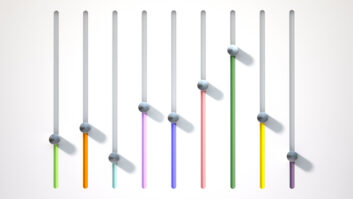When you choose an automation system for your radio station, you commit to an environment, a framework that affects many aspects of station operation. The system must interface with traffic systems, music software and programming sources coming from numerous locations. And, if the station has been using a particular system for many years, its entire workflow can be built around the functionality of the existing system.
This is the problem I recently encountered when my old friend John Anthony, owner of KTTN(AM/FM) and KGOZ(FM) in Trenton, Mo., wanted to upgrade his automation system. They have been using a legacy Computer Concepts DCS DOS-based system since 1994. Before that, they used carts and reels for audio playback.
REPLACEMENT
Over the years, the station procedures, from logging to on-air to post-air auditing, were built around the functionality of that legacy DCS system.
So, when it came time to talk about replacing their system, I was concerned about maintaining the familiarity of the systems as much as possible. We looked at several systems in a variety of price ranges. Eventually we set our gaze upon dcsTools.com and contacted Rich Habedank of C-R Media.
The company has a set of programs designed for users of legacy DCS and its Windows-based successor Maestro systems. However, they also offer XStudio, an application that has developed into a full-blown automation system, which uses the same structure as DCS/Maestro systems. This suite of programs includes software for production, log editing, merging, conversion of audio from other formats and automatic recording of network audio.
Habedank says XStudio began as a way to take DCS/Maestro audio files out of the studio. Legacy DCS supported both PCM and aptX data-reduced audio, but because of the cost of hard disk storage at the time, most stations used the aptX compressed audio option. The audio was stored in a proprietary file format called DAF.
Some of the later systems could use MPEG compressed audio. But the DAF file format prevented these files from being used outside of the DCS/Maestro software. XStudio originally was designed to play those files without special hardware. But, as the software matured and features were added, the program became a system of its own.
For the XStudio installation at KTTN/KGOZ, local engineer Randall Mann built a RAID 5-compliant Windows server with mirrored drives and a gigabit switch. We bought five off-the shelf studio Acer machines running Windows 7 in addition to the server. We used M-Audio Delta M-44 audio cards, which feature two physical (balanced) input and output channels, in addition to the virtual channels available in XStudio.
XStudio supports numerous audio switchers so we also purchased three Broadcast Tools ACS8.2 audio switchers and one SS16.4 switcher — all of which are supported. Total cost of hardware was about $5,000.
From dcsTools.com, we purchased three copies of XStudio Automation, four copies of XChange (the production module) and two copies of ezSuite (the logging, audit and reconciliation module) and a few other sundries. Total software cost, about $8,000. This puts the comparative cost of the system in the “low-to-mid” range. There are less expensive systems, but none that would maintain the current functionality.
Like its predecessors, XStudio is a log-driven system. The program log appears on the screen, just as it would have appeared on paper. As spots are played, a red check mark appears to show it has played. Program titles and log comments also display just as they do on the paper log. Up to four virtual audio playback decks appear at the top of the screen. Audio may be steered to additional outputs, if they are available.
XStudio brings a lot of new functionality to the table as well. Multiple pages of hot buttons are especially useful. Each can be programmed with audio or can be used to call predetermined functions. The air staff quickly learned they could each have their own screens. The news department uses them for actualities, programming the buttons just before their programs.
KTTN(FM) is an old-fashioned full-service station, with live announcers during the day and a satellite format at night. They also carry a heavy schedule of local sports, University of Missouri sports and Kansas City Royals baseball. XStudio handles all of those with ease.
One of the features added at our request was the ability to “remap” incoming relays from satellite receivers. This change can be done manually using a hot button, programmed onto the log, or triggered directly by a relay.
LEGACY
In addition, there were some legacy practices that our new system was able to accommodate. For instance, the staff was accustomed to all audio coming out of a single pot on the console, which was easy to configure in XStudio.
No doubt the biggest benefit of the system is that the dcsTools system uses the same conventions as DCS/Maestro, especially traffic and audit logs, and the multicut cart system.
In the days of tape cartridges, many stations would put multiple cuts on a single cart. The original DOS-based DCS system maintained this functionality. In the years since, most systems have abandoned multicuts in favor of allowing the traffic software to handle this job. However many stations, including KTTN/KGOZ, use this feature every day. At least 75 percent of the “carts” in their system are multicut. XStudio (and its production module, XChange) maintain the ability to handle multiple cut “carts.” Up to 99 cuts may be “rotated” on a single cart number. Using a pop-up window in XChange, you can also control which cuts are being used currently, and which is next-to-play.
We also are using dcsTools’ XStudio Recorder software, which handles all automatic recording. KTTN/KGOZ delays dozens of audio items each day from four networks. XStudio Recorder handles these automatically, two at a time in many instances.
The new system brought many new features to the table, including CD and MP3 ripping, direct importation of files from email and Adobe Audition. Remote access works well, too.
Product Capsule
Automation Suite
dcsTools
Thumbs up:
Easy to install and configure
Familiar file structure
Log-driven
Operator-friendly screens
Easy multicut carts
Thumbs down:
An automated ingest function would be helpful
Price: Customization options affect total price but dcsTools says estimated starting figure for an installation is $1,895.
For information, contact Rich Habedank at C-R Media in Minnesota at (952) 949-9450 or visitwww.dcstools.com.
I encountered a couple of minor problems during installation. For instance, I had to modify some of the log templates because there are differences “under the hood” with XStudio, as far as how it executes log-driven functions.
But the biggest issues were human. The staff was accustomed to large, simple DOS-based screens. Some of the staff, especially some with limited computer abilities (and poor eyesight), found the Windows screen presentation “too small.” I have to remind myself, even in this day and time, that many everyday users are still not computer-savvy. This is especially true in smaller stations with more mature staffs. I was able to increase the screen and cursor sizes to accommodate some of these concerns.
Given a wish list, I’d like to see a secondary log. Many systems have a method of loading a secondary log to use for network sports and such. After the event ends, the system returns to the main program log.
I’d also like to see an automated ingest function. Many programs and features are now distributed by FTP sites. I wish the system had a way to auto-download and convert specified files into the system without operator intervention.
Service and support after the sale has been very good. Every time we’ve had an issue or feature request, dcsTools has been responsive to our needs. The products continue to evolve. The “input relay remap” feature mentioned above was our request. We recently asked for a module that would auto-import files that have been downloaded by FTP. They are working on such a product at our request.
After several months of transition, the new installation has worked out well. We are able to maintain their existing workflow, while bringing modern hardware and software into the mix.
Art Morris is a contract engineerand he also does ABIP “Mock Inspections” for both the Missouri Broadcasters Association and Oklahoma Association of Broadcasters. His career spans more than 40years, beginning as a teenage disk jockey at KWAK(AM) in Stuttgart, Ark. He has been in programming, management and engineering. His personal website iswww.artmorris.com.