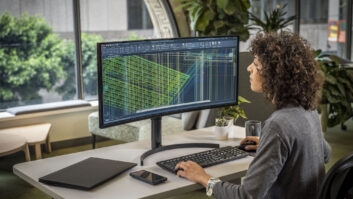Radio World’s Workbench by John Bisset is one of the industry’s most-admired, and most-copied, columns. Find out why in each issue.
This one is from the upcoming July 2 RW.
Wes Boyd, market engineer for Cumulus Youngstown, often passes along useful tips for readers.
He’s done it again with news of TinyCAD. This is an open-source schematic capture program for Windows, available for free from Source Forge.
The program helps you draw circuit diagrams and comes complete with symbol libraries to get you started. In addition to being able to simply print your designs, you can use TinyCAD to publish your drawings by copying and pasting into a Word document, or saving as a PNG bitmap for the Web.
You can also use TinyCAD as a front end to a PCB layout program (see the links), by getting TinyCAD to create a netlist of your circuit.
TinyCAD is open-source so you can use it for free, and you can download the source code for use in your own projects. Here’s the link: tinycad.sourceforge.net/
For help and support, go to the Yahoo! group called TinyCAD. In this group you can talk to other TinyCAD users. It’s an excellent place to start if you are new to the program.
Find thousands of helpful tech tips for radio engineers and managers at radioworld.com under the Workbench and Tech Tips tabs. E-mail your own tips to [email protected]. Submissions qualify for SBE recertification credit.