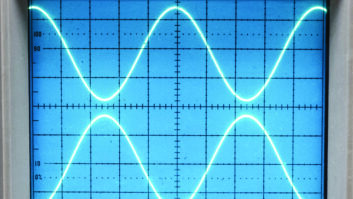Performance Audio’s Audio Tool is a collection of three useful apps.
At only $1.99, it is possibly the best deal available in the world of pro audio gear. Included in the package is Decibel Meter Pro, an accurate sound level measurement tool; Audio Calc, a tool that makes it easy to calculate the required hard drive space for a recording project; and Audio Atlas, essentially a mini audio encyclopedia.
Decibel Meter Pro and Audio Calc are available separately for 99 cents each, but buying the complete Audio Tool package is the only way to get the Audio Atlas.
Decibel Meter Pro provides both analog metering and a numerical readout of sound level measurement. The app’s only limitation is the iPhone’s built-in microphone, which is sensitive up to 110 dB, but not beyond. The meter can be calibrated ± 10 dB in 0.1 dB increments. The calibration tool is overly sensitive, making it somewhat difficult to adjust but just having the ability to calibrate the tool makes this easy to overlook.
The meter includes three level displays: Average, Peak and Max. Tapping the readout will reset the Max level; otherwise it is held indefinitely. I’ve routinely carried a Radio Shack decibel meter with me over the years but I often don’t have it with me. Now, with Decibel Meter Pro, I’ll always have a way to check sound levels. Having the Max level reading is a great feature, as I can know the maximum level of my measurement period without having to stare at the meter the entire time.
Audio Calc provides a quick, easy way to calculate drive space needed for recording. Simply enter the bit depth, sample rate, number of tracks and length of time, and the app instantly provides the required amount of hard disk space (e.g., 24 tracks of 24-bit, 44.1 kHz running for two hours requires 21.298 GB of hard disk space).
The app allows the user to set personal defaults (I set mine to default to 32 tracks, 24-bit, 44.1 kHz) and besides calculating the space required for a set amount of time, you can calculate the maximum recording time allowed based on a given amount of space. The app supports sample rates from 8 kHz to 192 kHz, bit depths from 8- to 32-bit and up to 99 tracks. I multi-track several live concerts each year; while I do have an Excel worksheet that does the same thing, I don’t always have my computer with me. Now I always have the ability to calculate this information quickly on the fly.
The Audio Atlas is an extensive, searchable mini audio encyclopedia. My initial thought was this is just a filler app but it is quite handy, as it includes everything from “A-weighting” and “bias” to “parallel mono” and “time variant filter.” While the list initially appears to be comprehensive, some important terms such as “slew rate” and “direct box” are absent. But newcomers to the industry or people working outside their area of expertise will find this application useful.
I love the Audio Tool app collection. All three of its apps are built into a single shell so you don’t have to close one to open another. This collection is an iPhone essential for engineers, producers and musicians, as it will justify the price in a single use.
Price: $1.99 from iTunes App Store.
For information, contact Performance Audio in Utah at (800) 771-8330 or visit www.performanceaudio.com.
This article originally appeared in Pro Audio Review magazine.