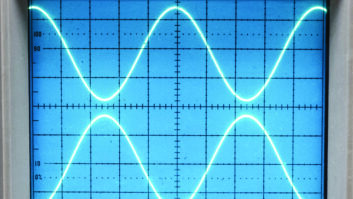Wandering through Target in June, I spotted a big “HD Radio” logo on a box in the auto section.
Target is known for attracting shoppers who are younger and have higher median household incomes — qualities many stations like in listeners, too. Perhaps the VR3 VRHDUA100 HD-R car converter from aftermarket audio manufacturer Roadmaster USA would be a real boon.
(click thumbnail)Sadly, while I found it to be a decent tuner, the radio itself has a clunky user interface and is limited in features as to be problematic.
First pitch: power supply
The VR3 is an “add-on” tuner, designed to be used through your existing car stereo.
There are three parts: a main unit that you tuck away behind the dashboard, a control unit that you attach somewhere in the interior and a power supply/cord.
That power supply mates with any 12VDC “cigarette lighter” power jack in a car. But there’s no way to wire it “permanently” to the usual car stereo power wires.
This is a bit limiting, but it does make installation a lot easier. However, it also hogs a power source you might need for an iPod or cell phone charger. And a lot of these jacks have poor alternator noise filtering; mine sure did.
Hmmm … strike one.
Curve ball: main unit
The main unit is the size of a small paperback book (6.5 inches W x 3.75 D x 1.2 H) and easily fit behind my existing car radio. It’s designed to go in-line of your car’s existing antenna.
However, the main unit’s cord, which runs to the existing car stereo, is just 18 inches long. This significantly limits where you can put that main unit, and not every car has a lot of room behind the dash.
The main unit also has two RCA line-level outputs for audio. They work fine, but there’s no RF modulator in the VR3.
So if your existing car radio doesn’t have RCA line-level inputs, you’re outta luck. Or you have to buy a separate add-on FM RF modulator, which aren’t sold at Target.
Str-r-r-r-ike two!
Behind in the count: control unit
(click thumbnail)Credit: Photo by Aaron ReadThe control unit is discreetly small (only 5 inches W x 1.25 H x 0.6 D) and the package includes a handy snap-in cradle with a suction mount. There’s a two-line LCD display (white letters on backlit blue) and eight buttons: Power, Band, Scan and Menu on the left of the display, and Tune Up, Tune Down, Enter and Preset on the right.
Enter also doubles as a “Change Display” button, which can be set to show the song title, artist, call letters, frequency, a signal strength bar graph meter or scrolling text.
The radio will show Program-Associated Data from RDS/RBDS or, if HD-R carriers are present, the Program Service Data from the HD-R station. If neither is present, it just shows the frequency.
Usually the top line is reserved for call letters and an HD Radio indicator. The bottom line of the display is controlled by the Enter button, and the varying PAD/PSD that stations send out makes this an erratic experience. I wish the display would cycle automatically through each field.
The VR3’s bright display is good for day viewing but too bright for nighttime. There’s no way to change it, either.
Similarly, the lack of contrast control means you have to orient the control unit’s cradle carefully, and this isn’t easy. The cradle’s suction cup only sticks to windshields, not dashboards. I don’t like leaving things stuck to my windshield; it’s a magnet to car thieves.
And while we’re piling on with the annoying quirks: When you shut off your car, the VR3 doesn’t stay on the last station it was playing. Instead, it goes to whatever the station was when you last pressed the Power button on the VR3.
Product CapsuleRoadmaster USA VR3 VRHDUA100 Receiver
Thumbs Up


- Decent tuner selectivity.
- Pretty good sound / fidelity.
- Small, discreet size of the control unit.
- Fairly easy installation.
Thumbs Down
- Poor user interface.
- Requires an existing car radio with line-level inputs.
- Cigarette-lighter plug power can be limiting.
- Inexpensive price reflects few features.
Price
$169.99 MSRP
Info
www.roadmasterusa.com/vr3.htmlThis isn’t really a big deal, but it’s one more vaguely annoying thing in a radio that has a lot of vaguely annoying things.
Somewhat more seriously, the radio has an annoying tendency to just tune to “white noise” even if you know there should be a viable signal there. Tuning one notch away and then back usually clears the problem, but still!
Last, and most damning: the presets are very difficult to use. You must hit Preset first, then use Tune Up or Tune Down to scroll amongst the 20 presets (10 each for AM and FM) then hit Enter to switch to that frequency. This effectively requires you to take your eyes of the road for several seconds each time.
Strike three! This radio’s outta there!
Arguing with the ump
Now that I’ve kicked the VR3 while it’s down, I should point out some of the positives.
The radio’s sensitivity is pretty good. It’s not the world’s best, but it’s not bad at all. You can feel fairly comfortable recommending this tuner to the non-radiophile for signal selectivity.
I was particularly impressed with the AM sensitivity (listed at –87 dBm in the manual) which was markedly better than most stock car radios. I couldn’t find a spec on it, but my ears told me the VR3 dynamically adjusts the AM bandwidth to adjust for signal conditions … and when it had a solid signal it must’ve been very wideband because it sounded fabulous.
Sometimes the bandwidth narrowing was jarringly audible; but when it was good, it was impressively good.
Also, the radio touts how easy it is to install and it does mostly achieve that goal. Even the simple manual does a good job tackling a universal installation concept.
And, it’s fairly cheap: at my Target in Rochester, N.Y., it was $150 in May. That changed to $104 in June, and just $38 in July. Yes, under forty bucks! Not quite “throwaway cheap,” and the 75 percent price reduction probably means “new model coming,” but at that price I might overlook a lot of flaws. For example, the VR3 could be used for in-house monitoring, with its automatic power-on after total loss of power. And you can indirectly control what frequency it powers on to.
Unfortunately, you can’t force it to tune to a multicast channel after a power loss, nor can you force it to tune to digital signals only. Plus, loss of signal causes the VR3 to drop the multicast channel and go back to the main. That makes it a little questionable for HD-R FM monitoring. It could work for HD-R AM, though.
Tossed
It’s nice to be able to walk into a store and walk out with an HD Radio, and if you really want to add HD Radio but keep your existing stereo, the VR3 has an attractive price. But the lack of features and poor UI just are deal-killers for me.