The author is with E2 Technical Services & Solutions. This article is excerpted from the ebook “The Real World of AoIP.”
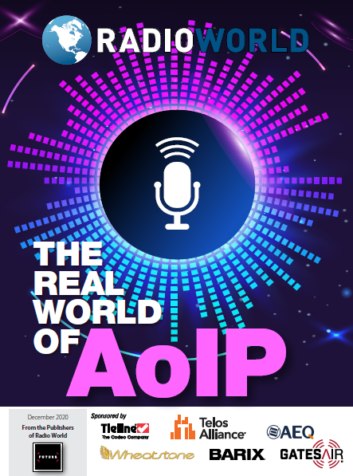
Planning a new studio system based on audio over internet protocol begins with what we have always done. First, the number of rooms is settled on, then the capabilities of each room are defined by their function.
While many new studio builds now include cameras and more large video screens than in the past, for the most part studio rooms are built to perform similar functions. There the similarities end.
Broadcast integrators and equipment installers have always been the last in the project timeline and often crashed in the past because of their requirement for point-to-point, “single channel per wire” topology. Studios had all the audio gear and needed huge cable bundles to a tech core with an under-utilized and massive infrastructure. No longer!
Packet switched networks using IP encapsulation and centralized digital storage controlled remotely mean studios have little equipment in them, and the entire audio system has moved to an IT core where single boxes do multiple things.
This centralization is enabled by audio signals that are controlled and distributed as streams combined on a single cable between two points, where many, even thousands, of signals are carried on just four pairs. The efficiency of data technology developed by the information technology industry for personal computers has been repurposed to make the installation of audio systems less wire-intensive, less expensive and more flexible at the same time.
Welcome to AoIP.
Speak the local language
To best take advantage of the world of IT, you must blend in with its practitioners. The IT team can be of great assistance in building out your state-of-the-art studio complex, or it can be one of your greatest hindrances. You want to keep them on your side as much as possible.
Learn proper use of IT terms, because those with an IT background usually have no idea of ours.
Modern networks run on switches and routers according to the OSI model. Hubs are not used. There are no such things as “network switchers” or “switching hubs.”
Their routers are not the same as what we term an audio router. Nodes are items that create the network. This includes routers to guide packet traffic between networks, and switches that provide a connection point to the network. Endpoints are purpose-specific devices. For example, an audio console/video production switcher is a Human Interface Device (HID) and an endpoint. You should translate broadcast systems into that construct to talk to an IT professional.
IT is no longer a backend function, it is the platform on which we broadcast. Media networks use certain IGMP or Multicast protocols, featuring a “querier” that not all IT will know about.
AoIP is networked audio. AES67 is a protocol for use in AoIP. Neither is the same as AES3, which is point-to-point serial digital audio signal. Both use XLRs and RJ45s. And then there is AES50.
These various wiring and signal standards have been developed by the Audio Engineering Society in conjunction with audio industry manufacturers, but don’t get carried away with these terms in the IT world. The confusion in the use of terms with “AES” as a reference can lead to very expensive mistakes.
PTP for IT means Precision Time Protocol, a network standard aka IEEE-1588. This standard is the key to making media function at low latency on an IP network. Learn about PTP. Nothing else works if the PTP does not. The current standard is PTPv2 and was updated recently. Every network has a PTP Master Clock, which may be associated with more than one piece of hardware.
AoIP requires some different tools for troubleshooting and test that come from the IT industry. Learn about WireShark/pcap, PTP Track Hound, VLC, subnet calculators and other free but very useful tools for network admin. IT Command Line tools such as Ping, Arp -a and Netsh are useful in troubleshooting and testing.
There is much cooperation behind the scenes with some vendors. The network is becoming agnostic and ubiquitous, which will support competing product endpoints among different manufacturers.
Know where you’re going
AoIP moves along networks based on Internet Protocol addressing schemes. A typical AoIP network is often isolated from other networks and uses protected subnetworks (subnets) that allow only the audio streams and broadcast signaling to travel between them.
This is a critical part of network design, which is often done early in the design and then handed off to the audio team. It’s important to understand how these networks are described.
IP addressing is not magic and it is very logically structured.
IP addressing since 1996 uses a technique called CIDR (the /x after IP address). The smaller the x that comes after the slash, the larger number of IP addresses are available. In an IPv4 address there are four groups of binary octets, zeroes or ones, representing a number between 0 and 255. There can be a total of 256 addresses in each octet.
I suggest building AoIP networks on a Class B or CIDR /18 structure, which allows 16,382 total addresses and uses a netmask of 255.255.192.0.
For example, the above netmask would allow a range of addresses from 172.20.192.xxx to 172.20.255.xxx, or 64 x 256 addresses (255–191 = 64). Follow a pattern such as 172.20.X.Y/ where X= studio or rack and Y= device in the rack.
Media networks should use Static addresses on a private network. DHCP should be avoided. Instead of DHCP, AoIP may use automatic private number addressing. In an enterprise network, ask the administrator to use DHCP reserve, which requires you provide the MAC address in exchange for an address reserved in DHCP. This provides static address behavior while preserving the net admin’s control.
When doing network changes, patience is a virtue. Not all network changes are instant. Many timers run to 15, 30 or 60 seconds. Always wait to see the effect of change! And backup, backup, backup.
Keep track of everything
A useful organizational system before installing anything is to copy all Media Access Controller (MAC) addresses and Serial Numbers (S/N) to a spreadsheet with their assigned room location and IP addresses.
While everything has a MAC address and serial number, you can’t always fit that label on the back of a device that’s one rack unit high and only a half rack unit; the sticker ends up on the bottom cover plate, invisible after installation. Assign an asset tag number and place that number on the equipment front panel to allow easy location of a particular device.
In studios, custom software programs are essential to setup and operation of the equipment. They are often delivered by email or download from a company site. Be sure purchasing forwards confirmation emails so that you have the license or directions on how to download! Keep a separate spreadsheet of license keys that are specific to individual devices (e.g Pro Tools editing software).
When doing the system configuration for the first time, keep in mind that every signal is both a source and a destination depending on your perspective. It becomes important to structure the names of signal sources and other ID criteria so that you do not have 12 items called MIC_1 or Console PGM and no idea of Source/From or Destination /To.
Recent AoIP systems now allow both short and long signal names to assist with this organization. The short name is what will appear on the console channel display, for example, and is often limited to eight characters. The associated long name allows more information to be included, such as the signal location, to help locate the correct signal when troubleshooting or doing system configuration.
Plan for growth. A plant will have more, not fewer networked items in the future If your count is 20 devices don’t use a 24-port switch, go to the next size!
Spend a few extra dollars and purchase a dedicated PC for the tech core to hold system management tools and documentation. This computer should be able to access all the secure subnets for the audio systems equipment (consider making this computer available to offsite via a remote control program for remote troubleshooting).
Get a printer/scanner that handles 11×17 and scan to PDF everything that you may need to share with the installation team, such as system diagrams. Create a set of configuration backups or default settings on the PC that are clearly marked with the date in the file name.
Final tips
Build ahead of install to reduce the time of install. Almost the entire system can be put together in an office, programmed and put back in the box until final installation.
As noted earlier, the broadcast installers are at the very end of the project timeline, after everyone else has run into problems and the schedule has slipped perilously close to the move-in date. If you’ve got the space to do this pre-installation work, then do it early and be the hero who gets the job in on time.
Comment on this or any story to [email protected].
The author is with E2 Technical Services & Solutions, offering media systems consulting and engineering including networked audio, video and A/V over IP.












