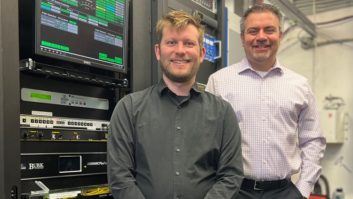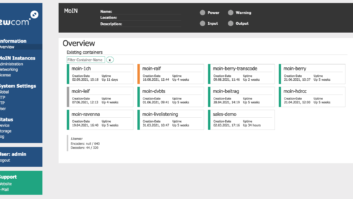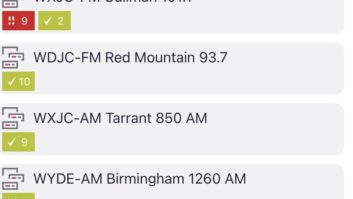This is Part 8 concluding a series about IT fundamentals. These articles are based on excerpts from the Society of Broadcast Engineers CBNT/CBNE Study Topics webinar series, designed to assist those seeking SBE certification and to provide others a broad overview of IT as used in broadcast engineering. (The series starts here, and here’s a link to Part 7.)
Is the Simple Network Management Protocol really simple? Like many technology-related questions, the answer is “it depends.”
SNMP was created by the Internet Engineering Task Force and defined by a series of IETF Request for Comments, or RFCs, as a means to monitor and control devices in an Internet Protocol, or IP, network. SNMP is used widely in information technology environments from equipment providers such as Cisco, Juniper, Microsoft, Ubiquiti to many others.
More important to the broadcast engineer is the increasing popularity of SNMP in broadcast-specific equipment. A quick look at familiar industry products from brands like GatesAir, Nautel, Telos, Tieline and many others reveal SNMP is implemented in their equipment today.
SNMP version 1 was adopted in the late 1980s, defined by RFC 1157. It has matured to the current offering, version 3. SNMP v3, defined by several RFCs, was adopted in 2004 and incorporated missing security enhancements from the previous release versions. These enhancements focused upon encrypted communications and authentication. Previous versions of SNMP are now considered to be deprecated.
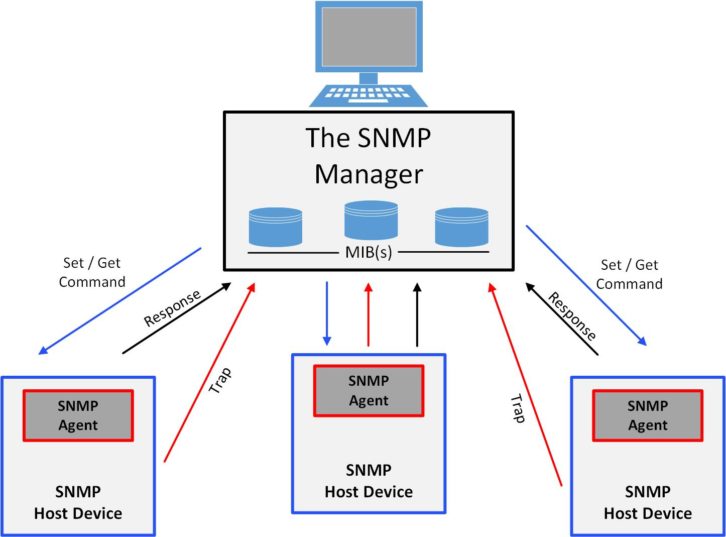
SNMP operates at the Application Layer of the OSI model and is considered one of the core protocols within the IP family. The User Datagram Protocol or UDP is utilized for all SNMP communications directed to or from designated UDP ports 161 and 162.
Maybe SNMP is considered simple because there are only three system components: The SNMP Host Device, the SNMP Agent and the SNMP Manager.
The SNMP Host Device is the hardware device that is monitored and/or controlled. An SNMP Agent is the software application executed on the host device that caches performance data that is monitored on the device. The gathered data is either pulled from the device or the agent may proactively send data upon an event.
The SNMP Manager is the heart of a SNMP system, acting as a centralized collection point to poll agents for the desired performance data or accept events that occurred. The Manager contains an SNMP Management Information Base (MIB) associated with each type of device being monitored or controlled. The MIB is a hierarchical database using Object Identifiers (OIDs) to define the specific parameter to be monitored or controlled.
Or maybe SNMP is considered simple because the command set consists of just four basic and three enhanced commands:
Basic Command Set:
- GET
- SET
- RESPONSE
- TRAP
Enhanced Commands:
- GET NEXT
- GET BULK
- INFORM
The GET command is issued by the manager to a host device to retrieve a variable or a set of variables at a desired polling interval. The RESPONSE is the information returned by the host device to the manager. The SET command allows the manager to change a variable on a host device. And the TRAP command is an alert sent by the host device to the manager rather than waiting for a GET command from a polling interval.
The additional three commands making up the SNMP command set allow bulk operations to more efficiently poll or gather large amounts of data in a structured manner from a device.
Ease of use
For most, SNMP is considered simple because of the ease of interfacing with supported hardware devices. Specifically needed is an IP connection to the host device being monitored, which is often the familiar RJ-45 Ethernet cable. Many broadcast engineers have encountered the multi-conductor point-point wiring array of up/down relay closures, scaled analog metering voltages and logic-level status indicators encountered when interfacing a transmitter remote control system. The ease of an SNMP interface will likely be appreciated with a single RJ-45 Ethernet cable.
However, simplicity does not come without some complexity in other areas.
The complex part of implementing SNMP can be found in the programming or configuration of the SNMP Manager to poll devices to obtain data for display of desired operating parameters and/or acting upon events occurring. The broadcast engineer wants to receive email or SMS text alerts when error conditions occur or performance parameters go out of tolerance. The laborious task of setting these up can be eased by an SNMP manager that offers Graphical User Interface design tools or GUI screen-creation wizards.
Another area of potential complexity is the variety of the SNMP options available ranging from open-source managers to commercial manager platforms capable of monitoring thousands of devices with appropriate price points. As more of the broadcast technical plant becomes an IT-based system and more broadcast equipment providers incorporate SNMP in their products, don’t overlook the power and flexibility of a centralized SNMP-based monitoring system alerting you to system performance and fault reporting. When shopping for broadcast system equipment, look for SNMP support and the appropriate MIB from the equipment manufacturer.
Please let us know what you thought of this series. Email the author at [email protected] or Radio World at [email protected].