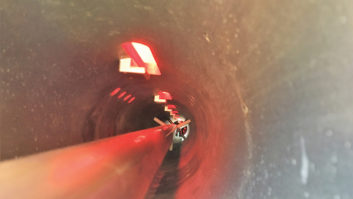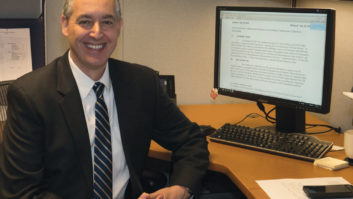In the last installment of Tech Tips, I wrote about getting your own shop up and running at a radio station. We�ll continue this month.

A brief review: We started off equipping the shop by getting a good soldering iron and learning how to use it; we obtained a set of hand-tools; we obtained a cable tester; and we obtained a signal generator, a signal receiver, and a digital multi-meter (DMM). Finally, we made up a set of custom cables to get signals in and out of the console; and, a headphone adaptor to use to track analog audio.
Here are some additional steps you can take to make your job easier.
Working area. If you happen to have an IT background already, then you know a clear workspace is a necessity. Every shop area needs a place to set a piece of gear down where you can proceed to tear it apart. Your radio engineering shop has the same need. I�d also suggest that you obtain some small containers to hold parts, screws and other miscellaneous pieces of projects that are in progress. You can get those at your local grocery store.
By the way, keep this workspace separate from your normal work area�that is, where you get on the computer, answer the telephone, etc.
Find vendors. What you�ll find out in this new job is that the same things break over and over. You�ll also find a need to have a quick way of getting supplies.
I suggest getting together with whoever pays the bills at your station and making sure some accounts are set up at any electronics vendors that might happen to be in your town. If your town has nothing (not many do), then work at getting accounts set up with vendors that can ship you stuff quickly. Some of the most well known ones are Digikey, Markertek and Allied Electronics. You can find them all easily enough online. Then, purchase parts you need to make up the usual cables you find around the station; have XLR connectors, and of course, RJ45s on-hand. Also have cable on-hand.
Equipment-specific parts. It�s important to have stock on items that break frequently: switches, faders and perhaps other items that are handled by on-air staff frequently. Make sure you are on good terms with your console manufacturer�you don�t want to have a need for parts that cannot be fulfilled because you don�t have an open account with them.

Contact cleaner. If you happen to have some �old� consoles to maintain, I want to recommend my favorite �contact enhancement liquid.� (I call it that because it�s more than a cleaner.) Obtain a small bottle of �Stabilant-22� from Amazon. Use it sparingly�a little goes a long way, and it�s quite expensive.
Equipment spares. Again, as in the IT side of the business, ready-spares are of great importance for radio. Here are some of the most generic spares that you should have:
� Console fader modules. Take time to obtain spares, or when the circumstances allow, remove spare modules from a console, make sure they�re 100-percent operable and put them on the shelf. Don�t store them in the console. You never know what might get spilled on them.
� Spare automation computer. Easier said than done, I know. Of course, your circumstances will dictate which �spares� are most important; different automation systems will have different ready spares. Sit down and figure out what the most likely failure is�and then have something on the shelf to cover it.
� Studio-to-transmitter components. Again this will depend upon what system you are using. If you have a radio STL, then make sure at least one other transmitter and one other receiver are available. Ideally they�ll be racked up and ready to go, by way of remote control. And they don�t necessarily need to be the same make/model as your main set. Just make sure they are on the same frequency (obviously) and make sure �throughput� gain is the same, so that when you switch to them, you�ll have the correct modulation levels as a result.
The 24/7/365 nature of radio can make it a difficult job. If you want to succeed in this line of work, the key is preparation. You need to be ready to respond when circumstances warrant�so having problems figured out ahead of time is very important.
I�m not suggesting you can read the tea leaves and know what the next thing to break will be; rather, I�m suggesting that you break down your system in to its key elements, and then make sure that you have a way to backup each of them. Figure out responses to potential problems during normal business hours, when you�re at your best�not at 4 a.m. on a Sunday morning during a snowstorm.
Remember, if you have any of your own Tech Tips to share, by all means send them in to [email protected]. We�re always interested.
Irwin is RF engineer/project manager for Clear Channel Los Angeles. Contact him at [email protected].