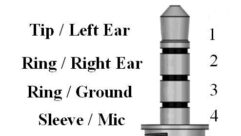Field Report: Adobe Audition for Mac
Jan 1, 2011 1:00 AM, By Ed LaComb

Let me say right up front that even though I have been using DAWs since 1992, by far most of my time has been spent in the Pro Tools environment. In fact, I’ve been using PT since version 2. So, when the opportunity to test-drive the latest Mac-based DAW came to me, I was intrigued and leaped at the chance. Adobe‘s new Audition for Mac is an outstanding new entry in DAW platforms for the Macintosh user. As a tool that has always excelled in its ability to clean up audio and give powerful mixing and editing tools to PC users, it’s nice to see a beautiful new GUI in the Mac world as well. Sure, there has been no shortage of low and mid-range DAWs for Mac users who have been envied for the variety of DAW software choices out there. Of course, it’s hard for a Mac user to complain at all since they have the higher end Pro Tools and Logic platforms that have spoiled them for years. However with the release of Adobe Audition for Mac, this opens up an alternative pro platform Mac users haven’t seen in some time.
PC users will be familiar with much of the core functionality contained in the Mac version of Audition, but Mac users will find a host of cool new tools that Audition brings to the table, as well as Audition’s time-tested features that will make a Mac user feel like a kid on Christmas morning. One very cool feature that caught my attention right off the bat was Audition for Mac’s ability to work on multiple sessions concurrently. This ability greatly reduces the time it takes to move elements from one workflow to the next. And, in the broadcast industry, time is everything. I also love the variety of cleaning effects available, such as the de-hummer, de-esser and volume leveler. At our studio, we deal almost exclusively with spoken word projects. The voiceover tracks come to us from a large variety of sources and sadly many of those sources have less than perfect quality. Audition for Mac has the ability to clean up that kind of audio like never before, including a neat Audio Healing “paintbrush” and a spectral editing view that lets you get a visual bead on what’s going on with specific frequencies within the audio file. For example, if you have a pop or a click, Audition shows specific frequencies or frequency ranges in a separate spectral-looking waveform file that allows you to go in and alter or remove the offending sound altogether.
Performance at a glanceWork on multiple sessions
Variety of cleaning effects
History window pane
Use any audio interface
Customizable color selection for clips
BWF metadata entry
Another feature that caught my eye: A history window pane. In this window, you can see the history of your last series of moves. Don’t like the move that you made five steps ago? No problem. Simply locate that item and delete it. This is great because unlike Pro Tools, for example, it doesn’t require you to undo all of your last five moves to get to that one item. Again, this is a time saving feature that is handy to have in a busy studio environment. There are a handful of other features that I really like as well including the ability to use, or not use, an audio interface. I had a Digidesign DIGI 002 rack on my Mac and Audition saw it and was able to use it for input and output just fine. Just as easily, I was able to use my Mac’s built-in audio output.
— continued on page 2
Field Report: Adobe Audition for Mac
Jan 1, 2011 1:00 AM, By Ed LaComb
Customizable
Audition also gives you a choice of different “skins” for determining what the GUI looks like. You can even customize the color scheme and save it as a preset. Personally, I like the Stealth setting as it was easiest on the eyes. Speaking of color, you can choose specific colors for individual clips in a single track, rather than only having one color globally for the entire track. I used this feature a few times for isolating a specific region/clip that I wanted to find easily as I scrolled along the timeline. Here’s another great feature: BWF metadata entry. Most DAWs give you ID3 tag metadata entry as an option, but not all give you BWF metadata entry. However Audition for Mac does give you this functionality, as well as metadata entry for RIFF and XMP file formats. Pro Tools users have always had a huge variety of third-party plug-ins to choose from and Audition steps up to the plate as well by allowing users the ability to use VST and AU (audio units) plugs from third-party vendors, so you can grow your capabilities as you need to.
AdobeP
W 800-833-6687
www.adobe.com
Audition is great for audio production alone, but it really excels as an audio tool for video producers. New, native 5.1 surround support includes quite a few tools for surround projects, like a surround panner in the mixer view and lots of other tweak-able parameters for surround files. You can also use the spectral audio tool in 5.1 files just like you can with regular stereo or mono files. So, basically, there’s no excuse for not having perfect audio when you use Audition on your video projects.
Overall, I think Adobe has a winner in Audition for Mac. It’s everything that a Pro DAW needs to be while giving you some extra candy to enjoy along the way. If you are a PC/Audition user who is looking to migrate over to Mac without having to take on the challenge of a whole new learning curve for your DAW, then Audition for Mac will make your migration that much easier.
LaComb is president of Digital Sound and Video, Ormond Beach, FL.
Editor’s note: Field Reports are an exclusive Radio magazine feature for radio broadcasters. Each report is prepared by well-qualified staff at a radio station, production facility or consulting company.
These reports are performed by the industry, for the industry. Manufacturer support is limited to providing loan equipment and to aiding the author if requested.
It is the responsibility of Radio magazine to publish the results of any device tested, positive or negative. No report should be considered an endorsement or disapproval by Radio magazine.
Contributor Pro-File: Ed LaComb
This month: Ed LaComb; President; Digital Sound and Video…
January 2011
An update on EAS, a tour of the new Corus Quay facility in Toronto, and field reports on the Broadcast Tools Audio Sentinel Adobe Audition for Mac….