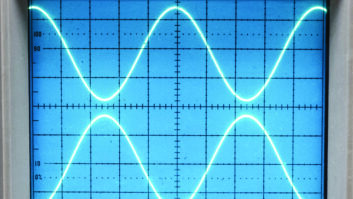Vincent Burel, the brains behind VB-Audio Software, started out in the late 1990s writing DirectX and VST plugins, along with plugins in other proprietary formats. Most notable was his shareware Quickverb plugin, able to run on the original Pentium processor without maxxing it out; no mean feat back in those days.

Plugin development continued to be the core of VB-Audio’s efforts through the mid-2000s. Then, teaming up with developer Joram Ludwig, Vincent created the MT128 multitrack recording system, VB-Audio’s flagship product. Today, in addition to the MT128, VB-Audio offers several handy applications, from a software spectrum analyzer to software mixers, on up to DAWs like MT-64 and MT-32 SPLite, scaled-down versions of MT128.
REPLACEMENTS ON STEROIDS
One of the most useful apps I found on the company’s website was the Voicemeeter mixer. Voicemeeter comes in three iterations: just plain Voicemeeter, Voicemeeter Banana and Voicemeeter Potato.
These are essentially replacements for the Windows audio mixer, but they’re replacements on steroids. The Voicemeeter can present up to three hardware inputs, depending on your sound card configuration, and three virtual inputs, which can be configured from any software that uses an audio device, such as Skype, or a DAW program. Outputs can feed either a hardware sound card or any virtual destination. This makes it ideal for mixing mics and other sources for a podcast or a portable production rig. The Banana version includes a built-in recorder that can capture a stereo mix or individual channels. The interface is reminiscent of the old “Portastudio” multitrack cassette recorders a lot of us cut our teeth on. The Potato version adds more tracks, effects, and aux sends.

I asked Vincent Burel where he came up with names like Banana and Potato for the different versions.
“When I developed the second version of Voicemeeter, I did not want to add a boring suffix like ‘Pro’ or ‘XL’ or … whatever. The Voicemeeter name was already boring; so I said, ‘Let’s find something funny, that people will keep in mind.’ The ‘Banana’ suffix comes naturally!”
As for Potato? “Potato version sounded obvious.” Obviously …
Another handy app is VBAN, a network-based audio delivery system designed to work with Voicemeeter or the MT series. Basically, audio being played back on one PC can be delivered over a LAN to another PC and monitored and/or recorded there in real time. This sure beats running additional audio cables through the building!
[Bask in the Glow: Summer of Products 2019]
The Voicemeeter VBAN software hub can send audio to up to four destinations on the LAN that are running the VBAN Receptor program. From there, the audio can be routed to the Windows default audio device, or to any DAW software input. A live performance in one studio can be captured in multiple production studios for recording, safety backup, or just confidence monitoring.
VB-Cable is a virtual device that, once installed, appears as just another available sound device in Windows. It behaves like an audio patch cable, allowing the user to connect various audio hardware devices with any audio software or vice-versa.
Let’s say I need to record only the audio from a YouTube video. I can bring up my DAW software, and under audio input devices, select VB-Cable, route my Windows default sound playback device accordingly, and VB-Cable seamlessly routes Windows audio to my DAW. VB-Cable comes with a small app to control settings, allowing input level adjustments and analysis of the incoming signal.
[Cleanfeed Offers Effective Remote Solution]
The beauty of these smaller offerings is the “donationware” distribution model. To activate the software, a donation of any amount can be made to VB-Audio. Suggested prices (very reasonable) are listed in the site’s web store. MT-64 and MT-128 have fixed license fees.
Speaking of MT-64, it provides up to 64 tracks of recording and playback, with a few nifty extras thrown in, for $150. (The scaled down MT-32 version has many of the same features with half the available tracks, but doesn’t include project management, which allows the user to save and recall projects.)
One handy feature of the MT series for broadcast use is the Sound Pad. This allows a user to very easily load soundbites, samples, loops, stingers, etc. into one screen and fire them off on demand. All of VB-Audio’s apps are optimized for touchscreen operation, making this even easier to use.
LIMITED PROCESSING
In terms of project management, one well-thought-out trick MT-64 has up its sleeve is the ability to mirror hard disks right within the program. During initial setup of a project, the user can configure MT-64 to record to two separate drives simultaneously, with one mirroring the other, so a drive glitch or failure doesn’t ruin a mission-critical recording.
It also has the ability to quickly edit and mix multiple tracks, record continuously or for a set duration (useful when recording satellite feeds, etc.), and provide up to eight stereo aux buses for monitoring.
My only real complaint with MT-64 is the lack of audio processing features such as EQ, compression or effects. There’s no VST or DirectX implementation either.
I chatted with Vincent on that point. He explained that the MT system was “originally made as a multitrack recorder only, designed to be connected to a mixing console, like a true tape recorder.” He mentioned that plans are afoot to implement a complete mixing environment into the system. The Voicemeeter mixers do provide at least some rudimentary EQ and processing on the hardware input channels; and Voicemeeter Potato includes reverb. “Voicemeeter is a kind of proof-of-concept for all our virtual live mixing console projects,” Vincent said.
[AEQ Helps ISB Cover 2nd European Games]
This is the main reason behind the donationware payment model. I kind of wish VB-Audio would include a scaled-down version of the Sound Pad feature in at least one of the Voicemeeter mixers. I could even see paying a set price for that. I look forward to seeing full mixing and processing capabilities added to the MT series. Coupling that with one or two multitrack sound cards from the likes of RME, Digigram, or ASI would make for a powerhouse standalone DAW.
Also, because of its optimization for touchscreens, the interface may not seem as intuitive as other applications. Gone are the usual Windows menus at the top of the screen, as is right-clicking; but standard Windows keyboard shortcuts remain. Fortunately, a well-written manual is provided; and the website is loaded with tutorial YouTube videos, many produced by users of VB-Audio products.
These days more and more production elements are coming from virtual sources, and being delivered in similar fashion. VB-Audio has produced utilitarian, stable tools to make using and producing those elements a lot easier. Definitely worth a look.
Curt Yengst, CSRE, is an assistant engineer with WAWZ(FM) in Zarephath, N.J.