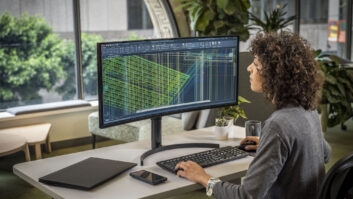The author is president of V-Soft Communications and Doug Vernier Telecommunications Consultants. This is one in a series of articles about how to get the most out of various popular broadcast products.
Lost the lease on your tower? Need to find a better channel? Can you increase power?
These are the common questions posed by FMCommander users. Here is how you can make the best of V-Soft Communications’ widely respected FM channel-study program.
Need a new tower site? Start the program and enter your station’s call sign, then click the “Compile” button to create your job file. (In this case we have used KAZY.) The program will access the V-Soft FCC database, updated daily, to find all the stations that must be protected by the reference station under the rules:
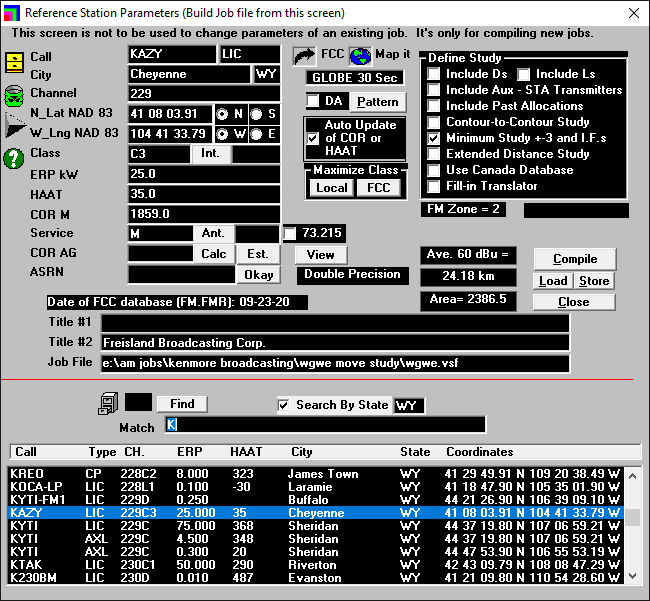
Within a few seconds the program will show you the minimum separations channel study:

Well, it looks like your station already fails the minimum separation required to KCWA. The user can see the situation graphically by opening the “Separations Mapping” screen.
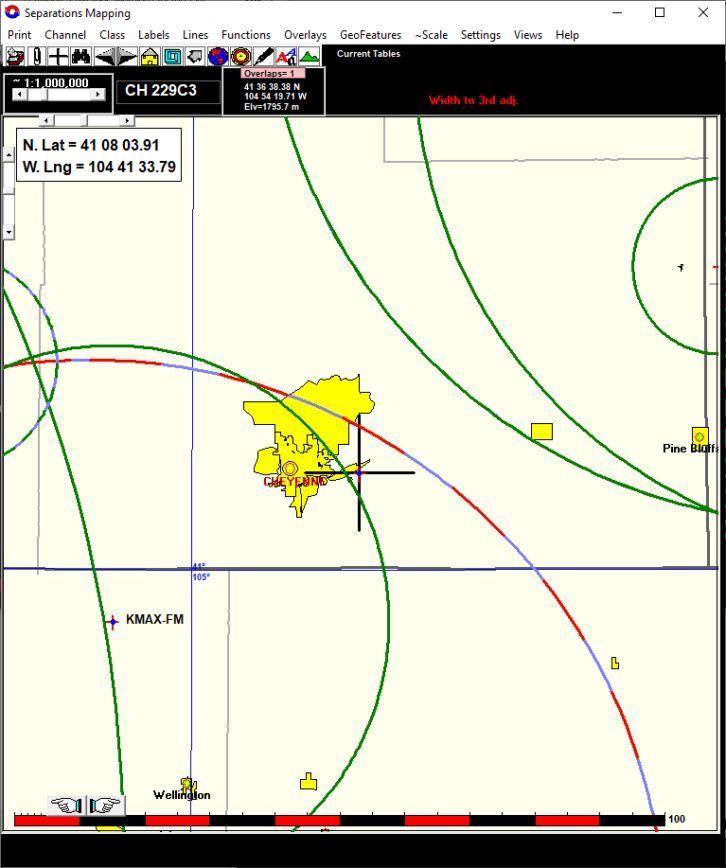
The big plus mark reference site must not be inside another station’s separation circle. The radius of this circle is the Sec. 73.207 required minimum distance between stations based on their class. As you can see, the site is inside the separations circle for KCWA. This can happen if one or both stations use the Sec. 73.215 short space rules. But can the station be moved to a different tower that can satisfy the rules?
To look for usable existing towers click open the “Map Information“ window and click the bullseye icon to see the default coverage of the reference station. Any new tower location must satisfy the FCC requirement for the 70 dBu to cover at least 80 percent of the principal city to which the reference station is licensed (note that is barely the case for the now existing tower).
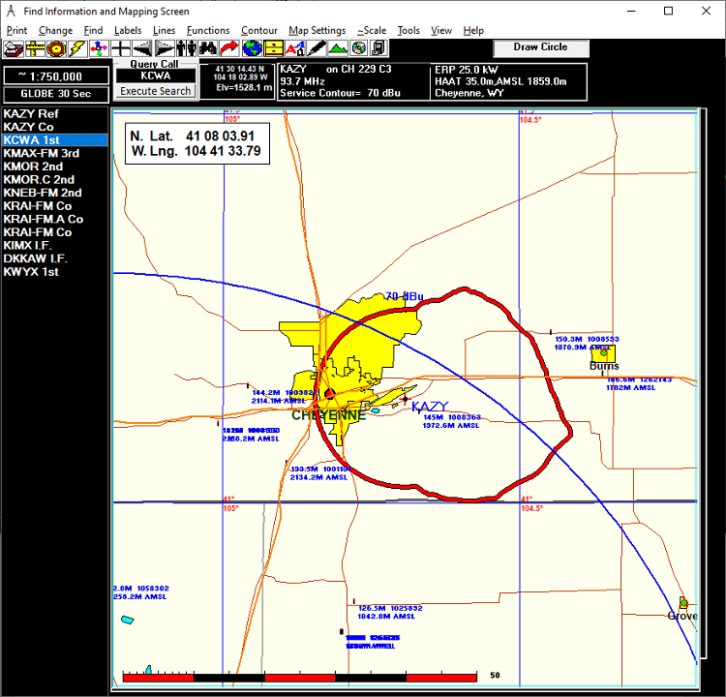
Click on any of the towers to move the reference station to the selected tower. For this example, we will click on the tower to the west of Cheyenne. The tower I.D. number and heights are listed immediately below the tower.
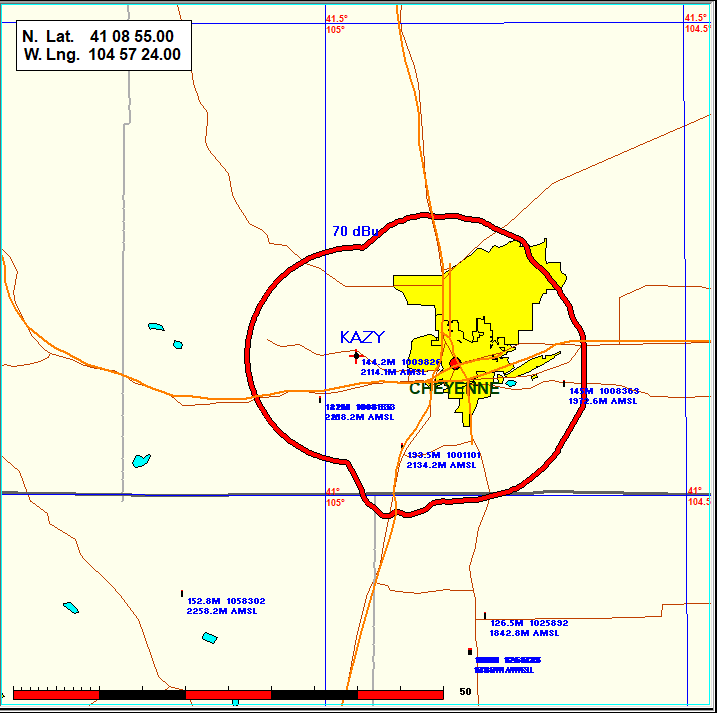
Looking at the updated main screen table, we find that that besides the overlap with KCWA, we now have another problem with KMAX-FM. Notice that, on the Main screen, KMAX-FM is now colored magenta (below). This means that the site fails to meet the minimum 73.215 short space distance to apply the required (U-to-D) contour-to-contour rules. As you can see by the maps, there are no other towers that are outside KCWA circle.
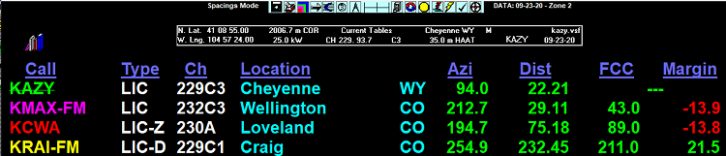
This likely means that a new tower must be built at a nearby site that would properly serve the principal city and that would not make the short space contour overlap worse. The application at such a site must show that, based on the protected and interference contours of two stations, there is no overlap that would cause interference. When the lightning bolt icon is clicked from the Map Information screen, the screen will show the contour relationship of the reference station and KCWA.
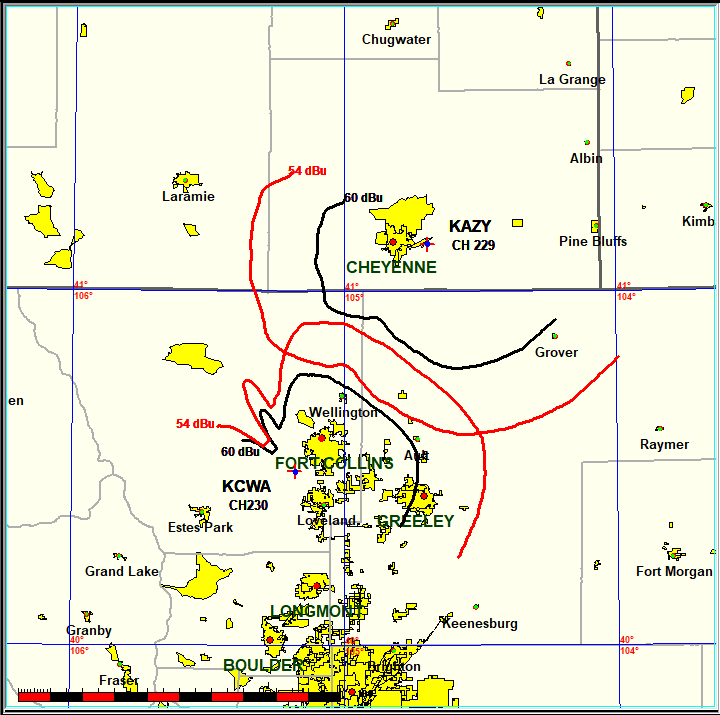
As one can see, there is no contour overlap and the site meets the 73.215 short spacing requirements. It appears that the current tower’s location is the only area that meets all the requirements.
Got a suggestion for a product you’d like to see in this series? Email [email protected].