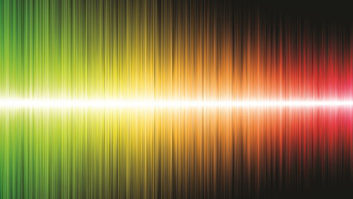Live newsgathering is alive and well in radio. As expected, the use of smartphones and apps has increased since I last contributed an article on electronic newsgathering in 2014. (Read it here: https://tinyurl.com/ybja6ct8).
Let�s look at what�s available now and how apps are used in the field.
Report-IT as it appears on an iPhone.

Report-IT Live is Tieline�s application enabling iOS smartphones to communicate directly with their codecs located at the station�s studio/headquarters.
Among its features are the ability to use 3G, 4G or Wi-Fi; 15 kHz audio bandwidth, real-time two-way�interviews with the studio; the ability to pre-record audio files (with bandwidth up to 20 kHz), which are then sent via FTP automatically; SmartStream PLUS functionality, for dual redundant IP streaming over cellular and Wi-Fi; and forward error correction and automatic jitter buffering with minimum and maximum jitter configuration. Report-IT also includes support for Burli and N�tia Radio-Assist ingest and content management software; and TwistedWave or N�tia iSnippet audio editing apps for iPhone. (A free trial is available if you download Report-IT Lite for iPhone.)
Report-IT Enterprise is a version of the app for Android and iOS that supports secure deployment with full remote control of every user account from anywhere with an internet connection.
It can scale up for a very large number of users; in fact there�s no upper limit. A member of the engineering staff (as administrator) configures the connection settings for each user, including a username and password, and this information is stored on Tieserver. (Broadcasters purchase a subscription to Tieline�s Tieserver in packs of 10.) When a user launches the free app on their smartphone or tablet, they enter the username and password for the account created by the administrator and hit �connect� to go live.
SIP for Report-IT Enterprise is a new feature included in the July software release. In the past, users had to connect to a Tieline codec to stream audio back to the studio using Opus or Tieline�s Music Algorithm. Now, users can opt to connect to non-Tieline codecs as well. SIP for Report-IT Enterprise will facilitate streaming live audio to N/ACIP 3326 compliant codecs in SIP mode using algorithms Opus Mono, Opus Voice, G.711 and G.722. New and existing users will be able to upgrade their Tieserver subscription to access the SIP for Report-IT Enterprise feature as required.
Report-IT Enterprise is available for a free trial on both Android and iPhone at www.tieline.com/register.
LUCI AND LINPHONE
Luci (www.luci.eu/) and Linphone (www.linphone.org/) are applications that work with iPhones and Android smartphones. Both allow remote talent to do live reports using their smartphone and the cellular telephone network (and perhaps some accessories with make the job easier � we�ll get to those a little later).
Linphone is an open source SIP phone, available on mobile and desktop environments (iOS, Android, GNU/Linux, MAC OSX,�Windows Desktop, Windows 10 UWP). More specifically, it works on these mobile platforms:
? Apple iOS 8 to 10 (ARM v7, ARM 64)
? Google Android 4.1 to 7 (ARM v5 to v7, x86)
? BlackBerry OS10 (ARM v7)
? Windows 10 UWP : mobile and desktop (ARM v7)
Among its features, we have the following: audio (and HD video) calls; multiple calls management (pause and resume); call transfer; audio conferencing (merge calls into a conference); instant messaging; display of advanced call statistics; echo cancellation; call quality indicator; and support for secure communications (zRTP, TLS, SRTP).
Advanced Linphone features include support for the following audio codecs: OPUS, SILK, SPEEX, G.722, AMR-WB (G.722.2), AMR-NB,�GSM 6.10, ILBC, G729, ISAC, BV16, G.711 and Codec2; integration with push notification (requires compatible SIP server); ICE support (RFC5246) to allow peer-to-peer audio and video connections without media relay server; low bandwidth mode for audio calls over 2G networks; call handover across network access type change (start a call in Wi-Fi and continue in 3G); the ability to configure multiple proxy accounts with different transports (UDP, TCP, TLS); and finally, IPv6 (dual stack and v6-only support).
Linphone is available for free on the Google Play Store and Apple iTunes.
Luci is compatible with the following platforms:
? All iPhone devices 4S or newer and all iPad devices
? Apple Mac computer/laptops (macOS 10.7 minimum)
? PC/laptop/netbook with Windows XP, Windows Vista, Windows 7, Windows 8, Windows 10
? Linux computers PC/laptop/netbook
? Android phones and tablets
The basic idea behind the use of redundant streams for Report-IT.
Click To Enlarge

Among its features are use of RTP over UDP low-delay streaming, in a duplex fashion, so that it includes a return channel; N/ACIP compatibility; one-way shoutcast/icecast streaming; the ability to record while broadcasting; the ability to play prerecorded material while broadcasting; stream cloning (sending redundant streams via 3G, Wi-Fi and Ethernet simultaneously); support for codecs MP2, AAC, AAC-HE, AAC-LD, AAC-ELD, AAC-HEV2,G711,G722,ULCC, and linear as well as a 24-bit ULCC audio codec, 44.1 to 384 kHz sample-rate; and ASIO support on Windows.
Current Luci versions include Luci Live for iPhone and Android, priced around $300.
If you want to start out spending less money, then consider Luci Live Lite. This version doesn�t include the record, edit and FTP functions and limits the codec choice to G.722 or Luci�s ULCC codec. Other than that, it retains the same functionality as the more expensive version. This version costs about $30.
Now that we�ve learned a little bit more about both Luci and Linphone, let�s look at what codec manufacturers say about their compatibility and use.
Linphone has been tested on Comrex codecs. One codec choice with LinPhone is the Opus audio algorithm, and that has been included in Comrex codecs starting with firmware 3.0. LinPhone doesn�t require registration and can dial directly to the IP address of your codec. �It�s also very easy to set up and use,� according to Comrex�s technical notes on Linphone set up (available here: https://tinyurl.com/y8ce76c4.)
In their technical literature, Comrex calls Luci Live �a professional mobile broadcast application that enables studio-quality reportage to be streamed via laptop or mobile phone from anywhere in the world. Luci Live has been specifically optimized for broadcast workflow.� Its on-screen controls emulate console faders, and features such as audio capture, editing and FTP upload enable broadcast-ready content to reach their destination in a matter of minutes.
With use of Comrex hardware codecs on the �far end� Luci Live can deliver HE-AAC audio in both directions with moderate delay. Connections can be made via the industry-compatible N/ACIP protocol (which uses SIP) or the native Luci RTP mode. (Comrex�s notes for setting up Luci Live and Luci Live Lite are here: https://tinyurl.com/yazwjmk6.)
The Telos Z/IP ONE supports Luci Live and Luci Live Lite.

The Telos Z/IP one also supports Luci Live and Luci Live Lite app as well. (A short video showing you how to configure the system is found here: https://www.telosalliance.com/support/ZIP-ONE–LUCI-Live-Lite-Configuration).� In this application the Z/IP one will use the G.722 codec.� If you have a Z/IP already, you�ll need to be running software version 1.7.0 or later.�
MAKING USE OF THE NEW TOOLS
So what are the practical aspects of using these new tools in the field? I asked KFI field reporter Eric Leonard, who is a power-user.
�I record using one of two iPhone applications, using either the built-in microphone [which in newer hardware Apple has disabled manual gain control � automatic only] or a Luci.eu �miki� adapter cable to connect to external microphones or audio sources,� Leonard said.
He cited a few reasons for this:
? Even though there are an increasing variety of external iPhone microphones with built-in A-to-D converters, which then connect to an iPhone�s lightning connector, there are some peculiar audio control issues in Apple�s hardware that are not entirely addressable by the user.
? There is the possibility of conflicting sample rates that iPhone applications can command out to the external hardware.
? Depending on the external device there are gain conflicts.
? And, in the iPhone 7, there is a lack of a headphone output for most digital microphones, which means more gear and workarounds for live reporting via VOIP applications.
�So even though the newest Rode, IK Multimedia, Tascam and Apogee Audio microphones and interfaces allow far better fidelity � I own and have tried them all � they lack the reliability and ease of use for what I do.�
He went on to describe the typical process by which he makes recordings and edits: �Workflow is to typically record audio in an application called �Ferrite,� which was specifically designed with journalists in mind by a developer in the EU. It�s a little counter-intuitive at first, but once well practiced, is extremely fast for gathering, editing and sending complete pieces from the field.�
Leonard uses one of three methods to actually file his reports: via email back to the KFI newsroom; via the KFI RPU system; or via Luci Live for �real time� applications.
But Leonard needs a work-around for email.
�Unfortunately, Ferrite only outputs audio files in Apple�s uncompressed format, M4A, or unusual stereo WAV files that are incompatible with our station broadcast computers. Since the newsroom can�t accept M4A or the WAVs without conversion, I use another iOS app called �Workflow� that can be triggered inside the Ferrite output stage to, in a single function, convert the file to mono, convert the mono file to MP3 44.1 128k and generate an email pre-addressed to the newsroom.
�Edited sound bites can also be cued and played through the Ferrite app during live reports, when using the analog mixer and RPU transmitter in the news-mobile. In that configuration it works just like any other audio recorder.
�Those sound bites can also be transferred to the full version of Luci Live and played �live� during reports via the station�s [Comrex] Access… Again, a hiccup � the Ferrite-edited audio files are incompatible with Luci for playback, so an intermediate application (�TwistedWave�) is needed for an onboard iPhone audio conversion. Sounds more complicated than it is � it�s actually quite fast and simple,� Leonard explained.
So, how does this methodology sound back at the studio? Leonard provided a link to a sample of his work: https://tinyurl.com/ybubc4vs. The report was recorded on an iPhone 7 using a Shure Beta 58 with the mic connected to the iPhone via the miki cable, and sent to the station via the Luci Live app, using the AAC codec to a Comrex Access. The audio clip you�ll hear part of the way through was inserted via the Luci app.
�There are a number of situations in which the iPhone isn�t the best choice for recording � long court or meeting feeds, difficult audio situations, etc. � and in those moments, I use a tiny Sony audio recorder marketed for dictation and music recording [the SX-2000]. Excellent audio quality with built-in or external mic/line sources, virtually unlimited internal memory, a massive built-in lithium battery that never seems to run down, etc. It�s even remote-controllable via BlueTooth link from a smartphone � so no more 50-foot cable runs. Park the recorder, adjust levels, start/stop � from the back of the room.�
In case you�re still skeptical, I�ll share some final words from Leonard:
�Having my broadcast material on the phone also makes it much easier to repurpose the audio to create video clips or slide shows for the station�s website, rather than having to use multiple devices to achieve the same result. For me, the advantages of using the iPhone as an ENG device far outweigh the disadvantages. That�s almost a separate discussion � but there�s no question I carry less gear, I�m more productive, and I waste a lot less time by consolidating gathering, writing, production and transmission into a single device.�